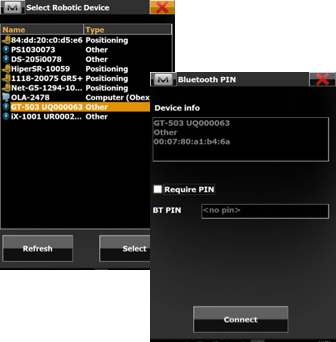Connect to MAGNET Enterprise
- Select Connect
- Select the Enterprise tab
- Enter login credentials
- Select Connect
*An active internet connection is required to connect to MAGNET Enterprise
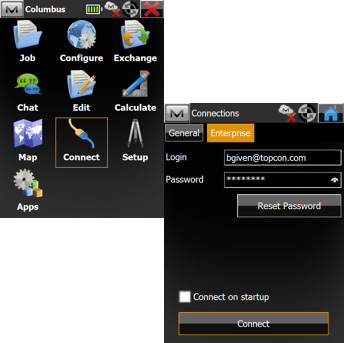
Select MAGNET Enterprise Project
- Select a project from the Connect to project drop-down menu
- Or select the button to the right of it to create a new project
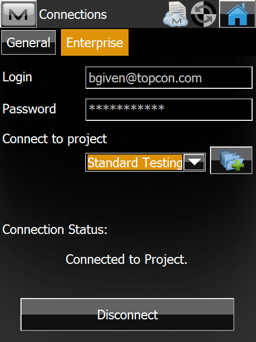
Connect to GNSS - Base Receiver
- Select the General tab
- Select the Base radio button under GPS Device Type
- Select Connect
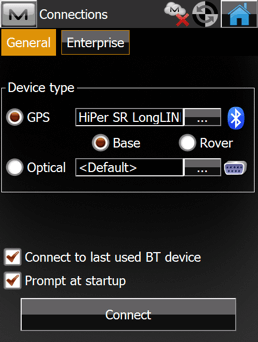
Connect to GNSS - Bluetooth Search
- Select the base receiver's serial number from the list of Bluetooth devices found
- Choose Select
- Select Connect
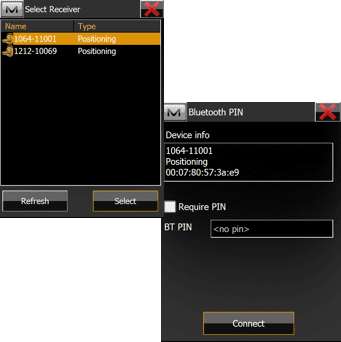
Connect to Robotic
- Select Connect
- Choose the Optical radio button and confirm GT BT configuration
- Select Connect

Connect to Robotic - Bluetooth Search
- Select the robotic instrument's serial number from the list of Bluetooth devices found
- Choose Select
- Select Connect