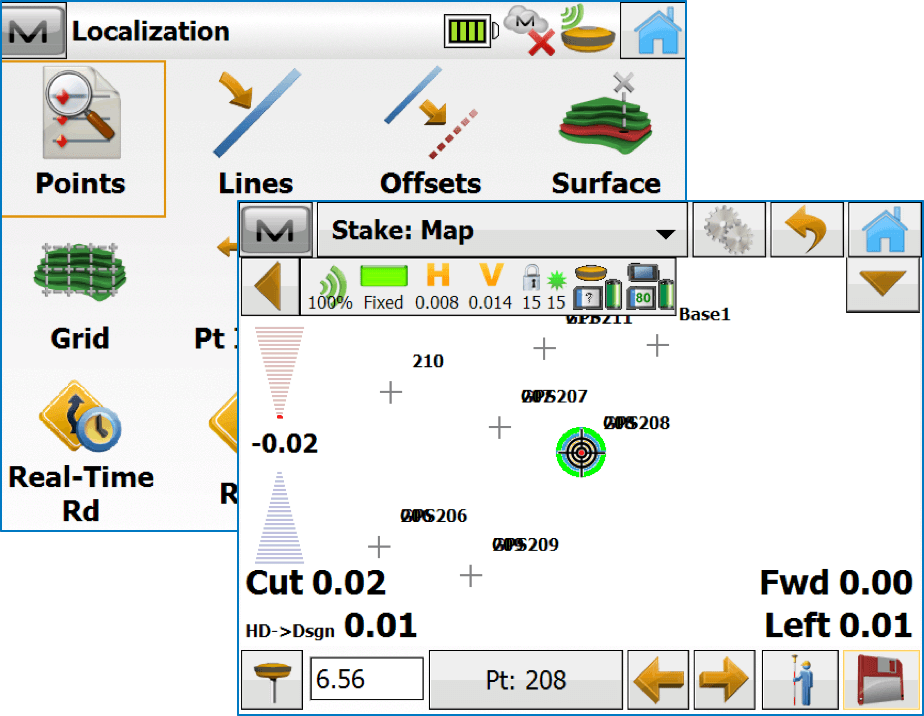Definition
- Localization is a process of matching GPS coordinates with the local jobsite coordinates. GPS Lat-Long-Height measurements are made on known x-y-z positions on the jobsite, and the two coordinate systems are matched.
Prerequisites
- Licensed version of MAGNET Field
- A new job created
- Define a non state plane coordinate system
- Set the coordinate type to ground
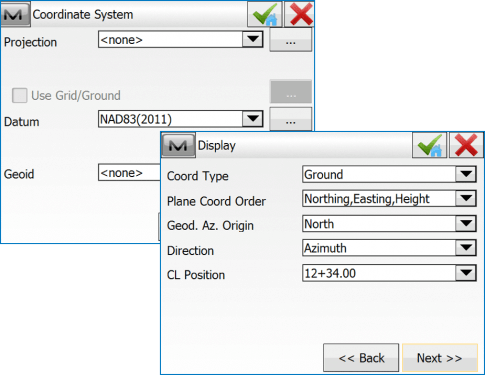
- Import or enter a minimum of 4 control points that encompass the whole job site
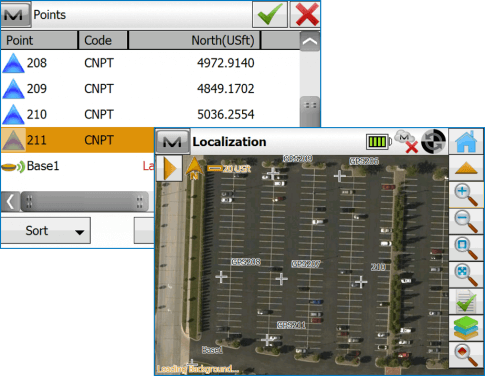
Setup
- Connect to base receiver (via cable or Bluetooth)
- Select Setup >> Start Base
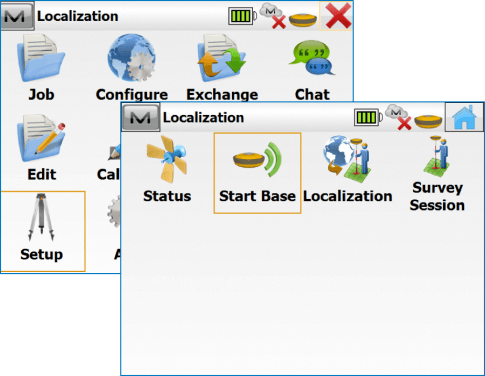
- An assumed base is going to be used for this exercise
- Enter in the assumed base name
- Enter the base receiver height
- Select highlighted measurement button to get current GNSS position from base receiver
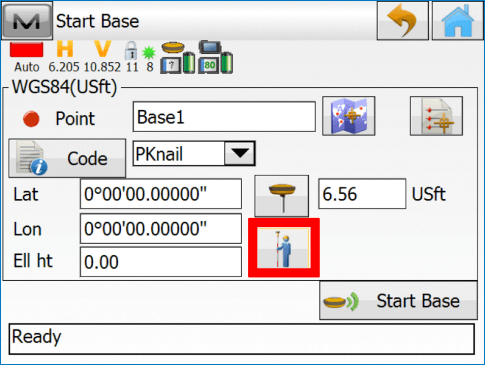
- Select highlighted 'Stop' button to quit measuring current base position and hold the autonomous GNSS values from the base receiver.
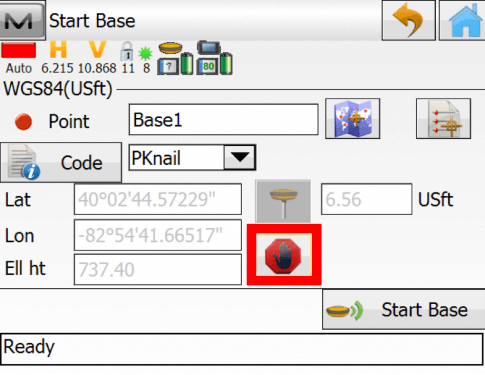
- Select Start Base
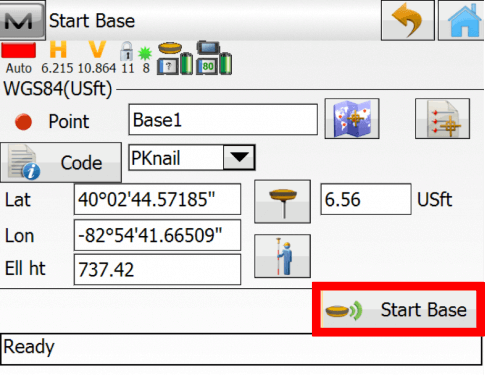
- Connect to rover receiver (via cable or Bluetooth)
- Select Setup >> Localization
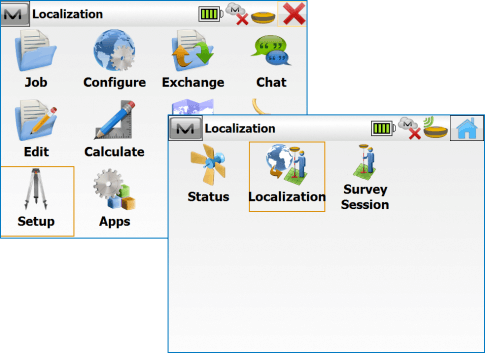
- Select 'Settings' button to configure survey collection settings
- Increase the number of Average measurements to 30 epochs or more. The more averaged measurements taken results in tighter overall residuals
- Make sure to check Auto Store to automatically store the measurement after the desired number of averaged measurements is met
- Select green checkmark button in the upper-right to save the settings and exit
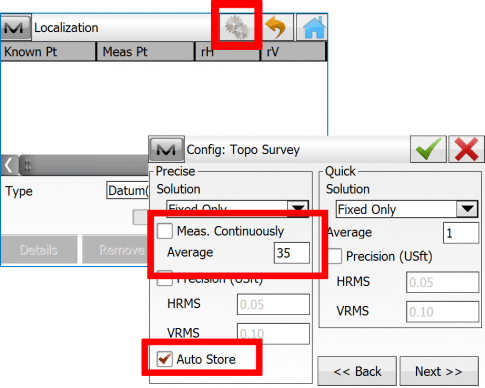
Localization Process
- Select Add to add the first point to the localization
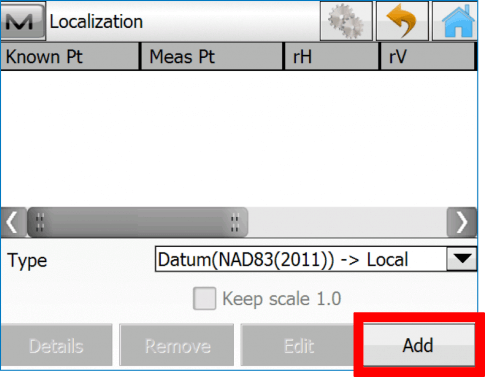
- Select Use H and/or Use V to hold the point as horizontal and/or vertical control
- Enter the Known Point or select it from the Map View or List View
-
Name the Measured Point
- Often a good idea to give the measured point name a prefix of GPS to make associating the known and measured points easier
- Enter the rover antenna height
- Select the measure button in bottom-right to record GNSS values for the control point
- Select green checkmark button in upper-right to save
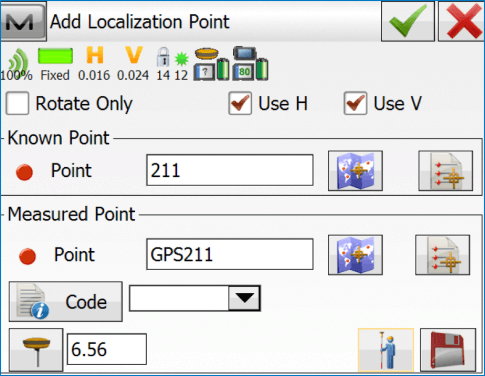
-
Repeat steps for each additional control point
- A minimum of 4 points are needed for horizontal and vertical in order to create redundancies and perform statistical analysis, resulting in residual values.
- Review horizontal and vertical residuals to see if desired standards are met.
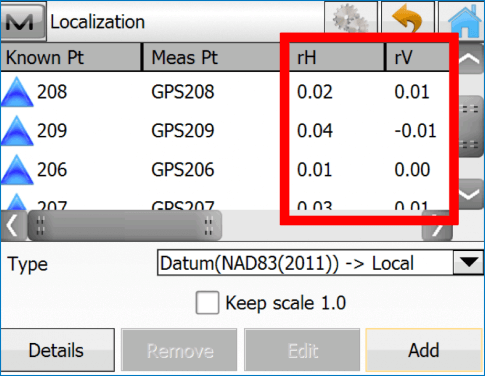
- Select Details to view localization parameters, if desired
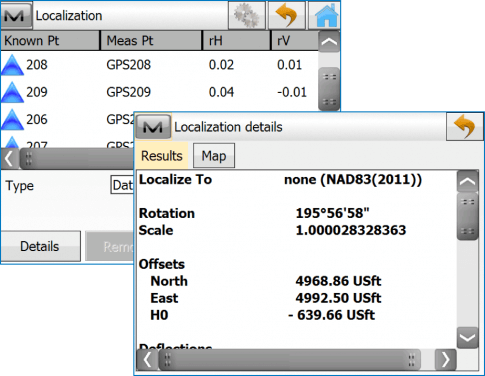
Quality Control
- Select Stake >> Points
- Stakeout a control point to verify the accuracy of the calculated localization