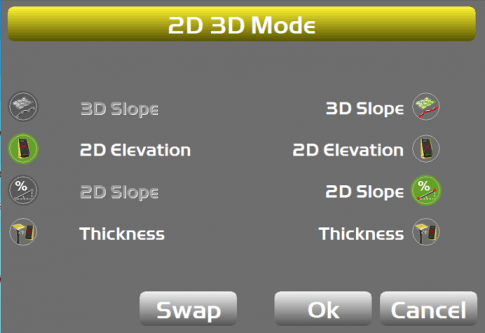Start Paving or Milling
Sample of screen:
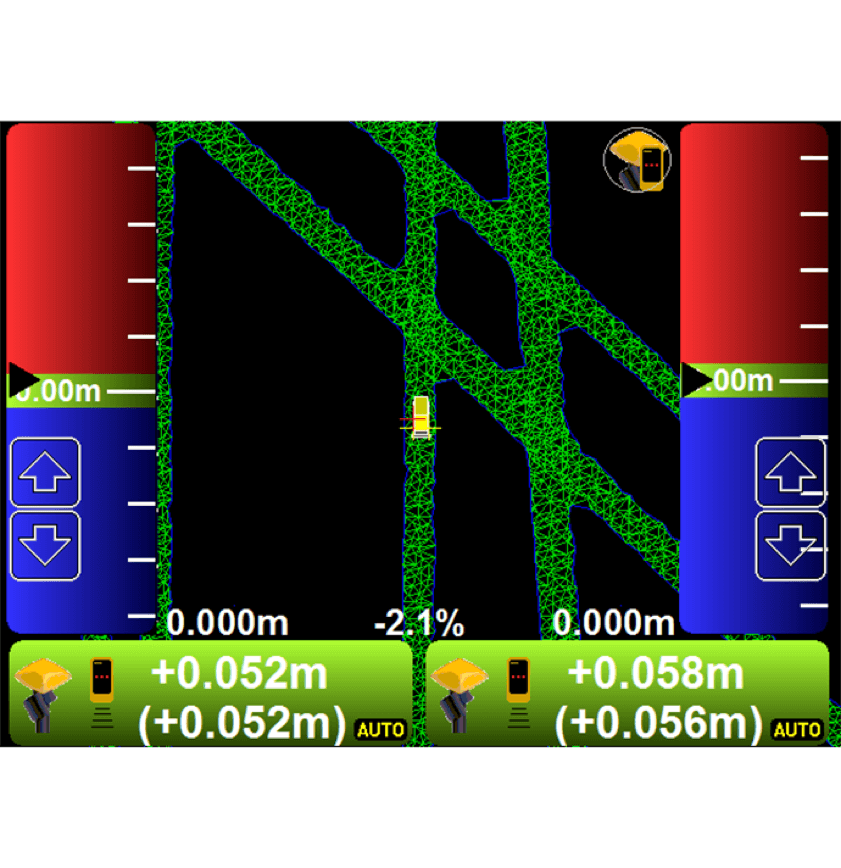
Application
Application
- The lower status window will display the Design thickness on top and the Estimated thickness on the bottom.
- The Set point buttons can be used to make small corrections to the mat thickness or cutting depth.
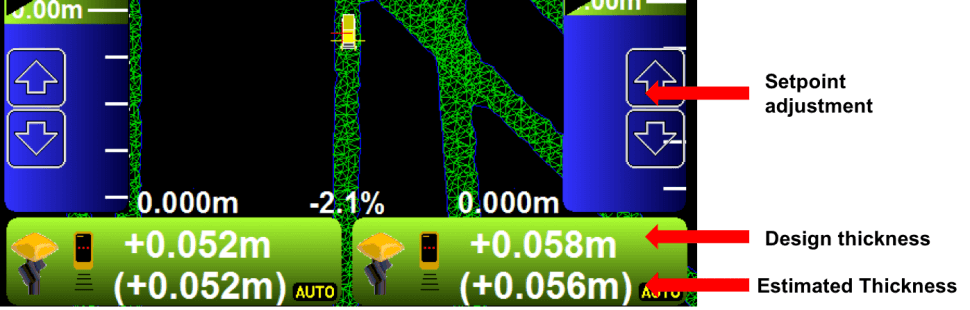
Application 2D Joint Match and Slope
Application 2D Joint Match and Slope
- During the paving or milling process 2D options to joint match or reference an object are available by selecting 2D Elevation
- Slope can be achieved one of two ways. 2D slope using a slope sensor can be used by selecting 2D Slope
- Working from design slope using a sonic tracker and GPS, select the 3D Slope