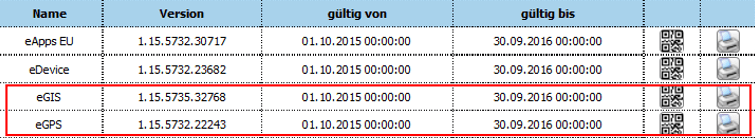eGPS Android Launcher Installation
Search the Google Play store for eLauncher
or use
https://playgoogle.com/store/apps/details?id=net.eentwicklung.elauncher

Allow non-market applications
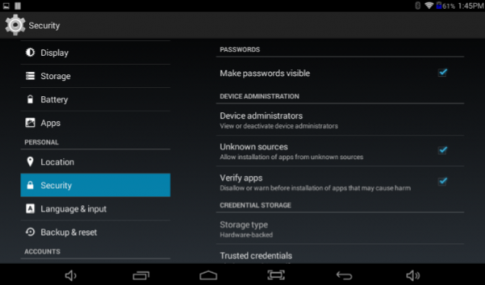
Install eApps
Run eLauncher and use "+" or "Install eApps" to scan QR codes from www.egisnet.com
Mobile Download->Install App
Tap on printer icon of eApps and scan this QR Code
Print the page for reference
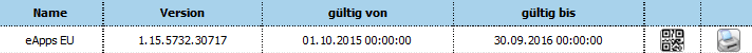
Run eApps and use "+" to scan the QR Codes From
Mobile Download -> Install App
Tap on the printer icon of eGPS and scan this QR Code
Print the page for reference