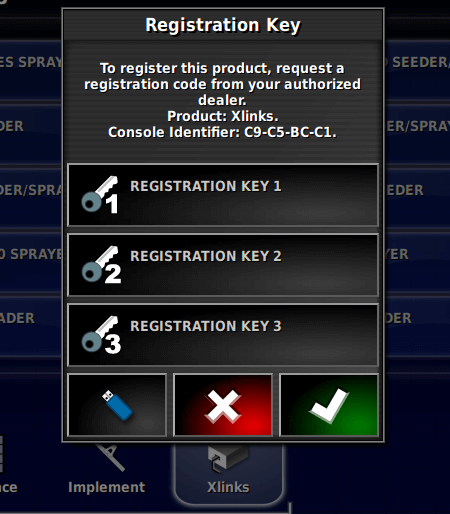Enabling Xlinks
- Select System / Features / Xlinks.

Selecting the Required Xlink
- From the available options, choose Enabled and Confirm(green checkmark) on the Xlink that is required.
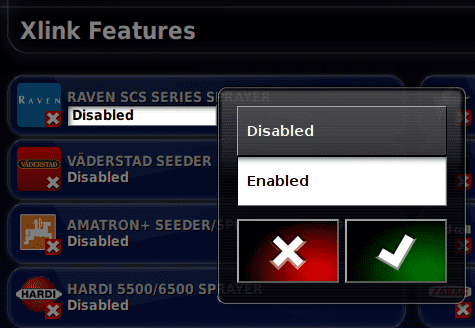
Registration
- Select REGISTRATION KEYS individually and enter the set of numbers from the supplied registration code and confirm by pressing checkmark.
- Alternatively, if the registration code is supplied on a USB, select the USB button and follow the displayed wizard.