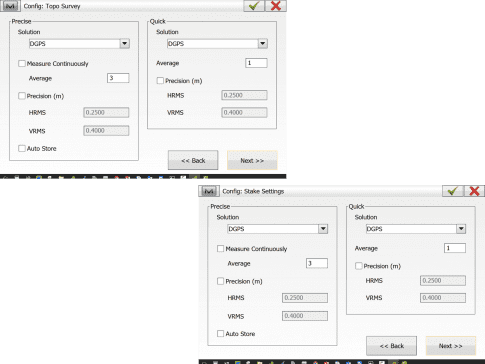Configuring FC-5000 GNSS Receiver with MAGNET Field
- Launch MAGNET Field
- Click Configure
- Click Survey
- Under GPS+ Configuration click Select from Library button
- Click the Add button
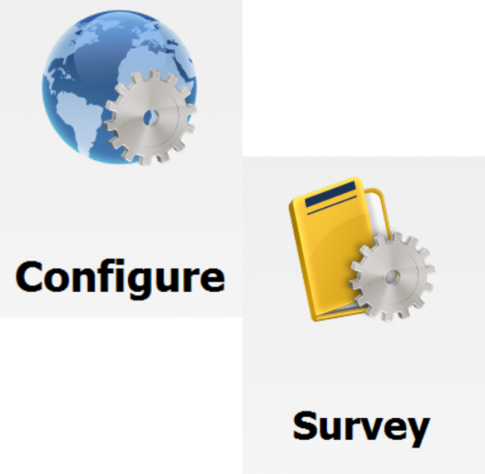
- Name the configuration with a very specific name
- Allow defaults for type and corrections
- No need to configure ports or any other comms, MAGNET Field will configure all those parameters in the background
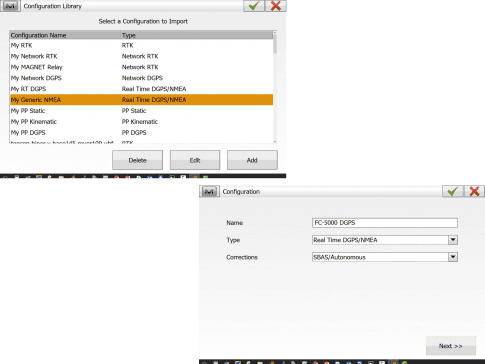
- Select Survey and Stake Parameters as desired and click the green check mark