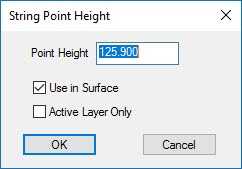Set String Point Elevation
To assign elevation to a specific, individual string, follow the steps below:
- Select "Set String Point Elevation" in the String menu from the Modify tab.
- Select the string to be elevated.

- Enter the elevation in the Point Height field.
- Check the box for "Use in Surface."
- Press OK.