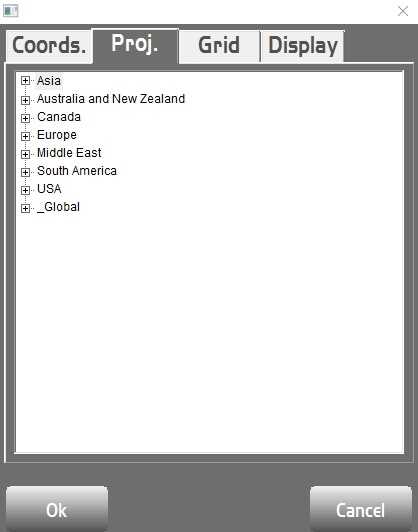Adding a Geoid
- Pocket 3D requires that geoids are in the .GFF format.
- Geoids may be exported from MAGNET Tools to the .GFF format for use in Pocket 3D.
-
The GFF file needs to be copied to the 3DMC folder:
- On a PC, the directory is C: > topcon > 3DMC.
- On a data collector, the directory is My Device > TOPCON > 3DMC.
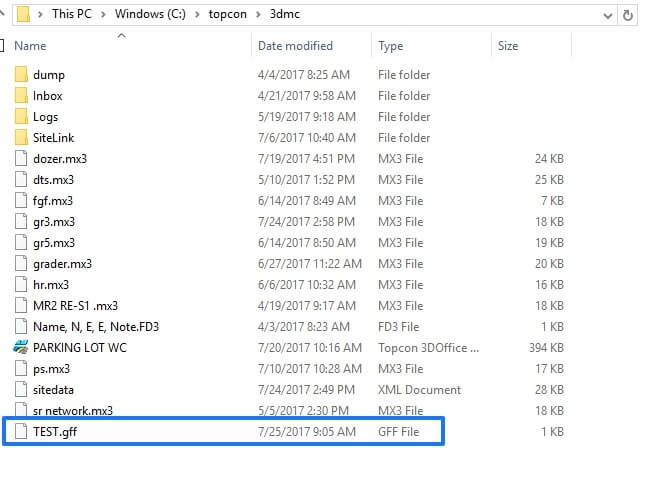
- To select the geoid in Pocket 3D, to go Data > Control > Options.
- In the Coords. tab you can select the geoid you wish to apply.
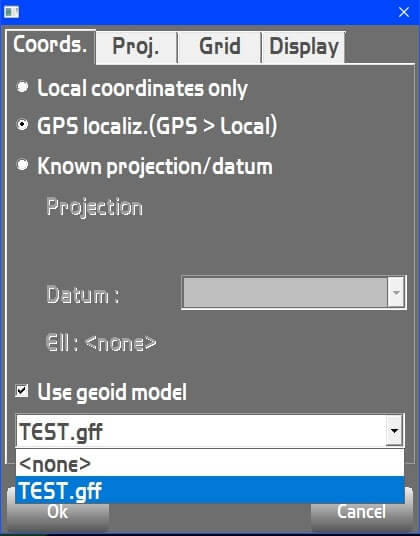
Adding a Projection
- Projections can be added to Pocket3D if they are in XML format.
-
The XML file needs to be copied in the Projections folder.
- On a PC, the directory is C: > Program Files (x86) > Topcon > Pocket-3D > CoordSys . Projections.
- On a data collector, the directory is My Device > Program FIles > Topcon > Pocket3D > CoordSys > Projections.
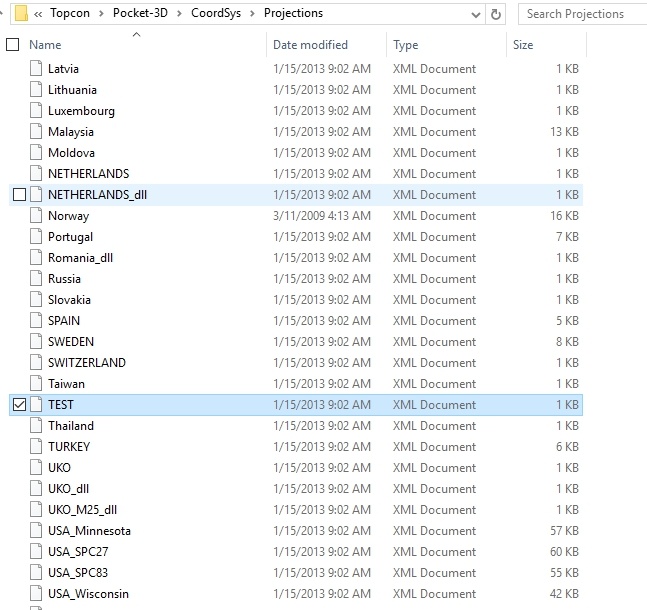
- To select the projection, go to Data > Control > Options.
- Go to the Proj. tab and select the projection you want.