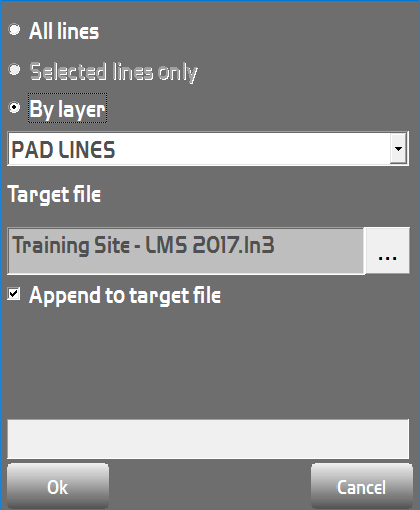- Pocket3D can export linework from a project in an LN3 file. The LN3 format is Topcon's proprietary file format for transferring linework between Topcon construction software.
- To export linework, go to Data > Linework > Import/Export > To LN3...
- You will have the option to pick all lines, only lines selected on the screen or lines in a specific layer. For this example, we are exporting all linework on the PAD LINES layer.
- Hit the triple dot box next to Target file to specify where the file is saved to.
- If you are saving to a USB drive, you must make sure to specify the correct path for the USB drive. By default, Pocket3D saves files to the internal 3DMC folder on the data collector.
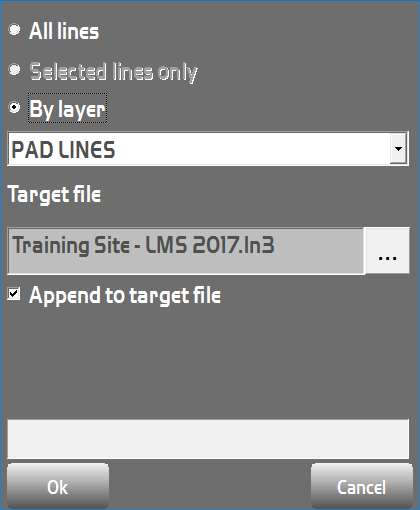
- Find the location of your USB drive. This should be shown as D:\ or USBHardDisk, depending on the style of data collector you are using.
- Once you have found the USB drive, hit Save.
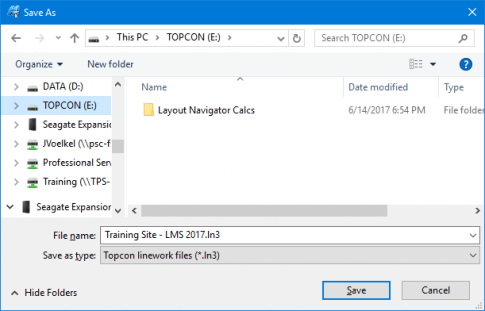
- Checking the Append to target file box will add the linework to an existing LN3 file.
- Hit the OK button to export the linework.