Step 1-Starting The Calc Wizard
Select The Data Tab
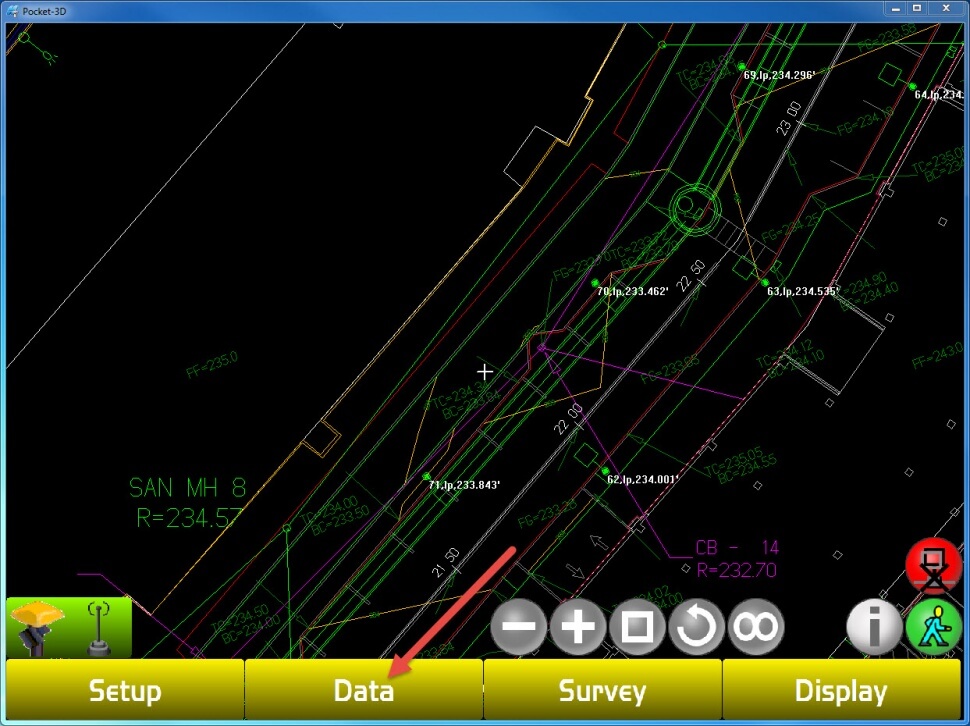
Step 2
Select The Calc Wizard Option
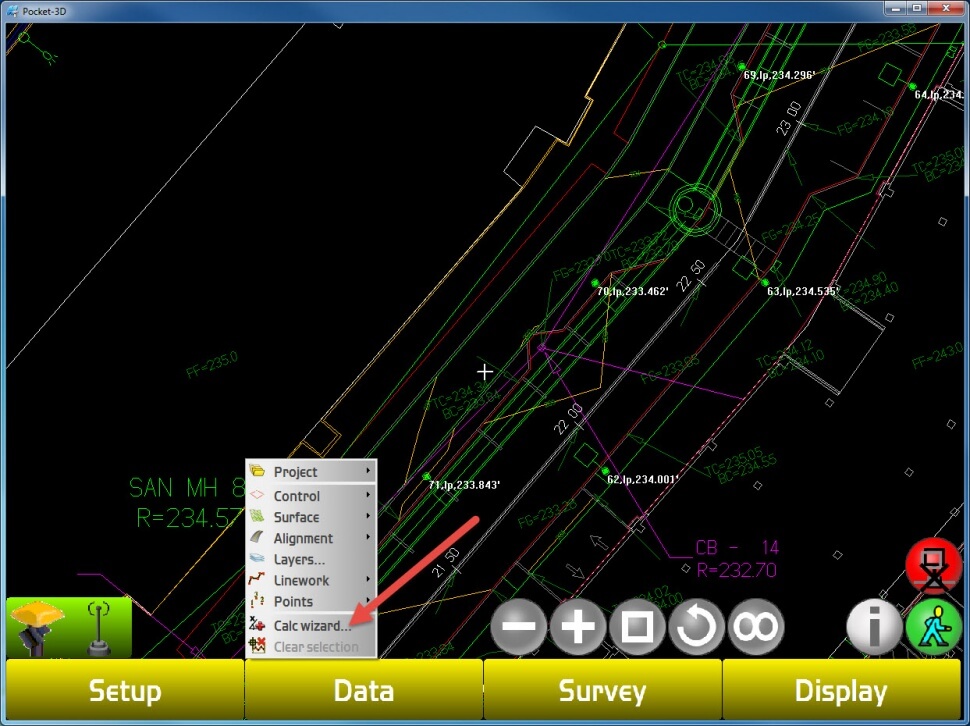
Step 3
Select The "Inverse Between Two Pts Option", Then Select The Next Option
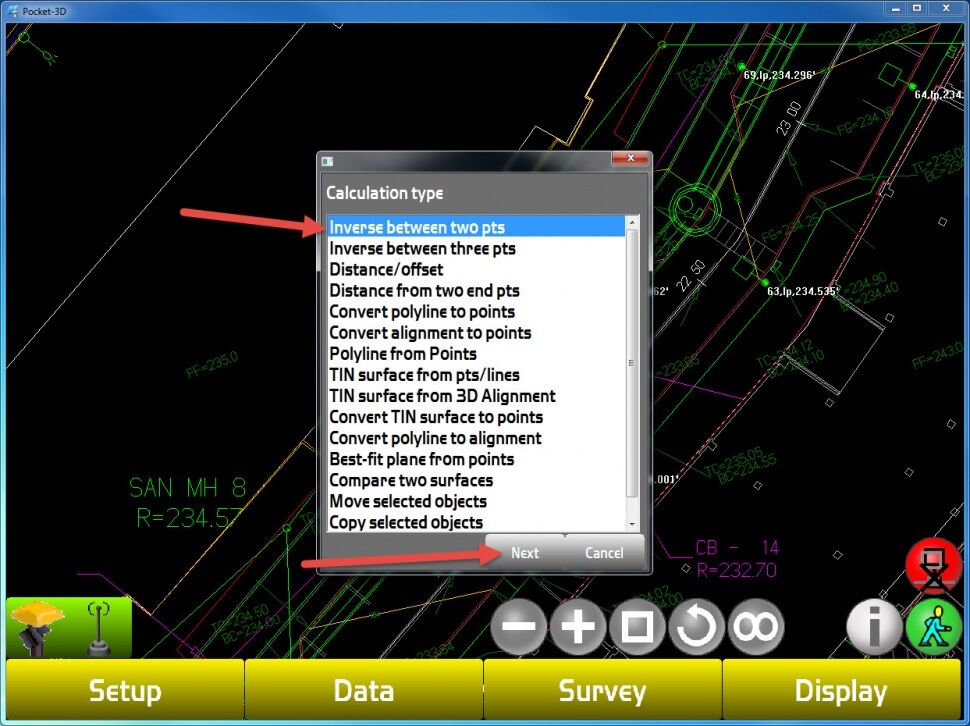
Step 4
Select The "From Point" Option
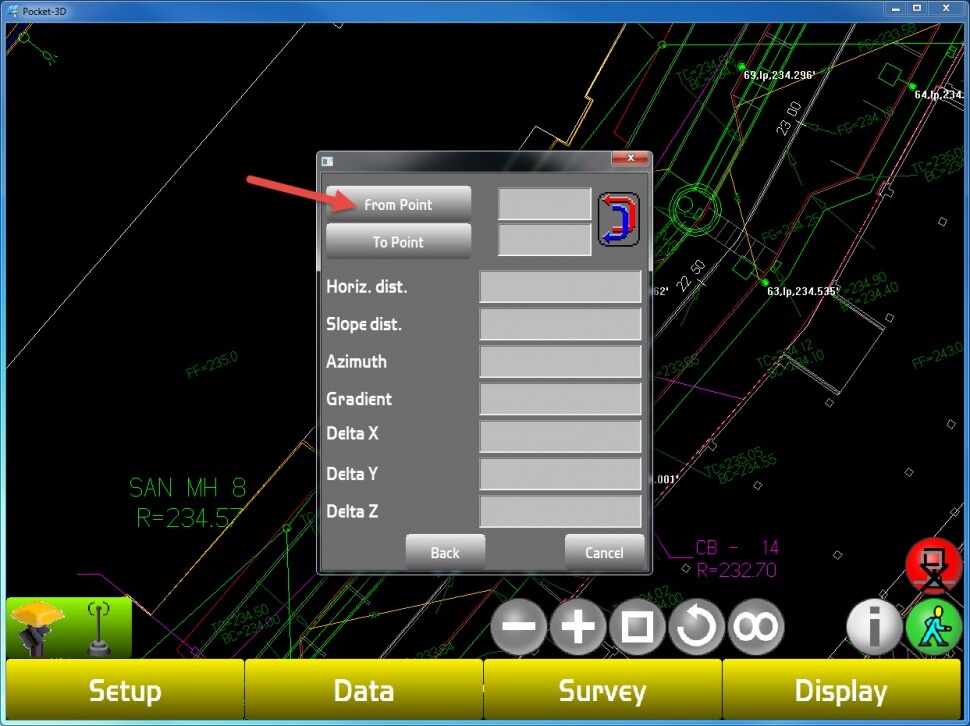
Step 5
Highlight The First Point, Then Select The Ok Option
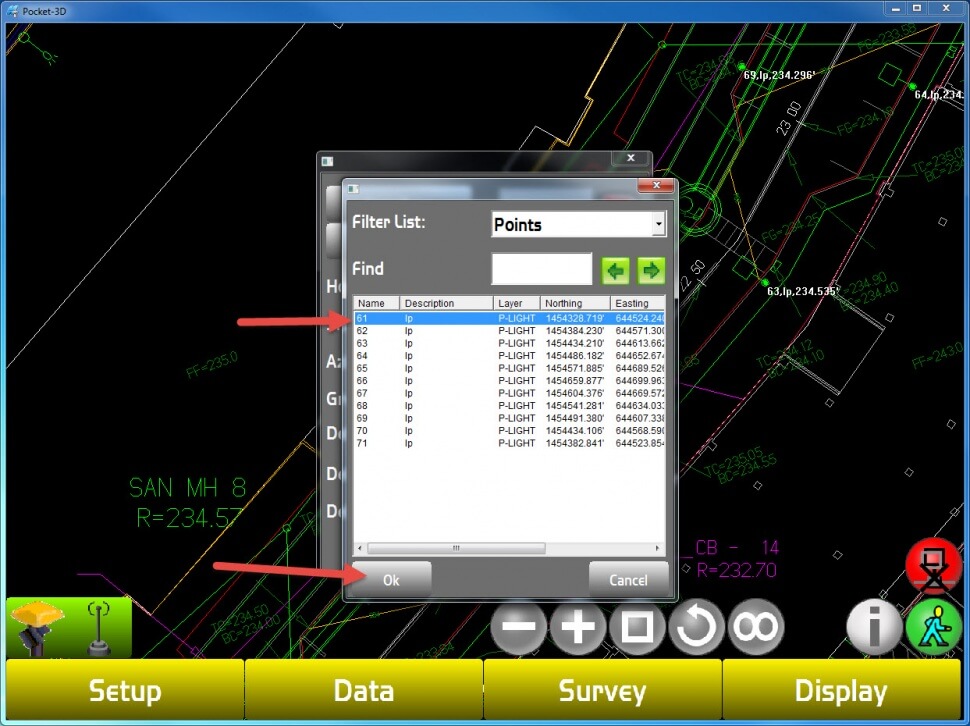
Step 6
Select The "To Point" Option
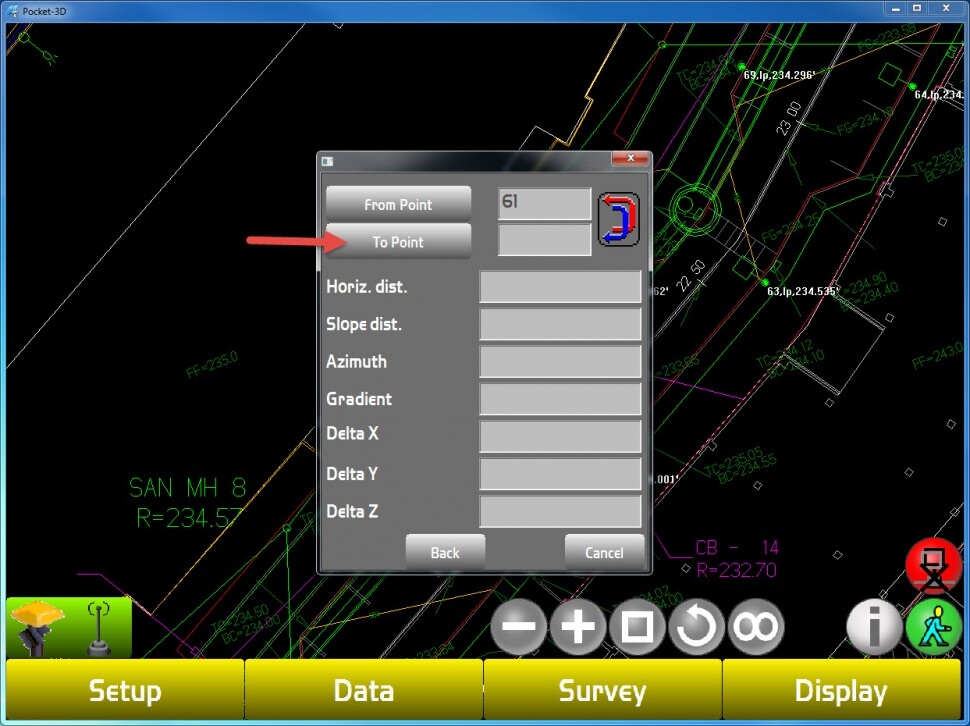
Step 7
Select The Second Point, Then Select OK
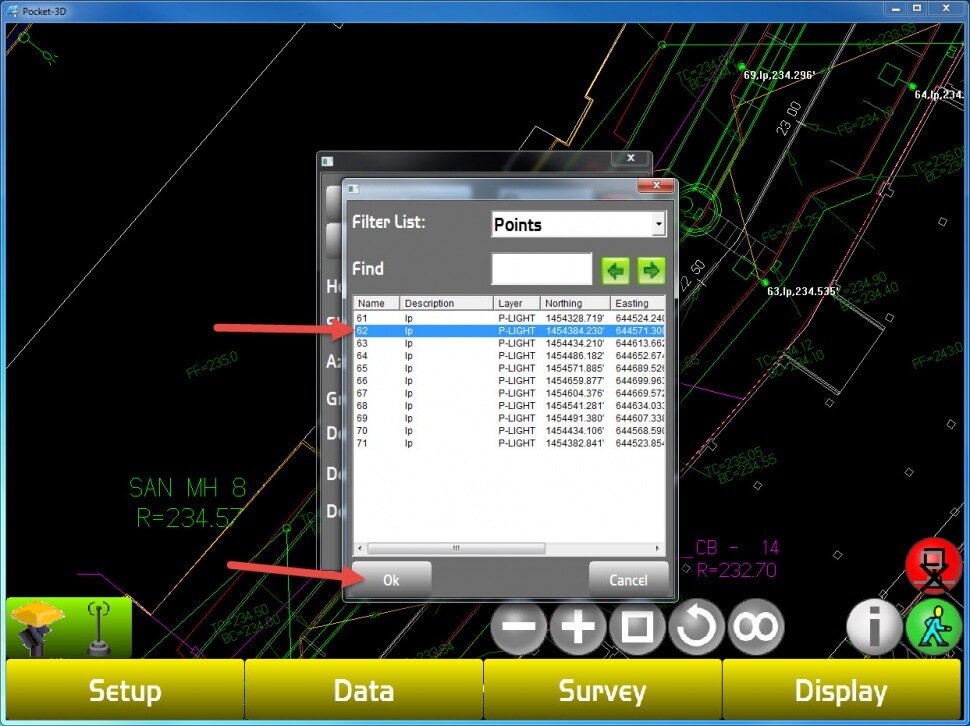
Step 8
The Location Differences Will Now Be Displayed on The Screen
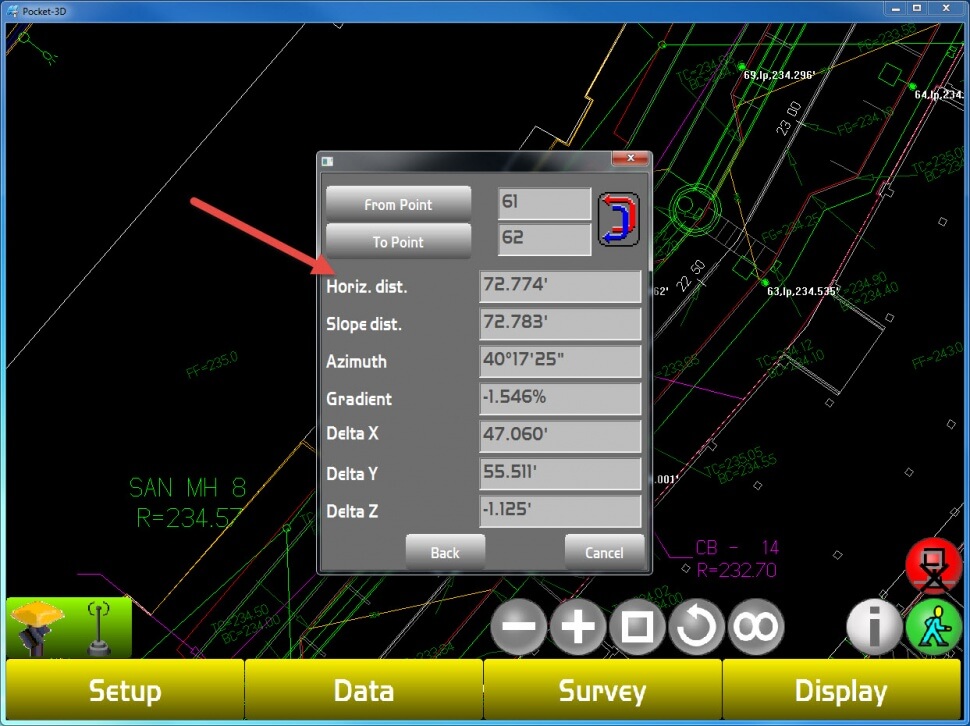
Step 9
Select The Cancel Tab To Return To The Map View
