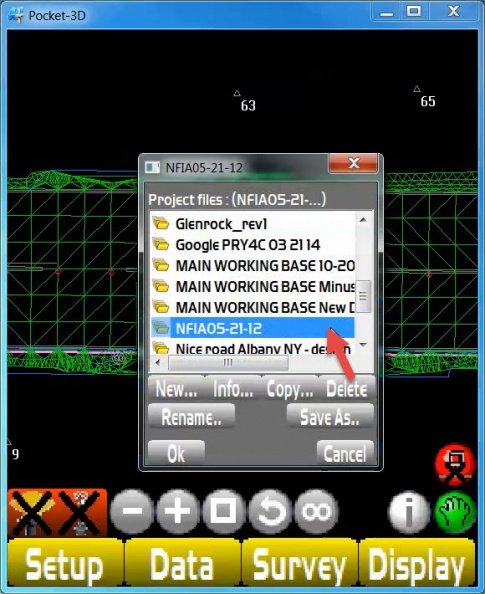- From the main screen select <DATA>
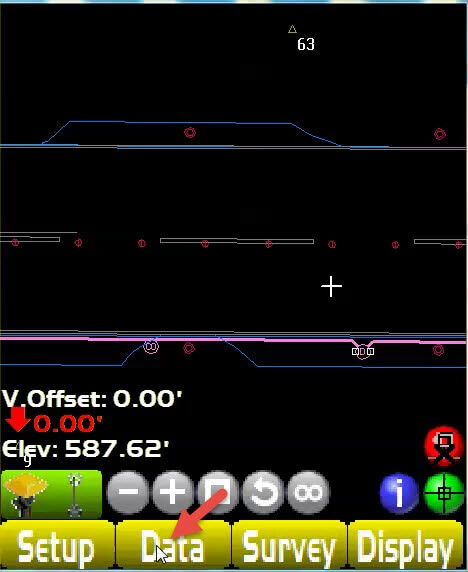
- From the Menu select <Project>
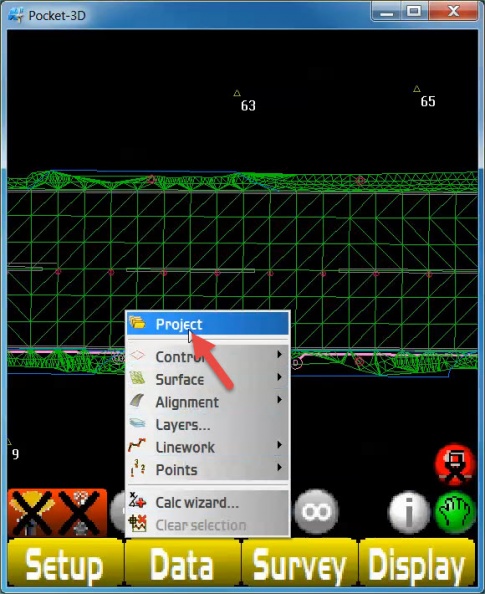
- Select the region at the top of the next menu
- This will display the current project
- <none> will be displayed if there is no current project available
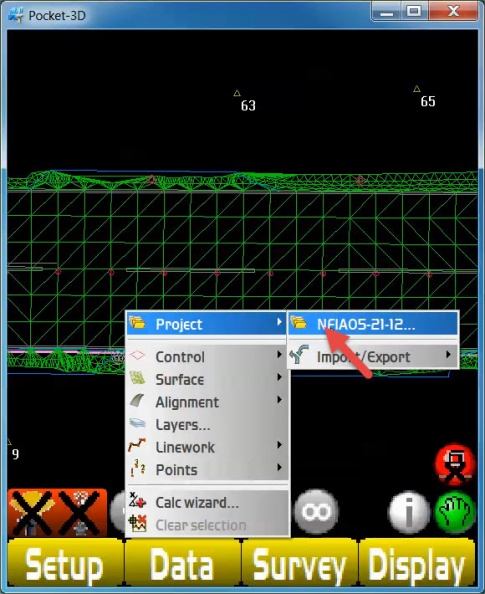
- The following dialog box will appear and display all available projects
- A new project can be created from this screen
- Project information may also be displayed

- Highlight the desired project
- Select <OK> to confirm selection
- The selected project will be set as the current project