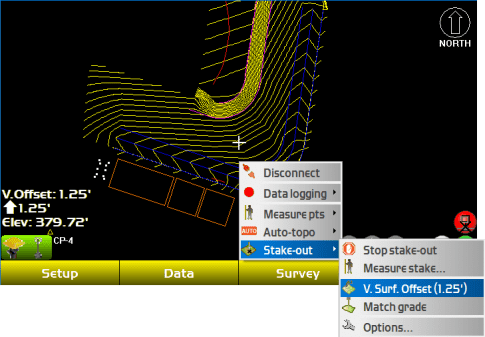Checking Grade
- A common use of Pocket3D is to check grade behind Topcon machine control.
- Surfaces can be raised and lowered to account for subgrade thickness or topsoil respread.
- To check grade, first make sure the active surface is set to the surface being graded/checked.
- Next, go to Survey > Stake-out > Surface check

-
You should now see numbers on the left side.
- V.Offset: The vertical offset above/below the design surface
- Cut/Fill: The height above/below the surface with vertical offset figured in.
- Elev: Real-time elevation ofthe survey rover
- These numbers will change as you move the rover around the jobsite.
- You can also take a quick shot by hitting the Enter button on the data collector. This is handy for checking machine calibration.
- To stop the stake-out, go to Survey > Stake-out > Stop Stake-out
NOTE: It's highly recommended to end stake-out processes before starting another task with the data collector. Having multiple functions open such as stake-out and topo collections can decrease performance of the data collector.
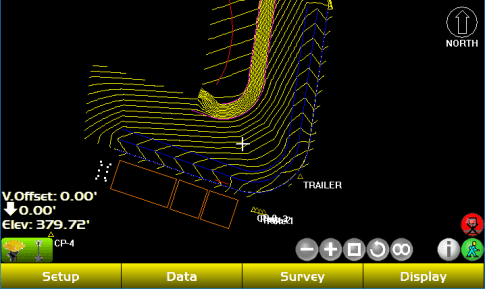
Setting Vertical Offset
- To set the vertical offset, go to Survey > Stake-out > V.Surf. Offset while staking out a surface.
- Enter in the amount to raise/lower the surface. Positive numbers will raise the surface, negative will lower the surface.