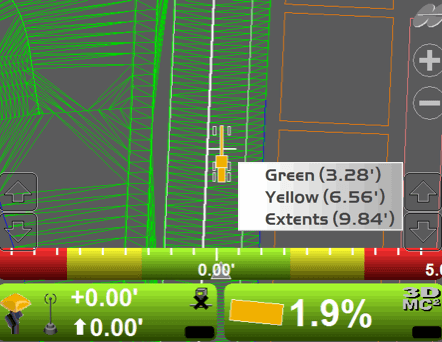Lower Window
The Lower window option has the same available options available as the Left and Right window options, with the addition of a steering Light bar.
- The light bar is only available if the operator is working with an alignment or selected linework on a TIN to steer towards.
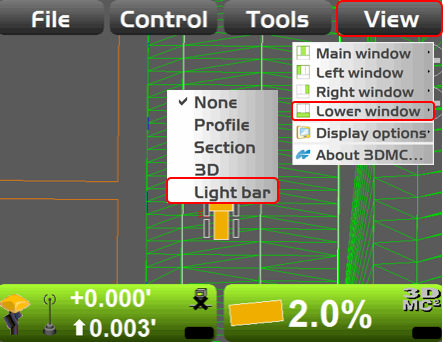
Light bar
Selecting the Light bar will display a steering light bar at the bottom of the screen.
- The steering light bar is broken into three sections—green, yellow and red. The center green sections is the on-grade or on-line steering information.
- Each of the colored sections are operator adjustable. Touching the steering bar will display a menu, allowing the operator to configure or define the amount of precision required.
- The green option sets the green on-grade or on-line scaling. The yellow option defines the fine correction scaling. The extents sets the overall amount of steering information on the light bar.