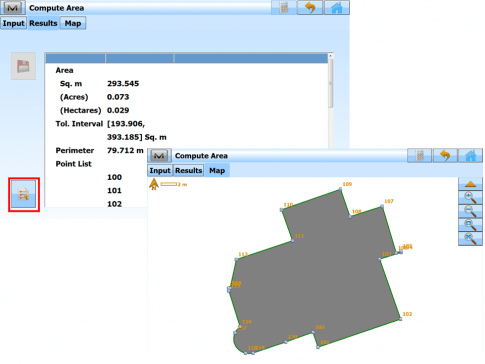Calculate
- In Home Menu select Calculate
- Select Area

Method
MAGNET Field allows calculating areas by:
- Points
- Hinge
- Area.
In this Quick Guide, select by Points.
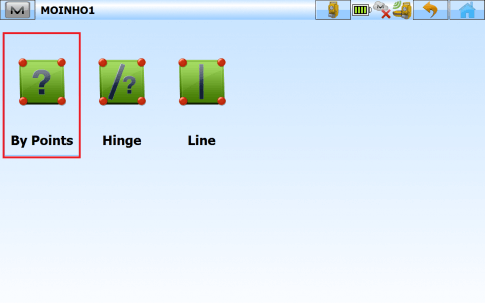
Select points
Select the name of the PointList, Linework or Area that contains vertices of the polygon. The name can be entered manually or selected from the list .
The points of the selected Point List will be listed along with their codes in the table and the polygon will be shown in the plot area. Use the arrow button to hide/show the plot as required.
- Select the name of the PointList, Linework or Area that contains vertices of the polygon. The name can be entered manually or selected from the list.
- The Up and Down arrow buttons can be used to modify the order of the points to obtain the correct shape of the polygon.
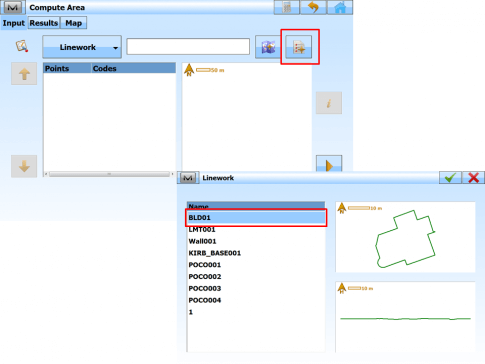
Calculate
- Select the Calc button to calculate the area of the polygon
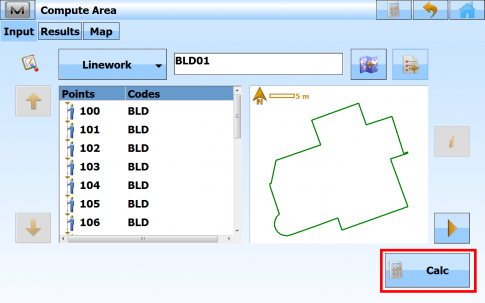
Results
In the Results tab, observe the calculation outputs and click the Tab to save the data to a txt file if required:
- The calculated Area in (JobUnits)^2, acres and hectares.
- Perimeter of the polygon.
- The tolerance interval calculated as Area (in meters) minus/plus Perimeter multiplied by 1.25
- The list of points constituting the polygon vertices in the correct order.
- The Map tab shows the illustration for the results.