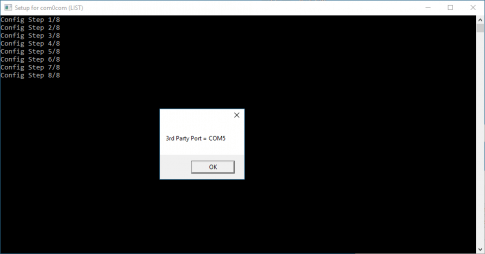eGPS PC installation
- Right-click on the Zip file and select Extract all

- Right click on the eInstall.exe
- Select Run as administrator
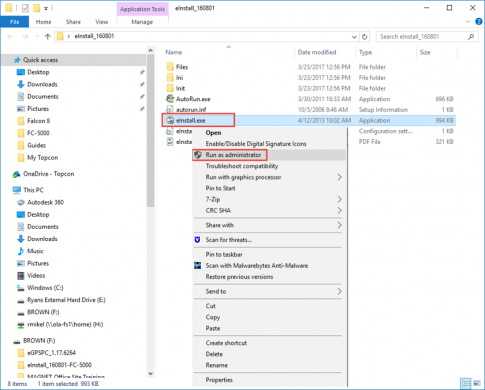
- Select Yes when prompted to allow the App to make changes to your computer
- Select Next
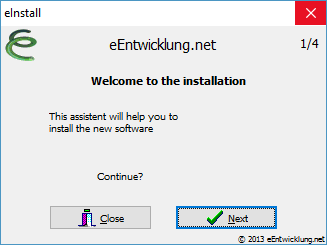
- Select First Install
- Select Next
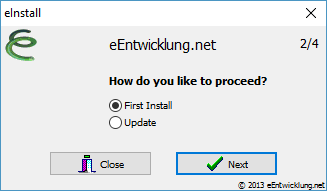
- Select eGPS PC
- Select eGPS PC eBridge 64bit
- Select Installation
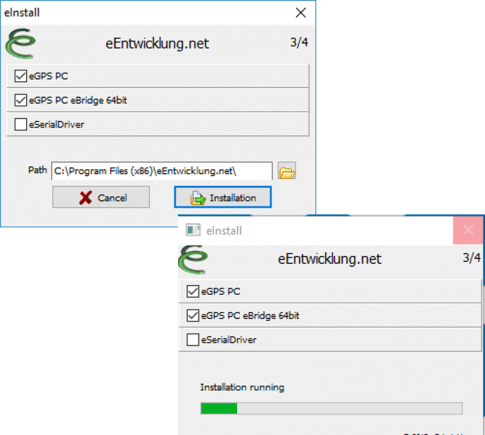
- Select Next
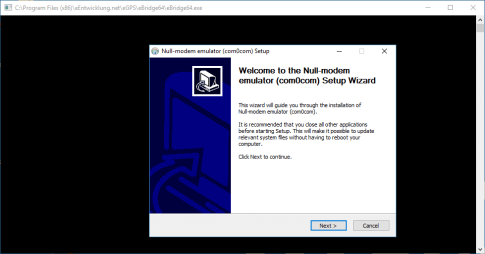
- Review the License Agreement
- Select I Agree
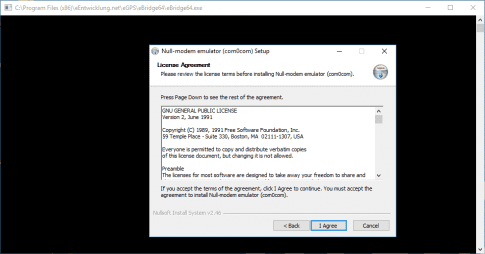
- Select Next
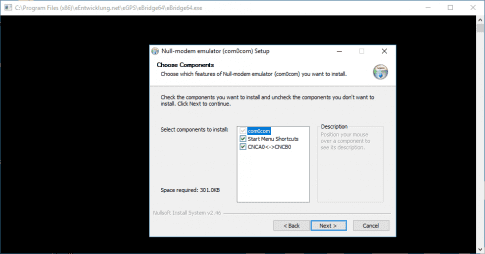
- Select Install
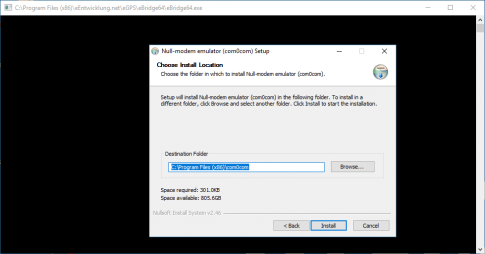
- Select Install
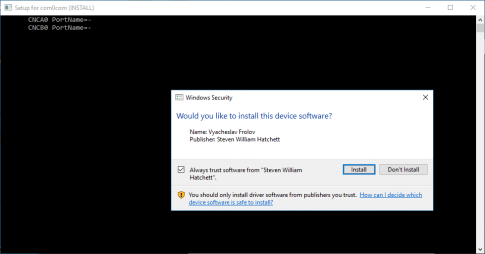
- Select Next
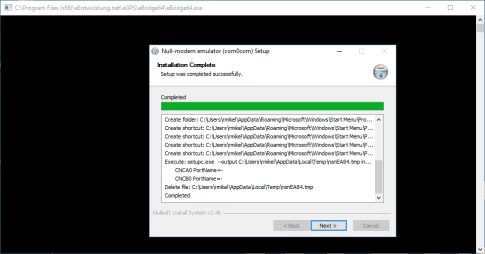
- Select Finish
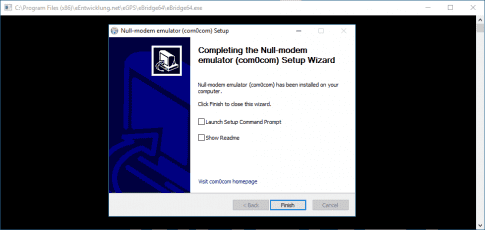
- The Setup for com0com (LIST) will run
- The 3rd party virtual comport is shown
- Select OK
- The installation is now complete
NOTE: The number of the COM-port created will be needed later