Firmware update on PS/SX/DS/DX/OS/FX series using a USB Flash Drive
- Before upgrading Firmware on Total Station, Please make sure to have the following items:
- Fully charged Battery
- USB flash drive 32GB or smaller.
- Total Station to update.
- Access to internet to download set up file or Setup file itself.
Procedure
- Download setup file from TS Shield website.
- Load the set up file on the USB make sure that the files is unzipped and place it in the root directory of the USB. Make sure to name the file correctly, typically using the Format: SETUP_DATEXXXXX.exe
- Connect USB stick to Total Station with Total Station powered off.
- Power on the Total Station in Update Mode. To do this press: LIGHT + PRISM + POWER.
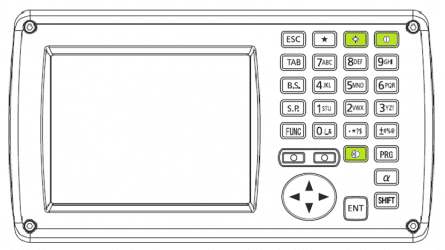
- Follow instructions of install wizard.
- Do not power off the Total Station until process is complete--it takes about 12 minutes.