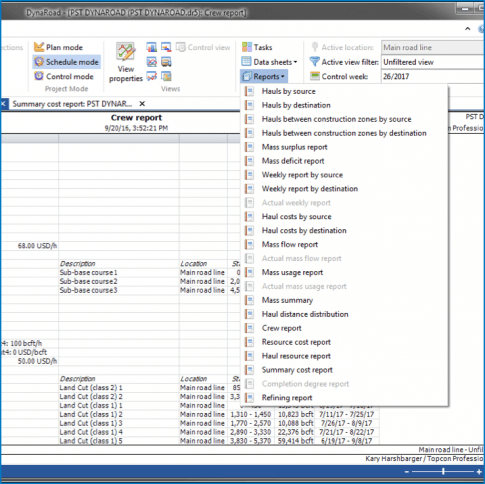Edit Tasks
Double-click a task to open the Task Properties
-
General
- Name (auto-name, or manual entry)
- Timing (ASAP or specific date/time)
- Timing Constraints (with or without constraints)
- Location
- Hauls
-
Resources
- Equipment
- Crew
- Dependencies
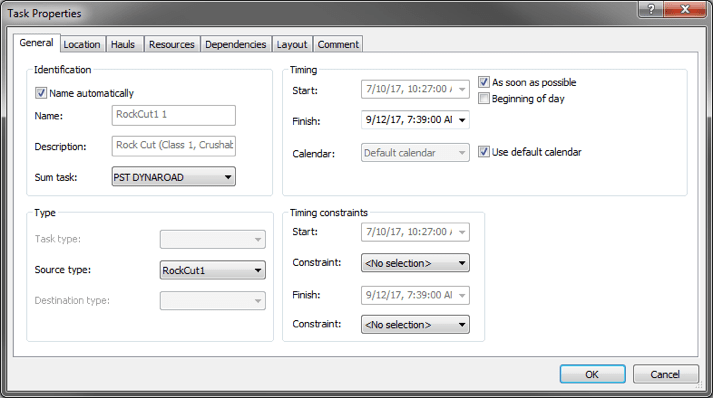
Create Resources - Equipment
- Select Data sheets from the Home ribbon
- Select Resources from the drop-down menu
- Right-click on an empty field and select New…
- Enter a name, description, and cost for the equipment/resource
- Select OK
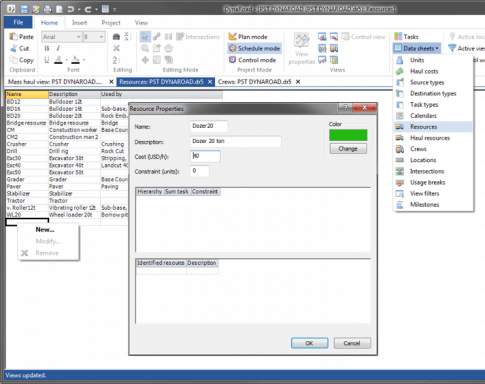
Create Resources - Crews
- Select Data sheets from the Home ribbon
- Select Crews from the drop-down menu
- Right-click on an empty field and select New…
- Enter a Name and Description for crew
- Select Modify
- Add or remove equipment from the resources list
- Select OK
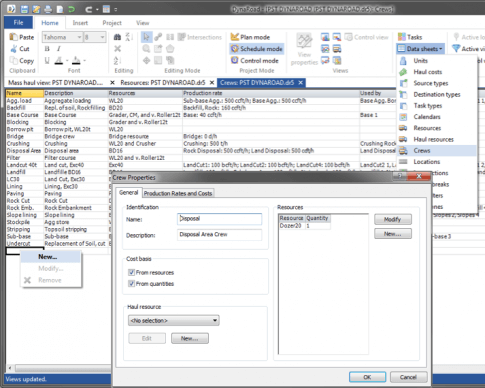
- Select the Production Rates and Costs tab and enter valid data, as necessary
- Select Add/Remove…
- Add or Remove task types this crew can be assigned to
- Select OK
- Select the Production rate box for each task and type in the production rate
-
Select OK
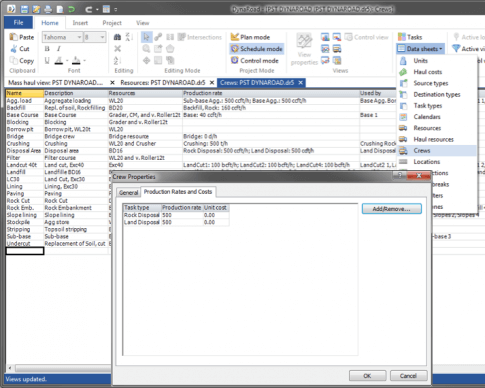
Create Dependencies
- Select Gantt View
- Select Dependencies
- Select and drag from one task to another
- Set dependency type
- Select OK
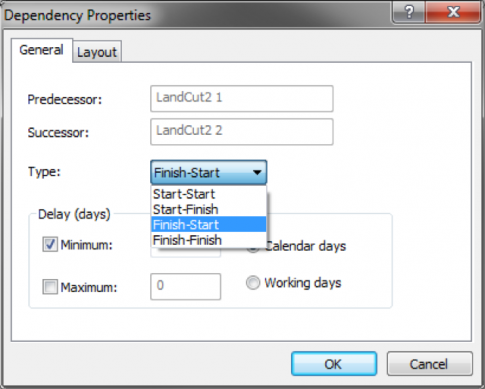
Adjust Duration
- Select a task
- Hover mouse over the end of the task
- Click and drag to adjust the duration
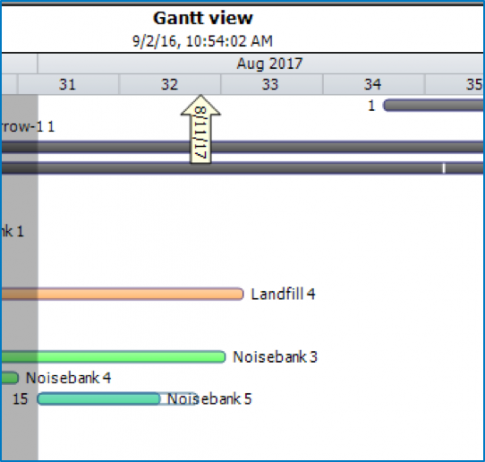
Create Filters
- Select the down arrow after Active view filter: on the Home ribbon
- Select <New…>
- Enter a Name and Description for the new filter
- Select which tasks to include by checking the box for each
- Filters can also include Location, Task types, and Resources
- Select OK
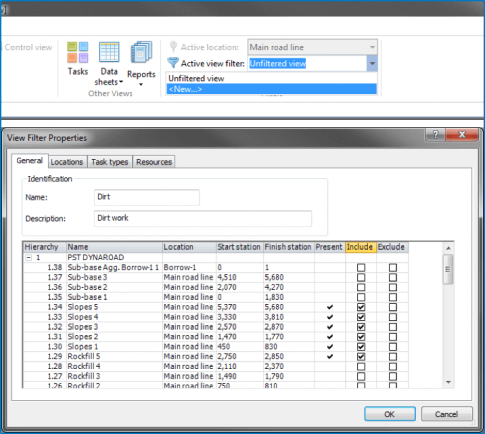
Create Sum Task
- Right-click on a task
- Hover over Add to sum task
- Select New sum task…
- Enter a Name and Description for the sum task
- Select Add tasks…
- Check tasks to include in the sum task
- Select OK
- Select OK again
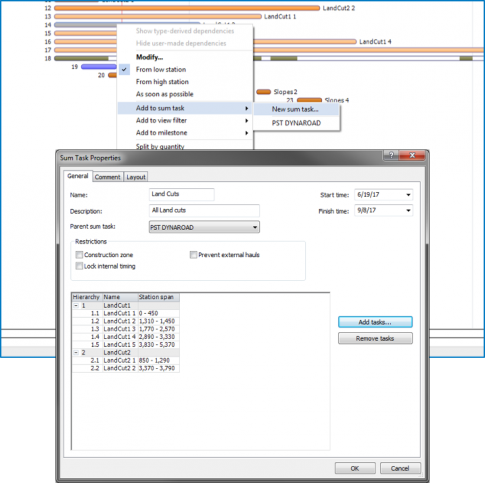
Export Tasks
- Select the Project ribbon
- Select Tasks to Primavera XML
- Choose the location for the exported file
- Enter the file name
- Select Save
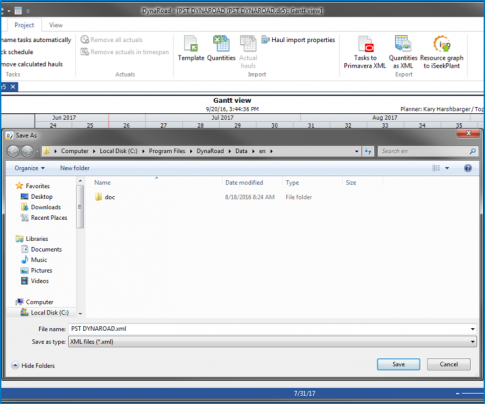
Reports
- Select the Home ribbon
- Select Reports
-
Select the report to view (examples below):
- Crew report
- Resource cost report
- Haul resource report