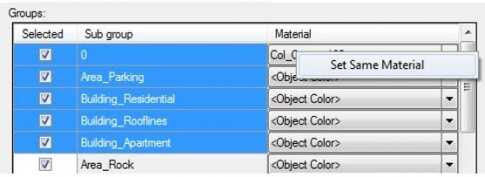Import
The following data is imported from a LandXML file:
- surfaces
- breaklines
- points
- pipe networks
Only groups marked as “Selected” are brought into MAGNET Explorer.
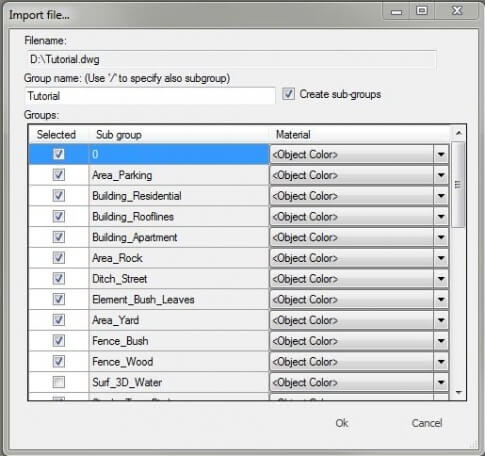
- Use the context sensitive menu to set the same material for multiple rows by selecting Set same material
- Only groups marked as “Selected” are brought into MAGNET Explorer.
- The error button will change to red if there are errors in the LandXML file or it has items that are not supported.
- Rows can be moved by selecting the row and pressing the up or down arrow.