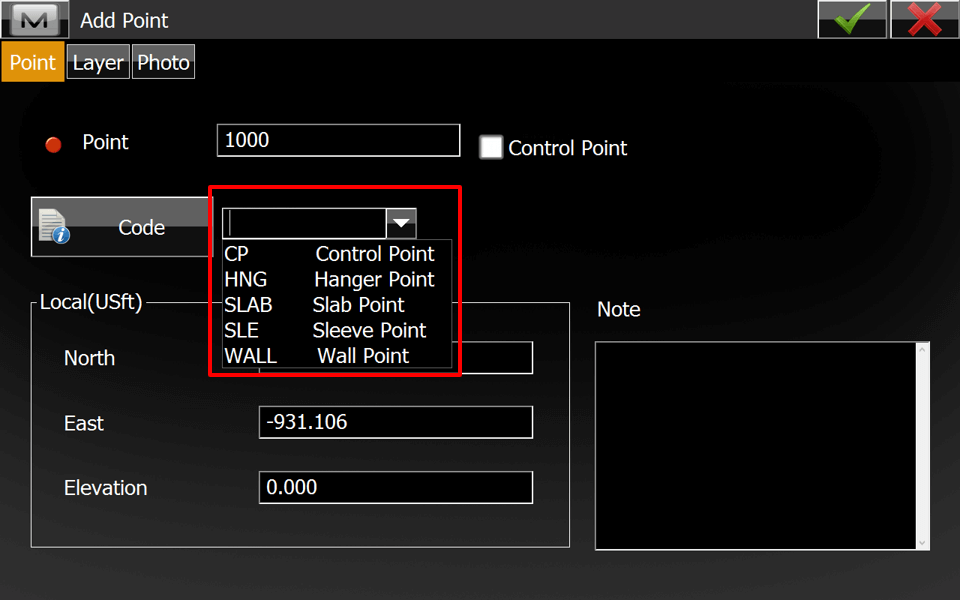Setting up a Global Code Library
-
From MAGNET Home screen select Configure
-
Select Codes
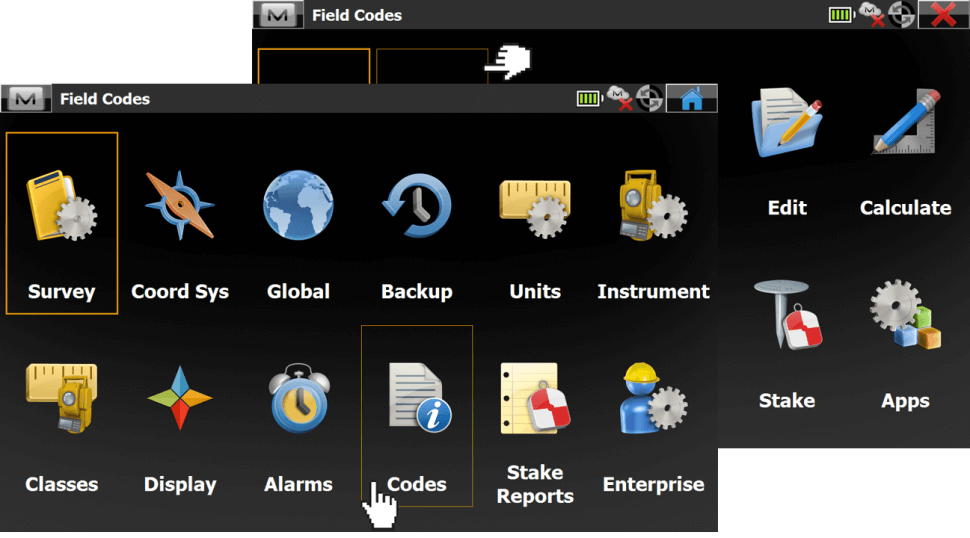
-
In the Code Options window touch the tab Settings
-
Touch on Browse to specify the Code File path
-
Select the formerly created code library
-
Touch on the green checkmark to finish the selection
Note:
Use guidelines in Related Article at the bottom of this page to create codes

-
From MAGNET Home screen select Configure
-
Select Global
-
In the Global Settings window touch the Job tab
-
Make sure the Global code library is set to Always import
-
Touch on the green checkmark to finish the configuration
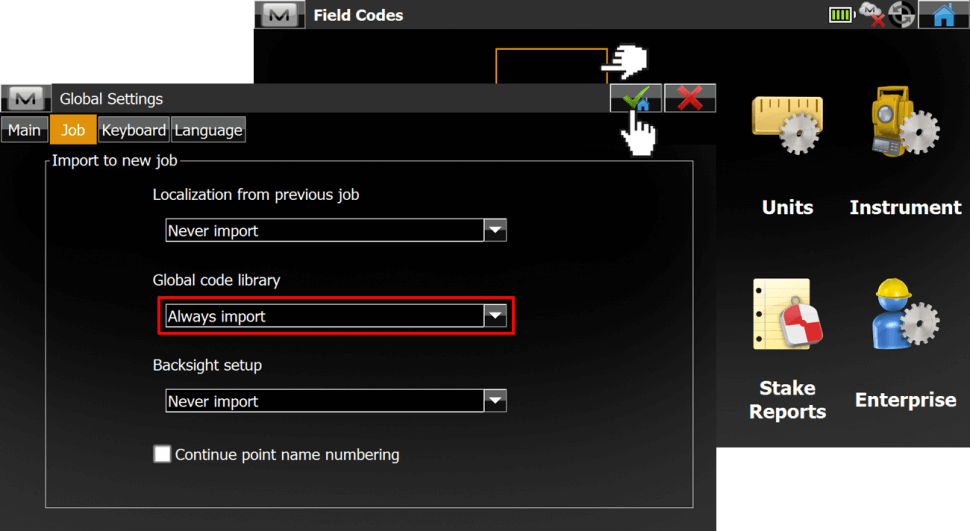
-
Whenever you add a new point you will have access to your created Codes