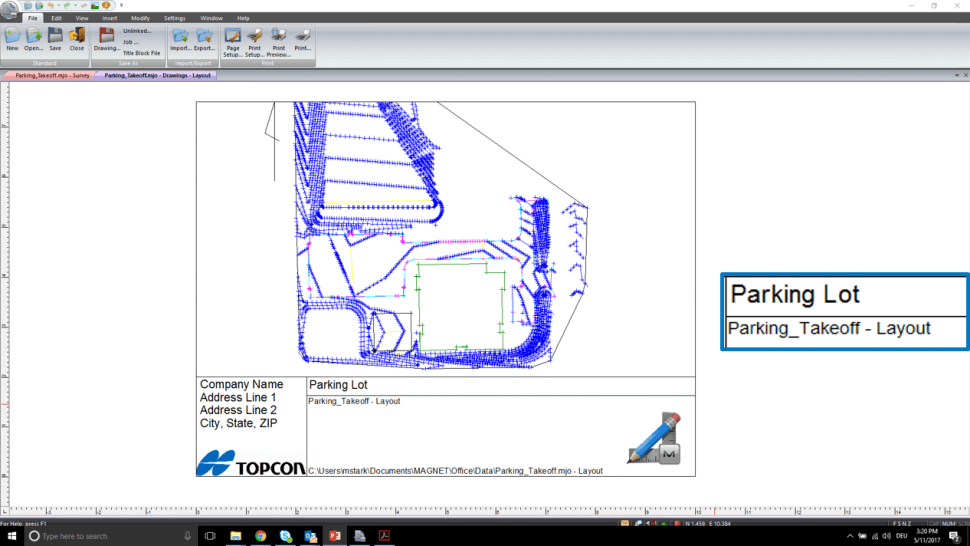Applying Title Blocks
- Go to the File tab / Plot Window / and hit Create
- Browse to your title block library
- Hit Open
Note:
Default path for a title block is: %appdata%\MAGNET\Office\Library
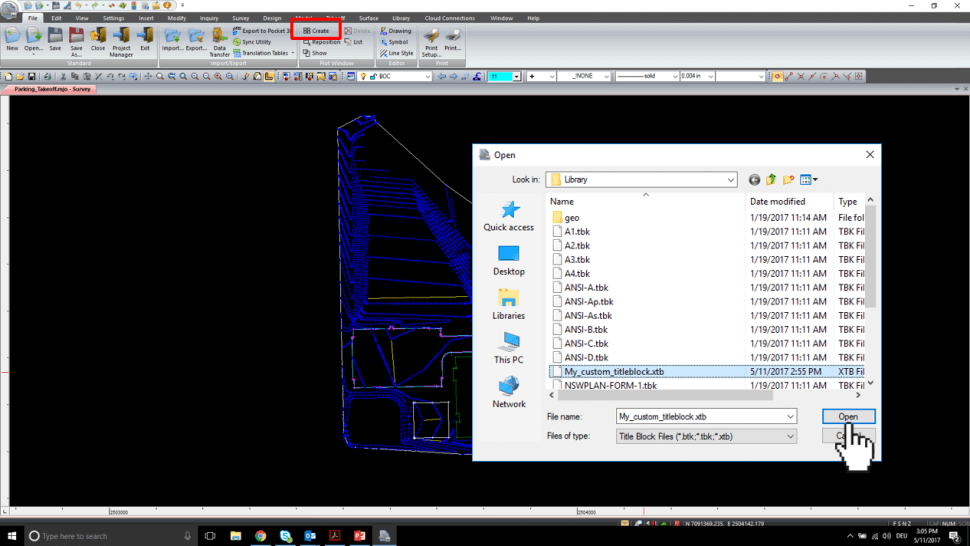
- Move Plot Window to the desired location and add Scale or Rotation if necessary
- Hit OK
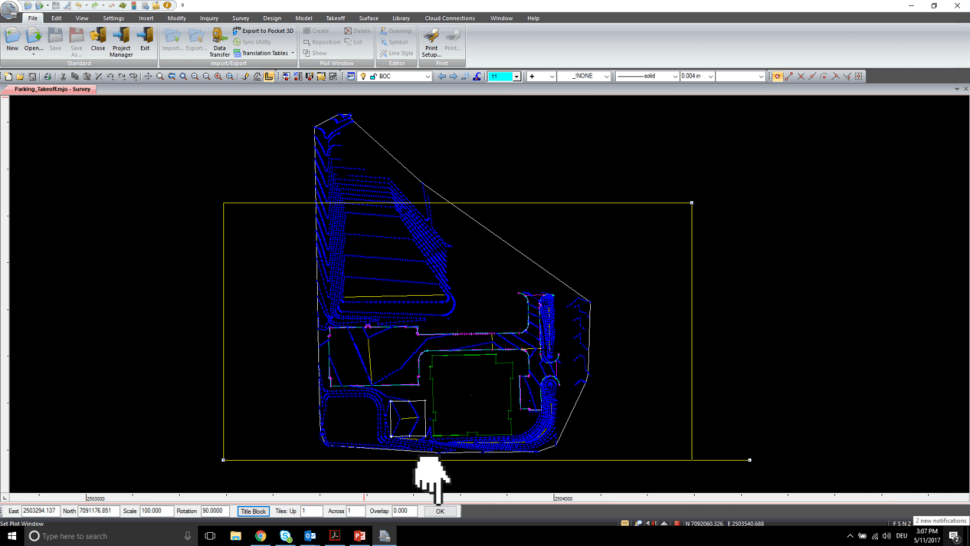
- MAGNET will create a drawing in the Drawing view
- Focus on the drawing name: Drawing001
- Close the Drawing view
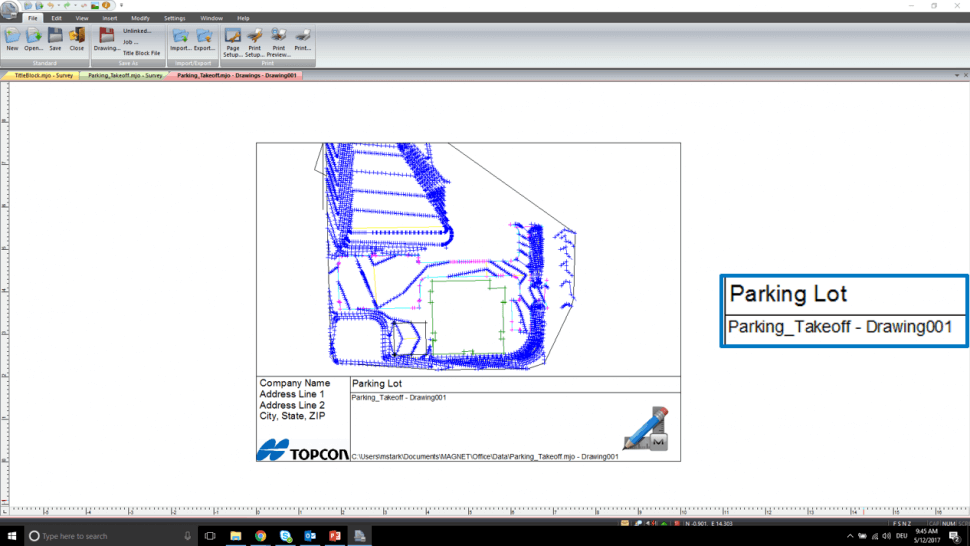
- Go to the File tab / Editor / Drawing in the Survey view and Rename drawing name if necessary to update keyword for $FILENAME
- Hit Open
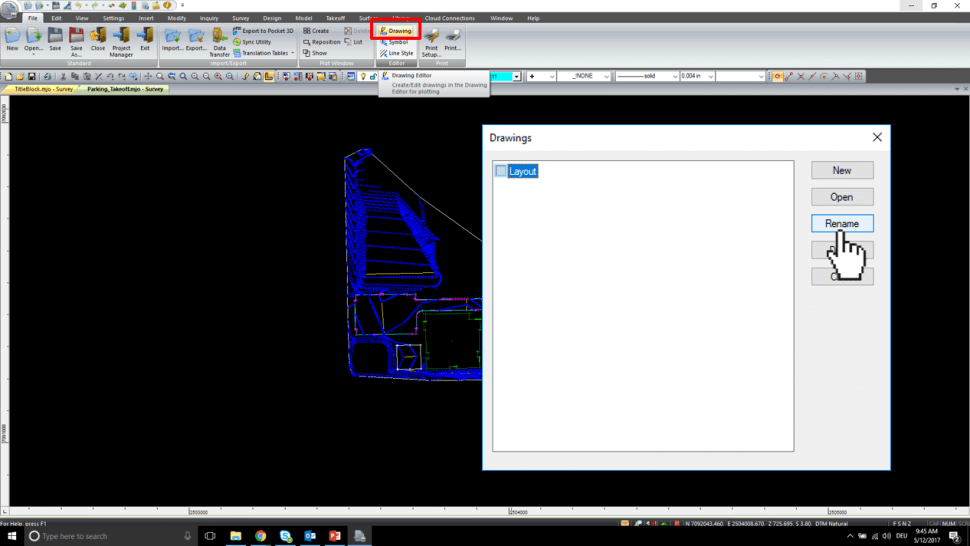
-
MAGNET will update the keyword / drawing name