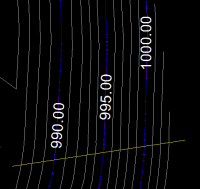To elevate a series of lines (typically contours) that have a constant increment, follow the steps below:
- Select the "Set Elevation by Increment" routine from the Elevate drop down within the Elevate section of the Model tab in MAGNET Office
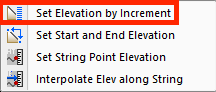
- Locate a Start point by hand-entering coordinate values or screen-picking
- Locate additional points to create a polyline that crosses each line to be elevated
- Make sure not to cross any of the lines more than one time
- When finished defining the reference polyline, click ESC to continue.
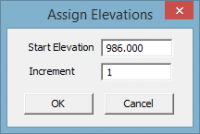
- Set the starting elevation as the elevation of the first string that your defined polyline crosses
- Set the elevation Increment (can be positive or negative based on whether elevations are going up or down)
- Click OK