Not matching grade - Blade Wear
-
After using 3D-MCMAX for some time and the elevation becomes incorrect due to cutting edge wear:
- Re-calibrate ONLY the Blade Mainfall Slope
- No antenna height or any other adjustments are needed.
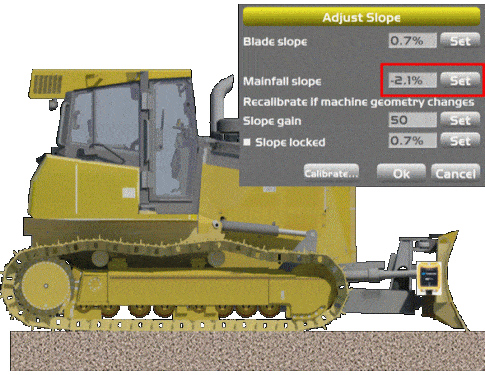
- Cutting edge is worn and is above the height measurement position surface.
- Reposition the blade back to the surface.
- New blade mainfall position can be measured.
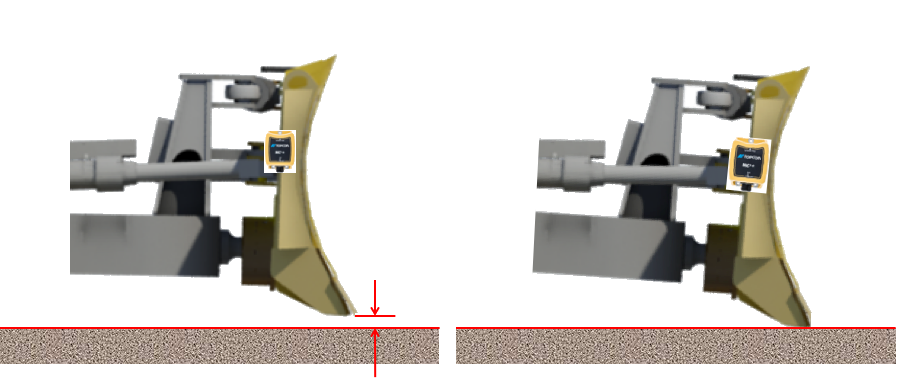
Theory of Operation
The theory behind 3D-MCMAX is similar to an excavator. On an excavator, we measure the height of the antennas from the pivot pin, from the pivot pin to the ground and then the length of each arm. The pitch and roll of these components are measured with sensors.
With MAX, we need to locate the GNSS antennas in relation to the cutting edge of the blade and the relation of the pivot point on the blade C-frame to the cutting edge. The pitch and roll of the tractor and the blade are then tracked by MC2+ sensors.
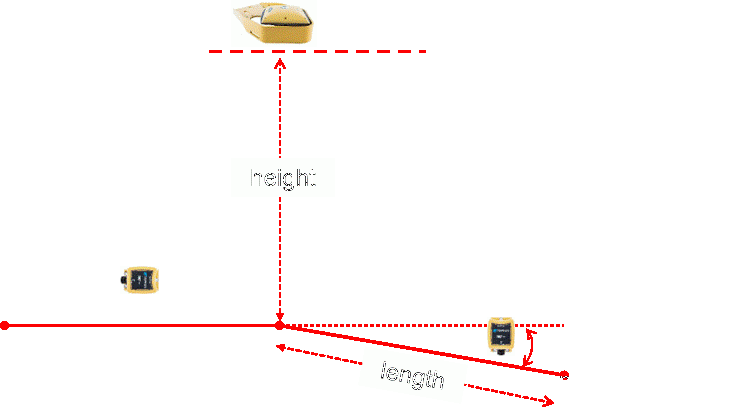
Not matching grade - Blade Wear
Option 1:
- To re-calibrate the Blade Mainfall Slope, one option would be to perform the Calibrate MC2+ Sensor Mainfall Calibration Procedure
- This procedure re-calibrates the cross slope and mainfall values
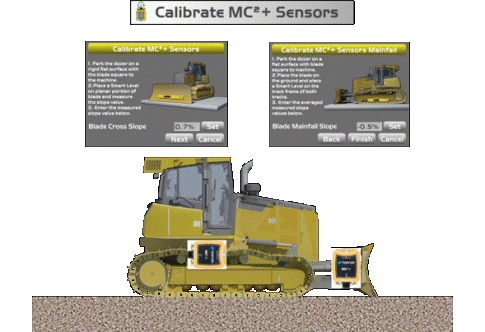
Not matching - Blade Wear
Option 2:
- After lowering the blade back to the same surface as the body, the only thing that has changed is the blade mainfall slope.
- The body mainfall slope value has not changed, and therefore should be correct.
- Therefore the blade mainfall slope value can be set to the same value as the body mainfall slope value.
- But what is the body mainfall slope value?
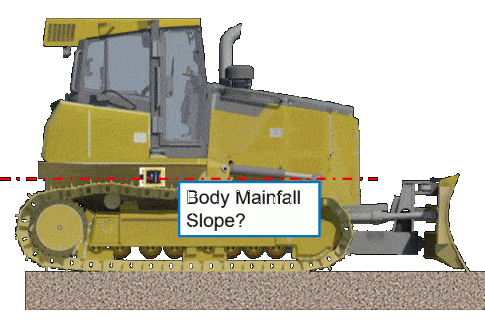
Not matching grade - Blade Wear
- Select the Slope tab, then the Calibrate button
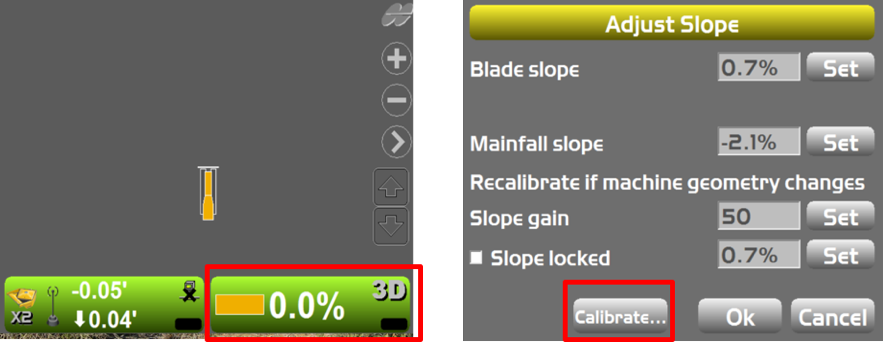
-
The Body Mainfall Slope is the slope that the machine is currently resting on.
- The Blade and Body Mainfall Slope should match.
- If the numbers do not match, note the Body Mainfall Slope number and hit Cancel.
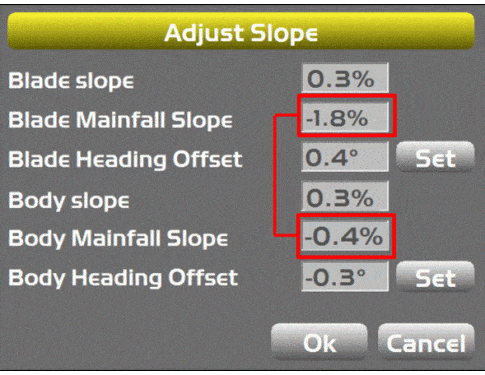
- Set Mainfall slope to the Body Mainfall Slope value recorded from the previous screen.
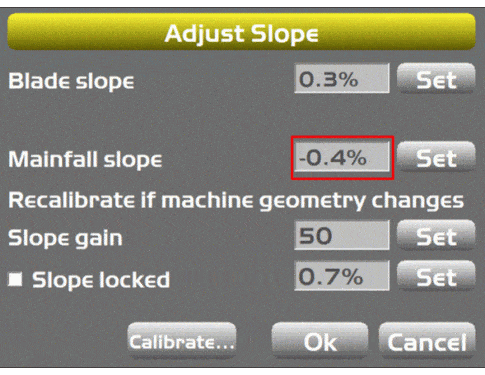
Support Request
When contacting PS for support, we will require the following:
- Active Project File (TP3)
- Active Machine File (MX3)
- Sitedata.xml file
These files can be found in: C:/Topcon/3DMC folder, or copy the entire C:/Topcon/3DMC folder