- Click All Settings in the Action Center
- Select System from the list of choices
- Select Display
- Adjust the brightness level and apply settings to instantly adjust the brightness based on lighting conditions
-
Set text magnification to 125%
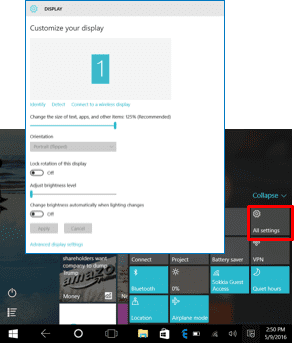
- The Brightness level can alternatively be quickly adjusted in intervals of 25% from the Action Center by tapping the Sun Icon
