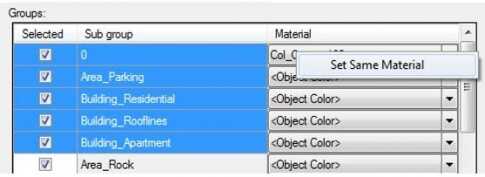Supported objects
The following AutoCAD objects are supported:
Surface objects:
- 2DPOLYLINE (with elevation and thickness)
- 3DFACE
- 3DSOLID
- ARC (with elevation and thickness)
- CIRCLE (with elevation and thickness)
- ELLIPSE (with elevation and thickness)
- HELIX
- LINE (with elevation and thickness)
- MESH
- MULTILINE (with elevation and thickness)
- MINSERTBLOCK
- POLYFACE MESH
- POLYGON MESH
- REGION
- SOLID
- SURFACE(EXTEND)
- SURFACE(FILLET)
- SURFACE(PLANAR)
Vector objects:
- 2DPOLYLINE
- 3DPOLYLINE
- ARC
- BLOCK
- CIRCLE
- ELLIPSE
- LINE
- MINSERTBLOCK
- MULTILINE
- POLYLINE
Import:
- AutoCAD layers are imported as groups.
- Only groups marked as Selected are brought into MAGNET Explorer.
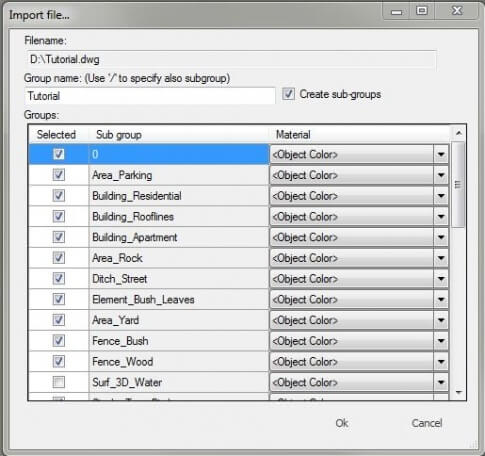
- Use the context sensitive menu to set the same material for multiple rows by selecting Set same material
- Only groups marked as “Selected” are brought into MAGNET Explorer.
- The error button will change to red if there are errors in the LandXML file or it has items that are not supported.
- Rows can be moved by selecting the row and pressing the up or down arrow.