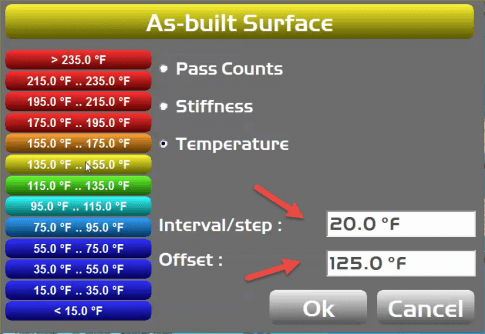- As-Built map colors can be set to display specific criteria in the Roller Machine Builder
- Seperate color settings can be defined for each individual as-built maps
- Pass Count, Stiffness, and Temperature can all have independent color schemes
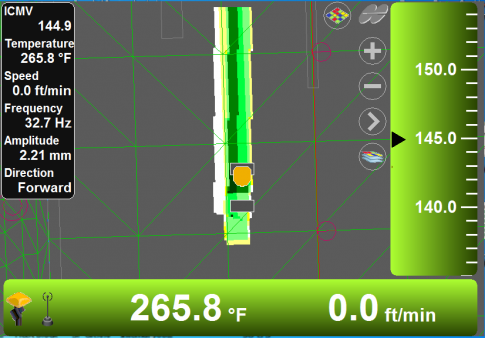
- From the main screen select <View> from the main menu
- Select <Display Options> from the Pop-Up menu
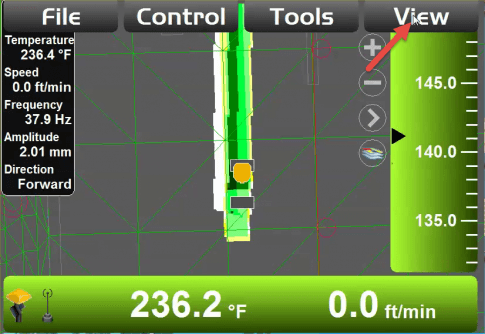
- Select <As-Built Surface>
- The color/Offset screen will appear
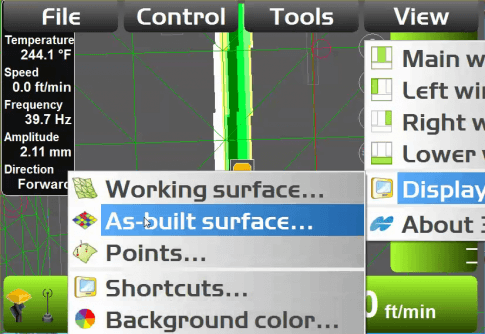
- In this screen the as-Built color map is displayed based on the highlighted option (in this case Pass Count)
- Select the pass number to change the color
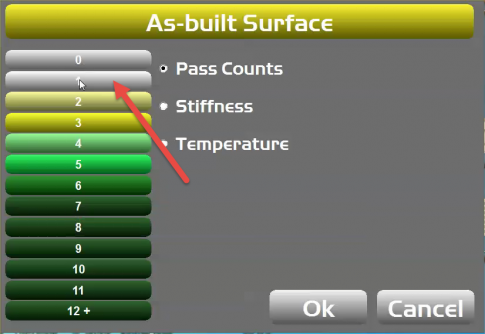
- Select the desired color for the pass number

- The color for the specific pass is now changed and will show as that color on the main screen as-built map.

- The color map for Stiffness and Temperature can be changed in the same manner
- There are two additional fields under these selections
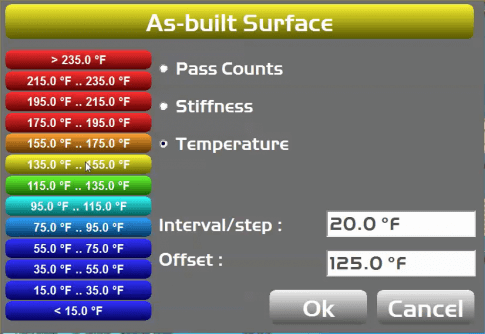
- Interval/Step is the range of the values with in each color block
- Offset represents the center of the range of all the color blocks in the map