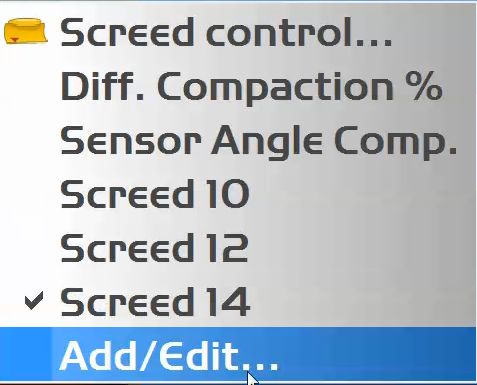- On specific RDMC projects it may be necessary to pave different widths
- Having the ability to select different screed width without editting the machine builder is needed
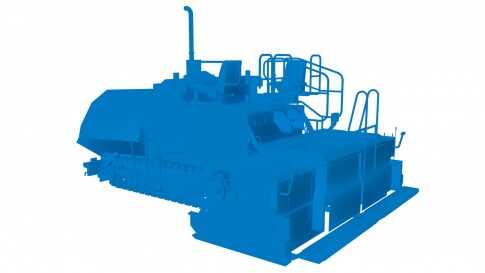
- Select the <Control> tab from the main menu
- Select the <Screed> Option from the pull down menu
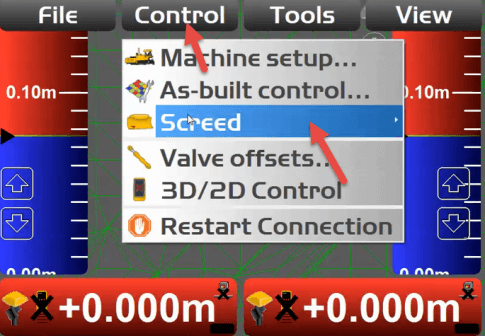
- From the Screed Control menu existing screeds can be selected from the list
- Screeds can also be added or edited.
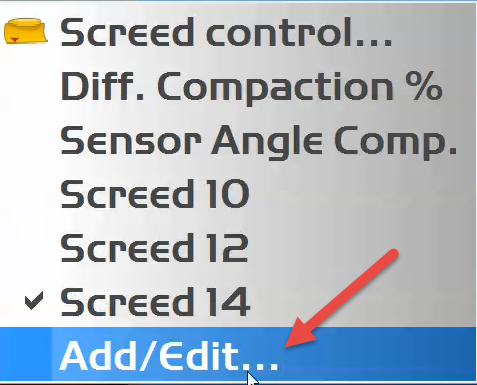
- From this screen screeds can also be editted or deleted
- Select <New> to add additional screeds
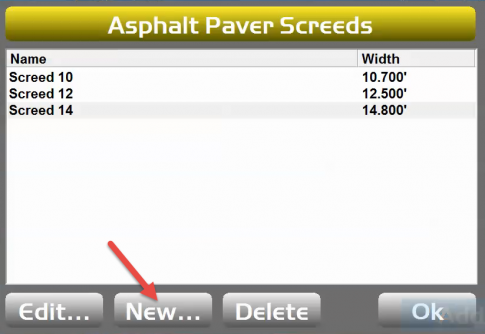
- Touch on the dialog fields to enter a screed name and the width
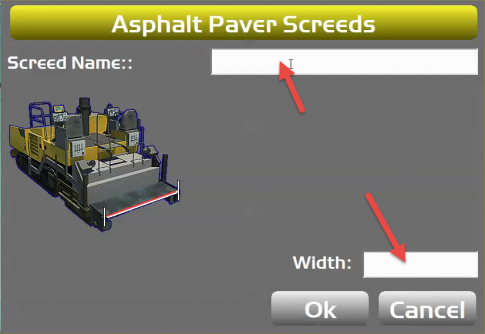
- Once complete select <OK>
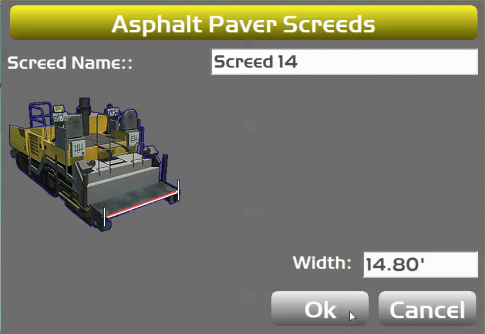
- The new screed width is now available for selection
- When selected the new measurement will be applied to the machine builder