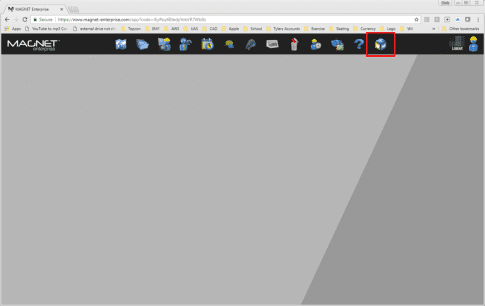NOTE: Requires Admin-level access to MAGNET Enterprise company account
How to install MAGNET Collage App in MAGNET Enterprise
- At the top of any page within the www.topconpositioning.com system of sites (including this myTopcon site), select Enterprise Solutions
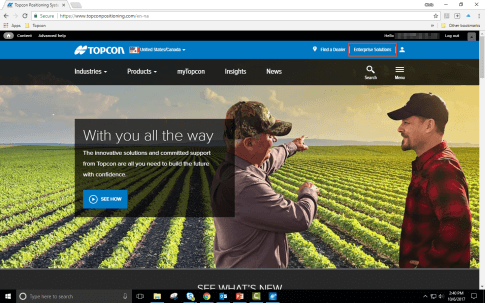
- Select MAGNET “GET TO WORK!”
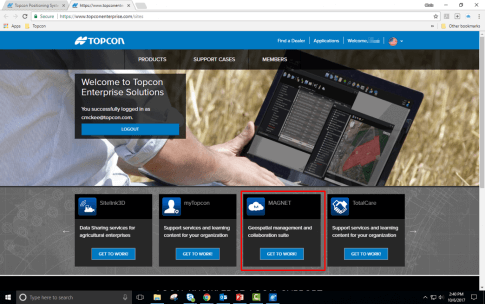
- Select Product Registration
- Input the serial number for MAGNET Collage Web
- Select Verify
- Select Activate
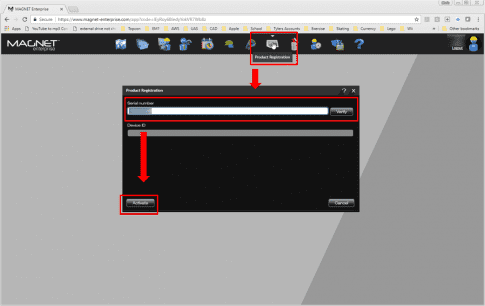
- Select Administration
- Select Users
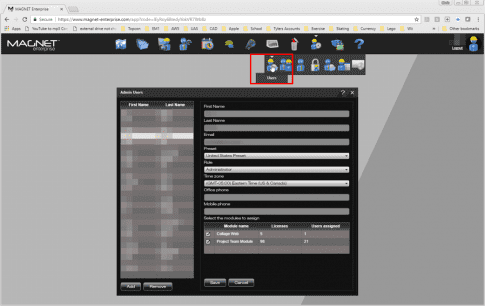
- Select the User that will want access
- Check Collage Web under the Module name.
- Select Save.
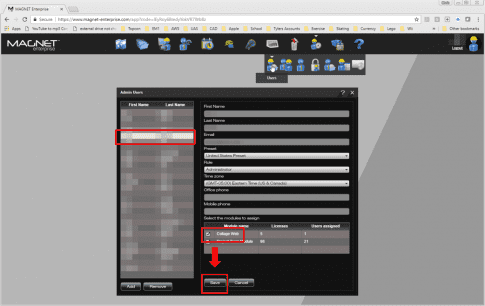
- At next login User(s) should see the Collage Web icon