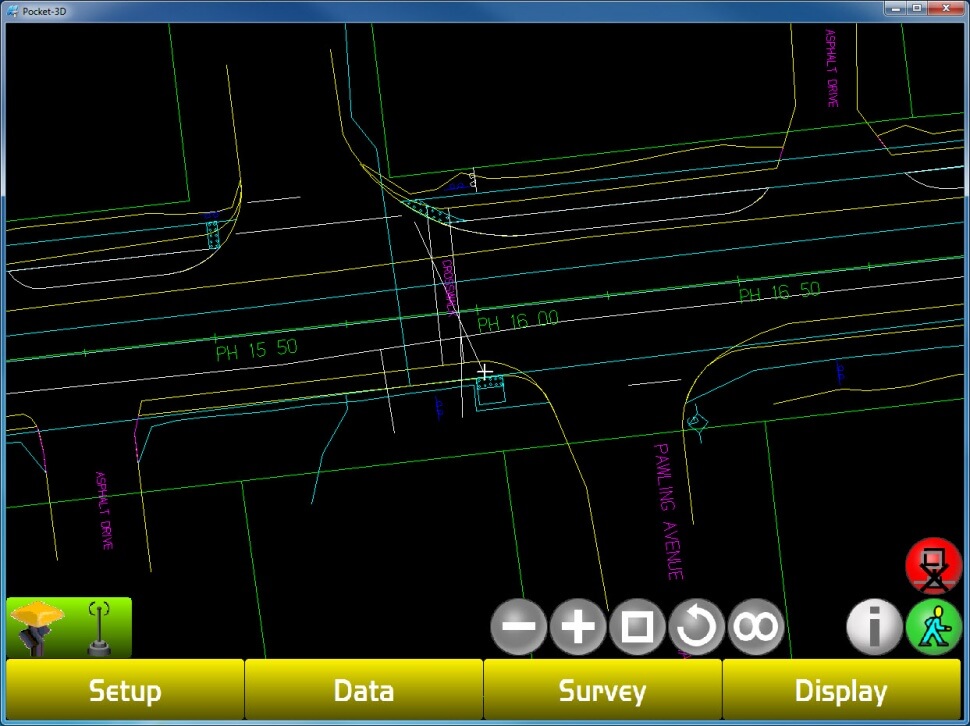Step 1
- Select the Survey tab

Step 2
- Select the Stake-Out option
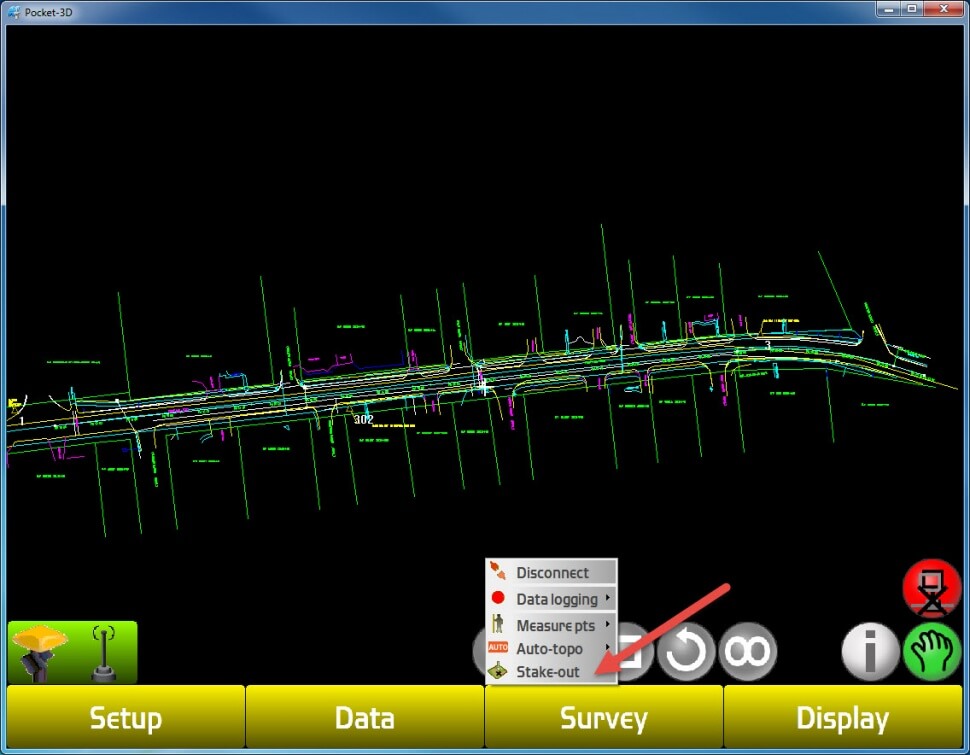
Step 3
- Select the Alignment Option
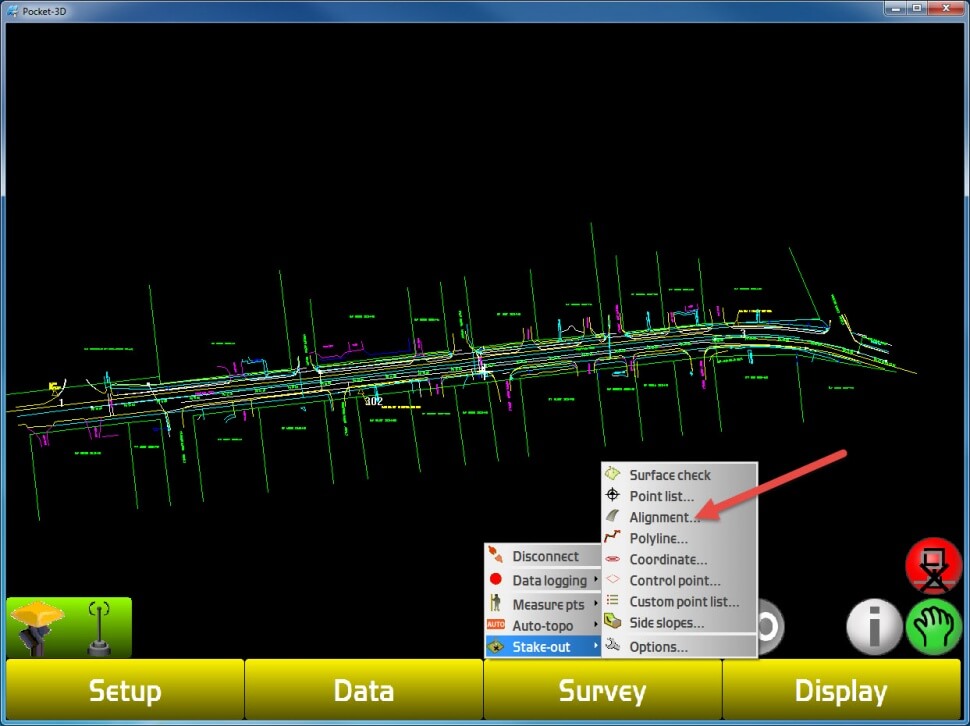
Step 4
- Use the arrow button to select the horizontal feature you would like to Stake-Out on the centerline
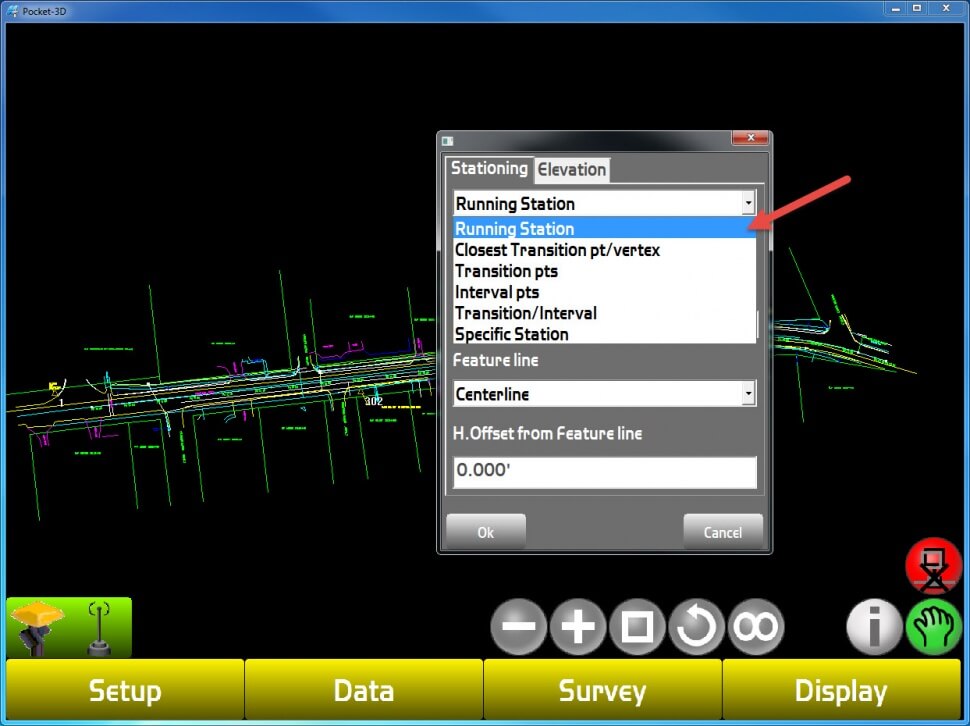
Step 5
- Under the Elevation tab, use the arrow button to select the vertical feature you would like to reference
- Select OK to Stake-Out
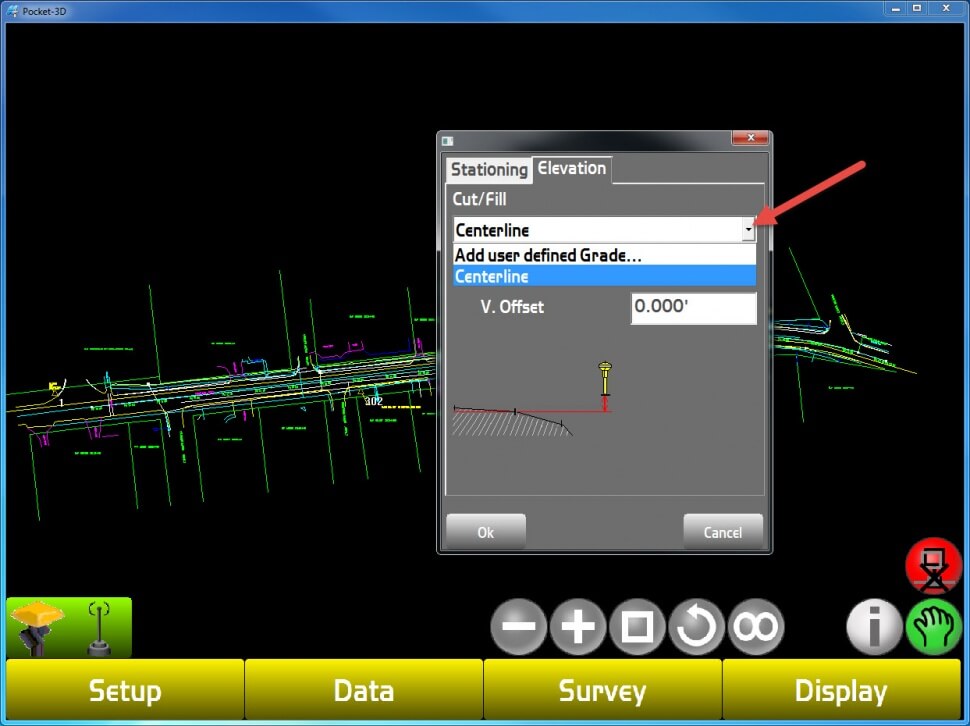
Step 6
- The Stake-Out guidance will now be displayed in the lower-left corner
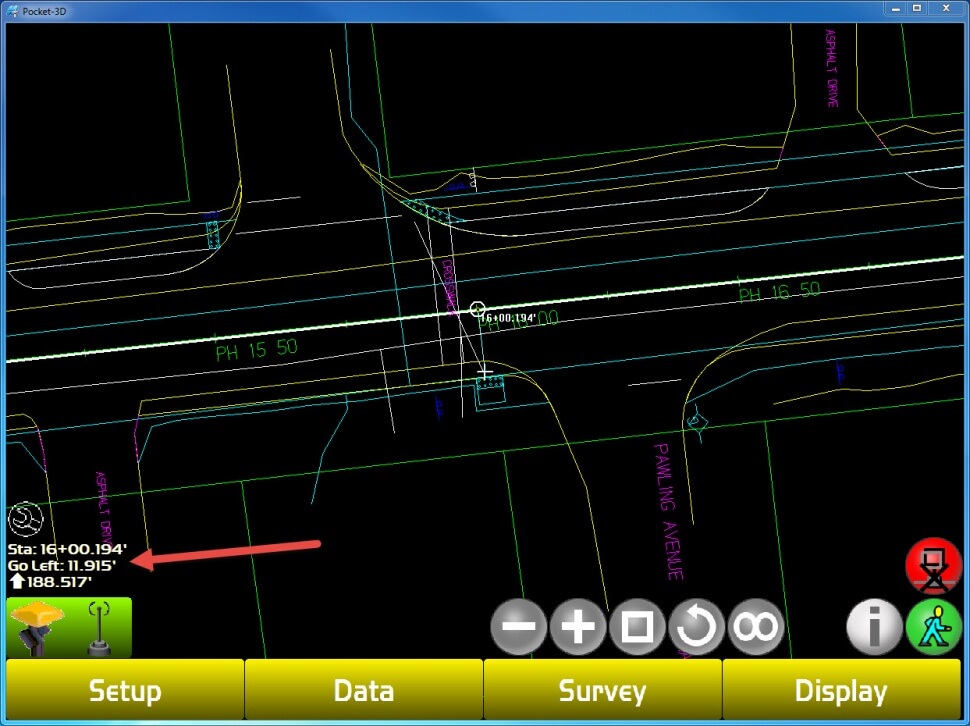
Step 7-Stop Stake-Out
- To stop Stake-Out, select the Survey tab
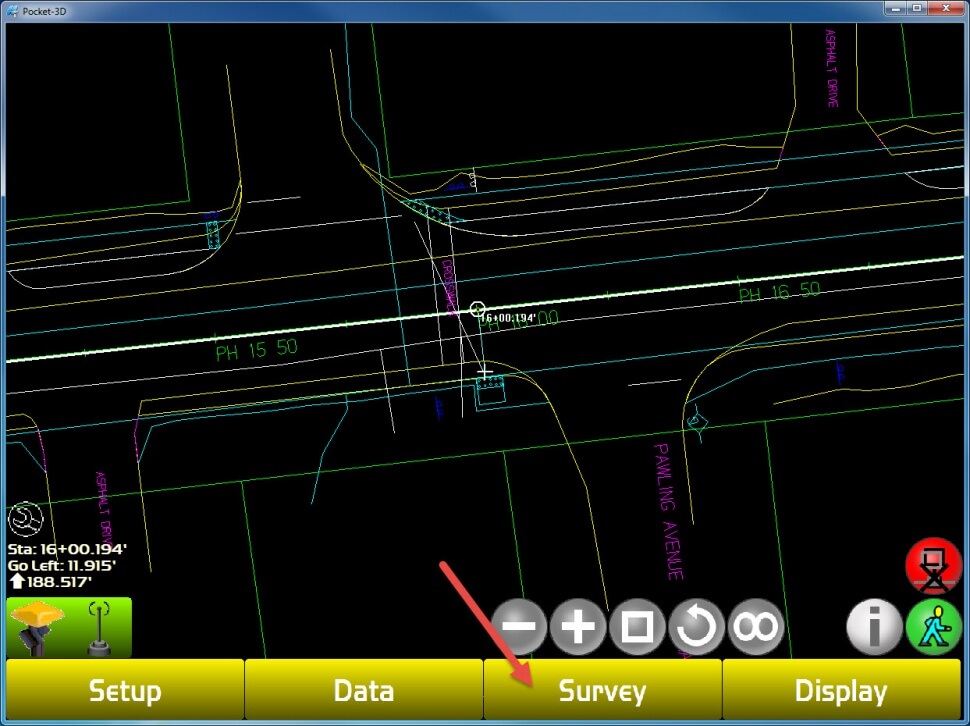
Step 8
- Select the Stop Stake-Out option
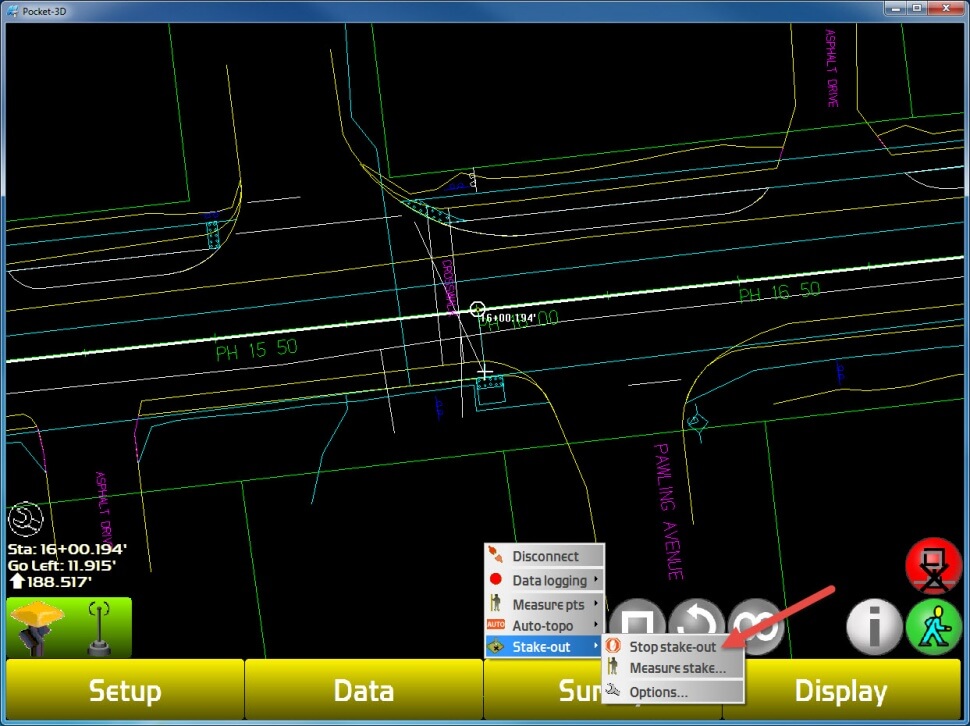
Step 9
- The Stake-Out guidance will now be removed from the screen, and you will be returned to the Map view