- Topcon Receiver Utility can be used to configure a GNSS base and rover.
-
The exact procedure may vary slightly between different models, but the overall procedure is the same:
- Determine how you want the base to communicate (radio or serial).
- Configure the receiver to broadcast with the chosen communication method.
- This guide will focus on configuring a base to broadcast with the internal radio.
Configure the Radio Settings For the Base
- Connect to modem managing.
- Most Topcon GNSS receivers have the internal radio on port C.
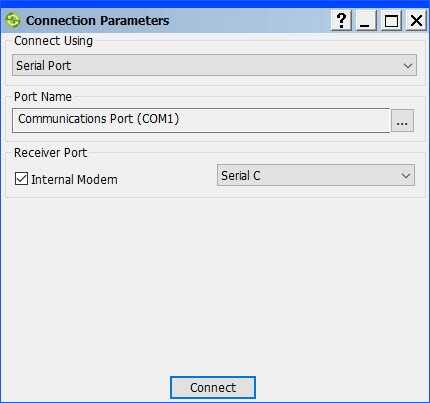
- Configure the radio settings and press the red circle to save the settings to the radio.
- Be sure to remember these settings so the rover can be configured to match the base.

Configure the Receiver Settings For the Base
- Connect to Receiver Managing

-
Go to Receiver Settings > Tracking and Positioning > Base tab.
- Choose the antenna type.
- Input the antenna reference point coordinates.
- Press OK.
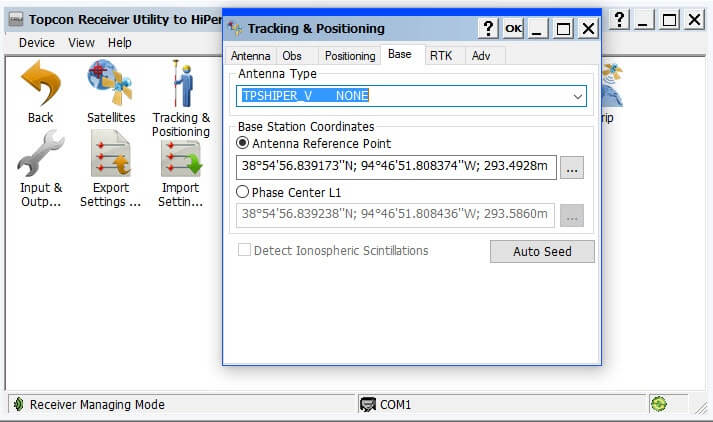
- Go to Receiver Settings > Ports.
- Double-click on Serial C. (Serial C is the radio port for most Topcon survey receivers)
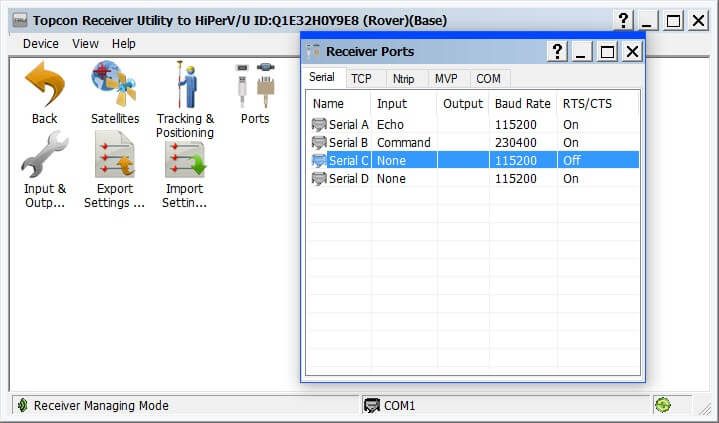
- Change the Input Mode to None.
- Change the Output Mode to the desired format (RTK CMR, RTK RTCM3.1 etc).

- Go to the Serial tab.
- Verify the baud rate and flow control (RTS/CTS) match what was configured in Modem Managing.
- Press OK.
- You can now disconnect from TRU.
- The base should now be broadcasting

Configure the Rover
- This procedure is nearly identical to configuring the base.
- First, configure the radio settings.
- Next, configure the receiver settings.
- Go to Receiver Managing > Receiver Settings > Ports. Double click on Serial C.
- Change the input to match what you set the output on your rover to. Press OK.
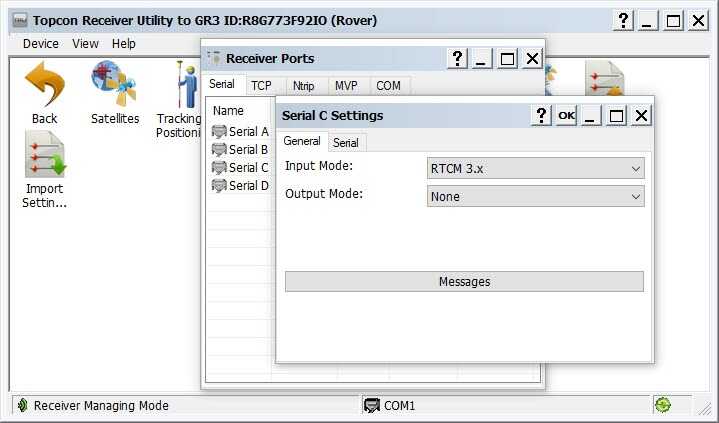
- Go to Receiver Managing > Receiver Settings > Positioning tab.
- Change Positioning Mode to RTK Fixed.
- Press OK.
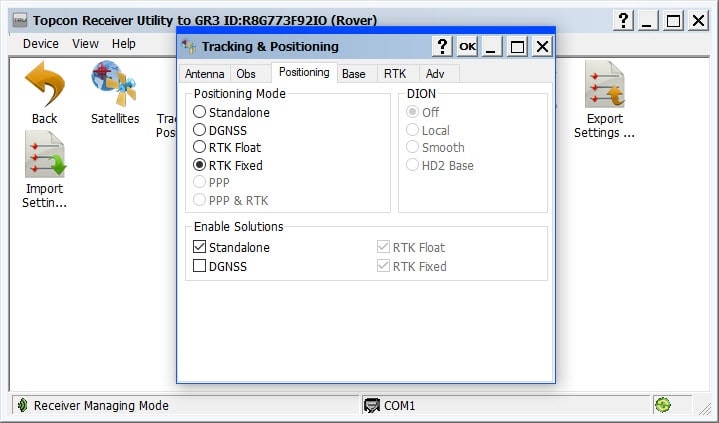
- Go to Receiver Managing > Status.
- You should see RTK Fixed in the status.

Additional Information
- This procedure can be used as a guide for all Topcon GNSS receivers.
-
If you wish to configure a base with an external radio, simply choose the correct port to output on a serial cable.
- HiPers, GR-3, GR-5 serial connection is port A.
- MR-1, MR-2, Net-G3, Net-G3A, Net-G5 can choose multiple different ports.
- An easy test to verify that output over serial was done correctly is to connect the serial cable to your PC/data collector and use TRU to go to Application Mode > Simple Terminal. You should see scrambled characters on screen. That lets you know the base is outputting over serial.
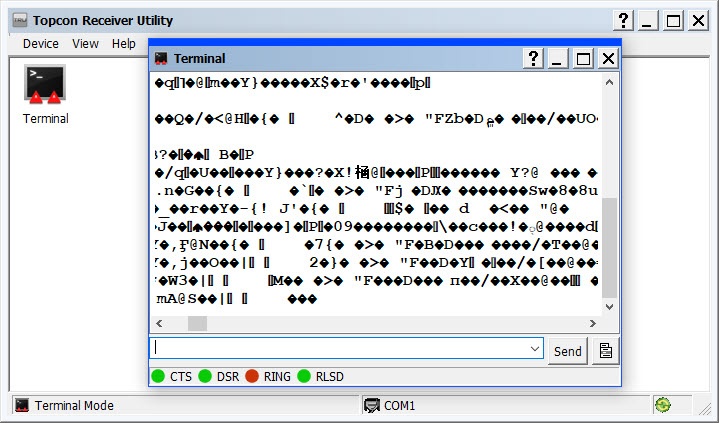
- If your external radio is not broadcasting but you can see the data in SImple Terminal, there is a mismatch in serial settings between your Topcon receiver and the external radio. Double check all serial settings.