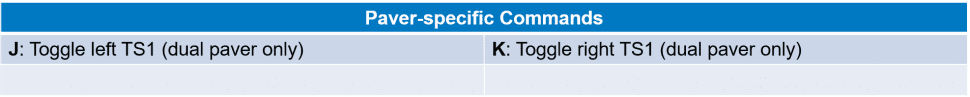Enabling Simulation Mode
- Simulation mode can only be run if a valid machine builder is selected.
- Copying a machine builder onto your PC or created a default machine builder should cause the program to automatically attempt to connect.
- While 3D-MC is attempting to connect, click on the GNSS antenna icon in the upper left corner.
- Hit the Yes button when asked to run in simulation mode.
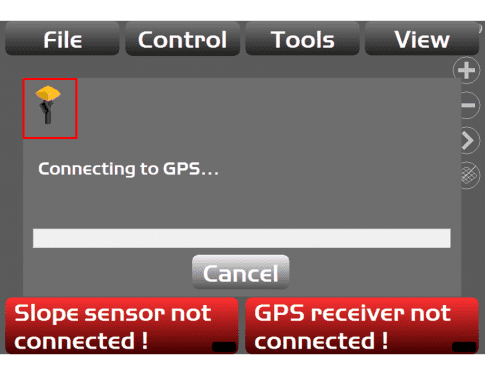
- While in simulation mode, the machine will automatically default to being "on-grade".
- In simulation mode, users will be able to access any any 3D-MC grading function.
-
Some function may not be available while in simulation mode:
- Radio configuration
- Automatics
- Current GNSS and controller firmware versions
- Machine calibrations such as Auto Valve Calibration, IMU calibrations, etc.
- Users can also right-click on the screen to simulate press and hold functions on a control box.
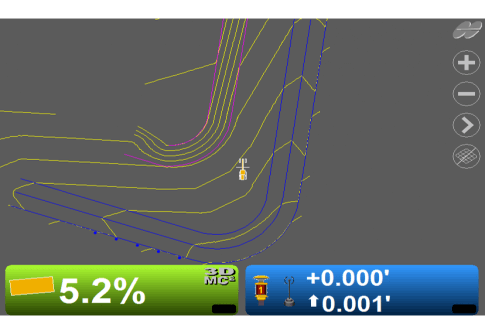
Controls
Movement Commands
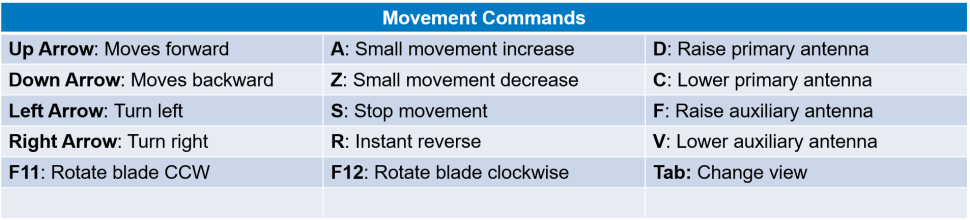
GPS Commands
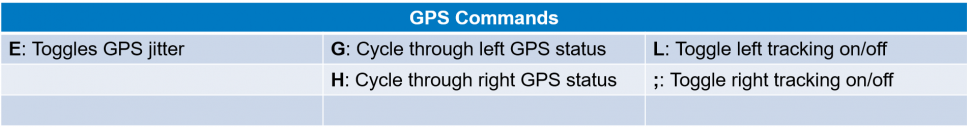
Excavator Commands
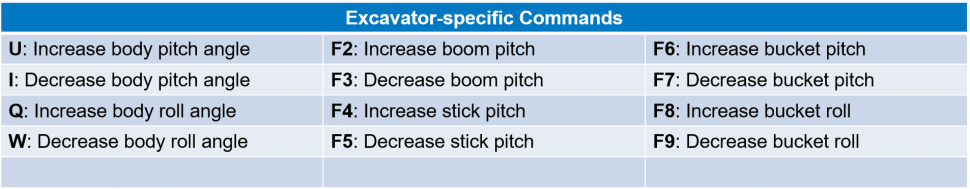
Paver Commands