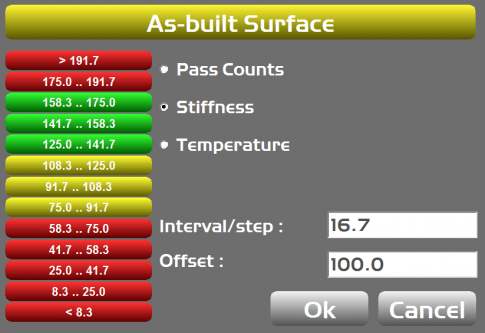- The Intelligent Compaction Measurment Value (ICMV) is a value based on the signal sent from the accelerometer that measures drum vibration and feedback from material stiffness.
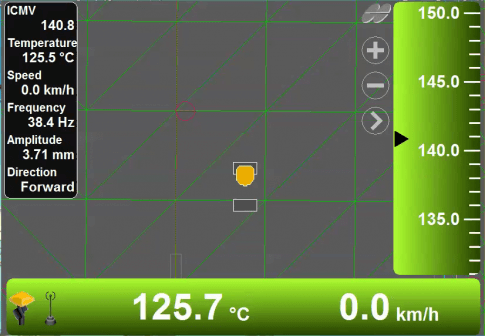
- The ICMV can be viewed in the Overlay Display and also as a stiffness indicator within 3D-MC
- The value can also be reported as an As-Built map on the main display
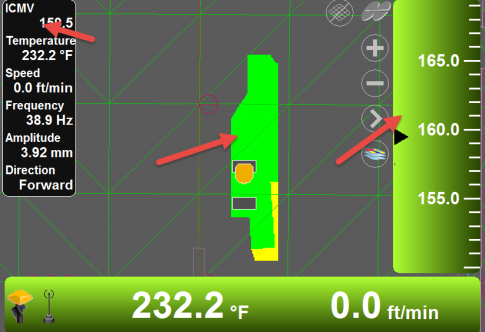
- While rolling a test pattern, observe the minimum ICMV value displayed when rolling is commenced
- The maximum value is reached when the ICMV will no longer increase.
- Note both the maximum and minimum values
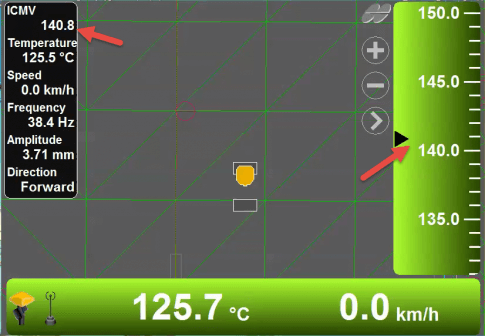
- In the Machine Builder, Select the curent roller and <Edit>
- Proceed to the Units and Extents screen
- The ICMV field will be the first available Tab
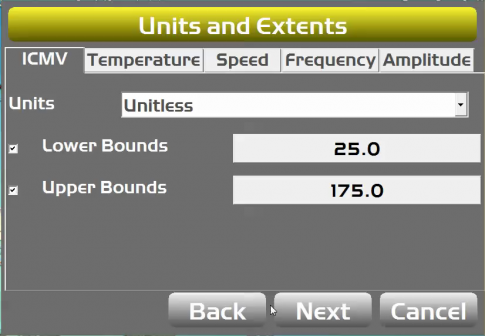
- When using the Topcon Accelerometer, select <unitless> in the units drop down
- Enter the minimum ICMV observed value in the <Lower Bounds> field
- Enter the maximum ICMV observed value in the <Upper Bounds> field
- Check both adjacent boxes
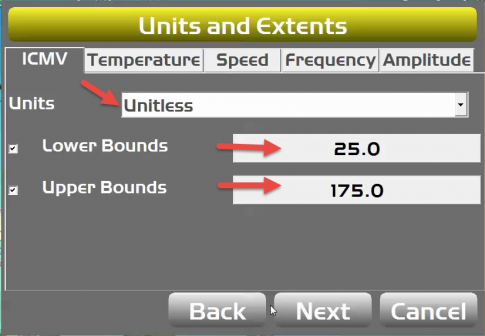
- Under the <Display Options> menu, the As-Built color palette can be defined
- The Offset and Interval are defined by the upper and lower bound setting, but can be manipulated for the desired As-Built map display