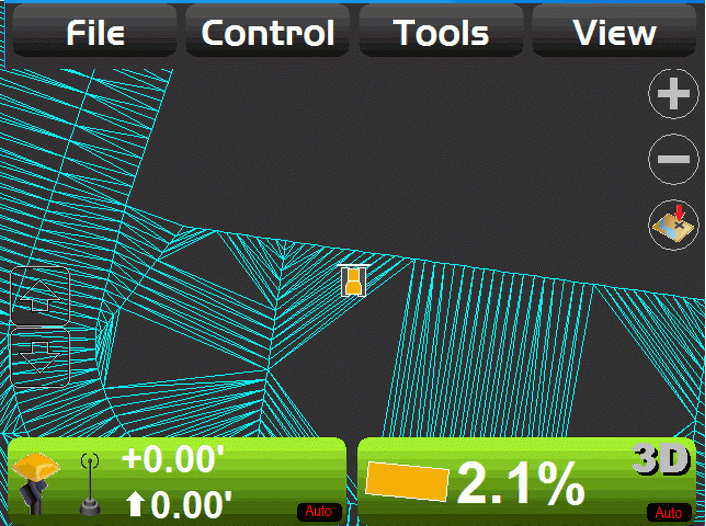Automatic Control Working Window
- The Topcon 3D-MC software has a built-in safety feature for the elevation that will not allow the automatics to engage if the implement being controlled is outside the preset .40' (123mm) working window.
- This can be identified by the lower value in the Elevation Control Button. Once the value is within .40' (123mm) the automatic hydraulic controls will engage.
- The Slope side does not have a working window and will always attempt to drive to grade when switched to auto.
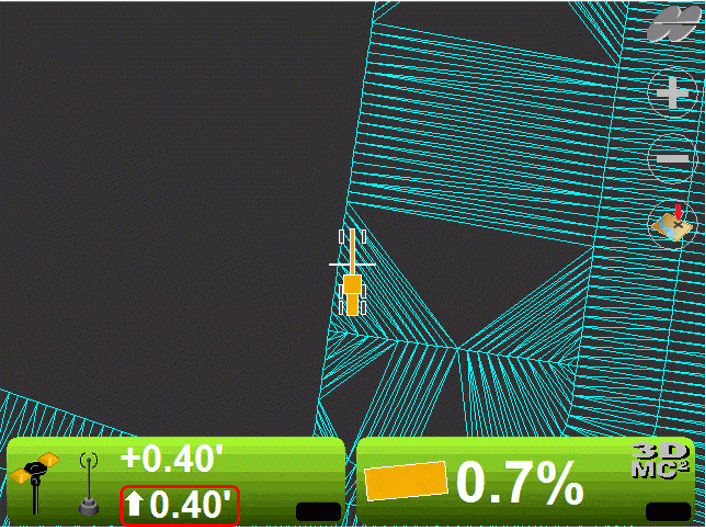
-
This .40' (123mm)working window is adjustable for Dozers only.
- Under “Control” select “Blade Calibration” then select “Working Window”
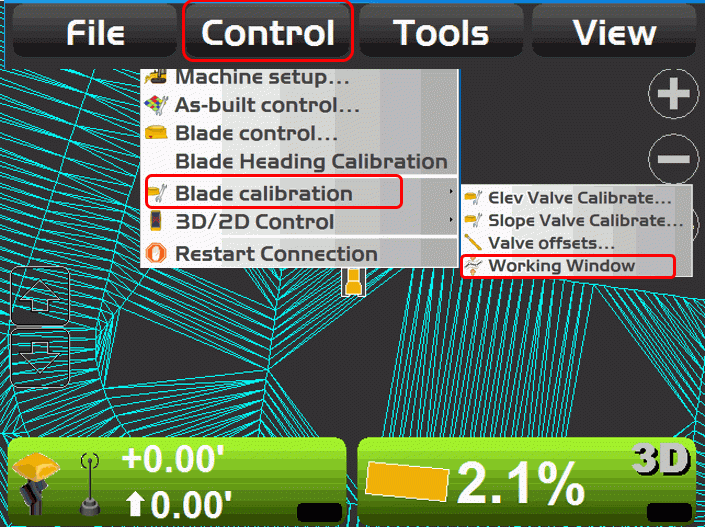
- With a Dozer configuration both the elevation and slope automatics are engaged with a single Auto/Manual switch.
- When the Automatics are engaged the icons on the bottom right of the Elevation/Slope Control Buttons will illuminate with a red Auto indication.
- An Auto with a line through indicates the machine is outside the working window or outside of design.