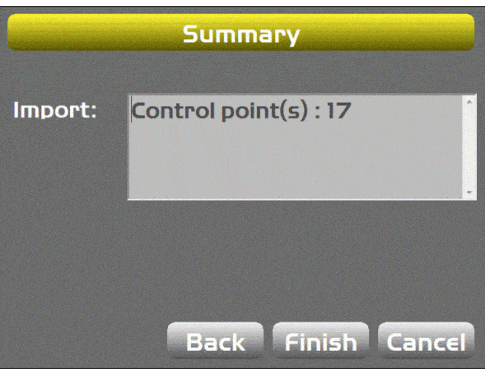Edit Control Points
- The operator can select a control point from the control point list and edit that point.
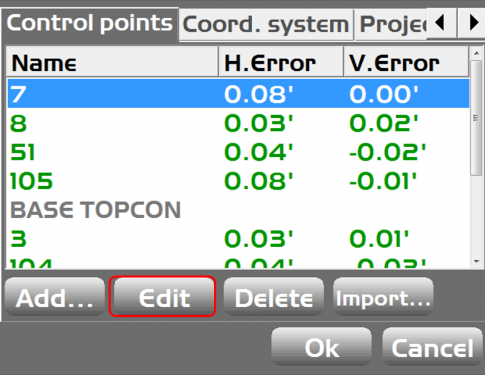
- After selecting the Edit option the Local coordinates and WSG84 coordinates will be displayed.
- If the Local coordinates are changed the point will need to be re-localized changing the WSG84 coordinates.
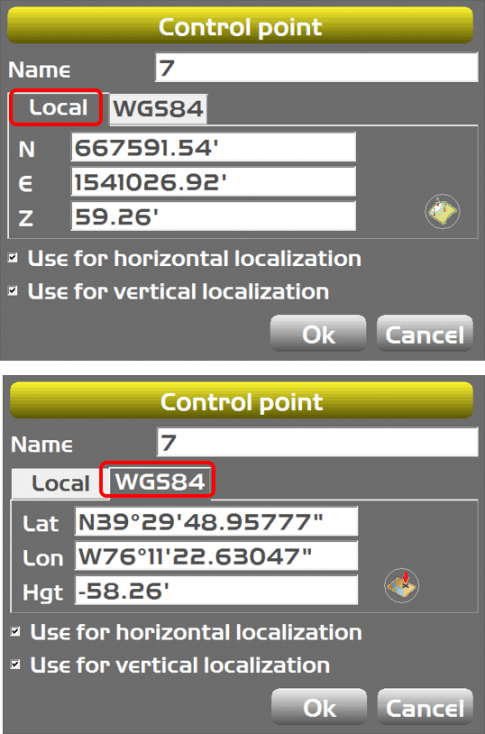
Delete Control Points
- To delete a control point from the list of control points select the control point from the list and select delete.
- A confirmation screen will appear confirming the point will be permanently deleted.
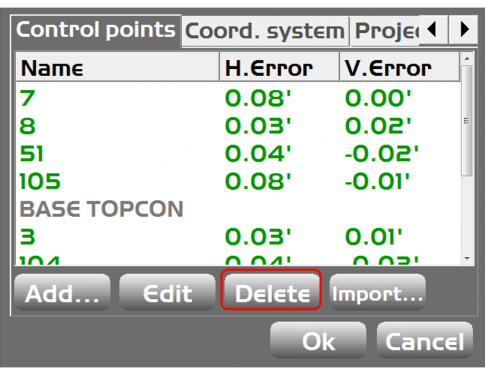
Import Control Points
- The Import option allows the operator to import any GC3 or TP3 file from projects stored in the 3DMC folder or from SiteLink.
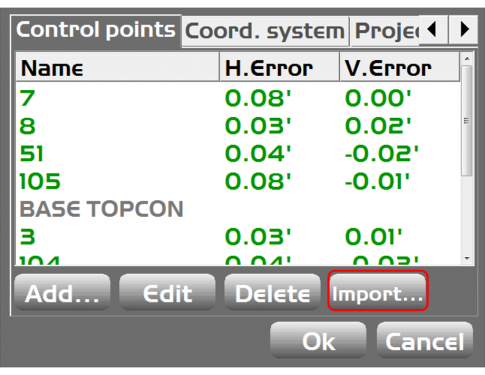
- After selecting the Import button the operator can select “What” type of file is to be imported TP3 or GC3.
-
The “Where” option allows the operator to select where the file will be copied from.
- 3DMC folder
- D port which is the external USB
- SiteLink if installed and enabled
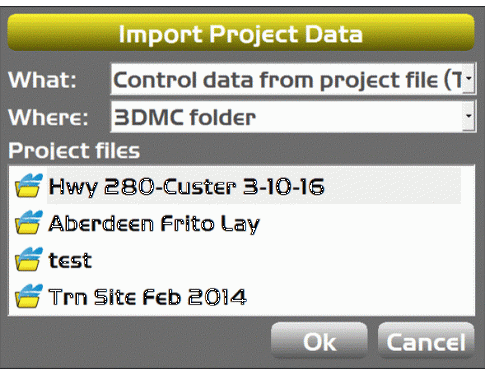
- After selecting the import project data the operator will be prompted to copy the entire project data and a warning that this will overwrite the existing localization.
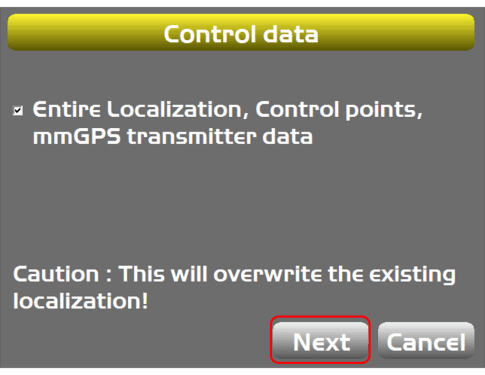
- After selecting the import project data the operator will be prompted to copy the entire project data and a warning that this will overwrite the existing localization.
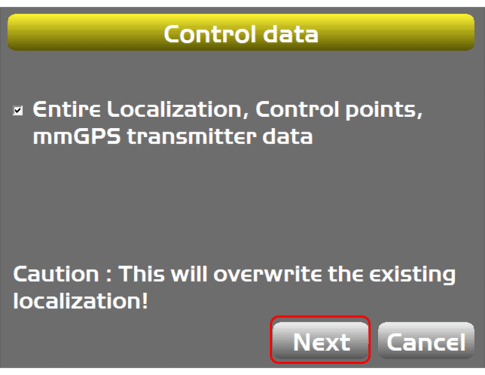
- A summery screen will display what is being imported.
- Selecting Finish will import the new control.
- Selecting Back will return to the previous screen.
- Selecting Cancel will stop the import and return you to the control points screen.