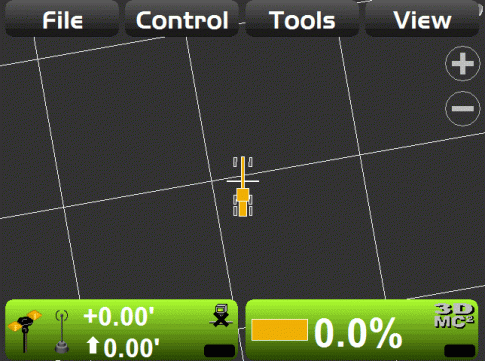Flat Plane Surface
A flat plane surface will have no slopes and can be created from an existing point in a point file or by placing the machine's cutting implement on a specific elevation.
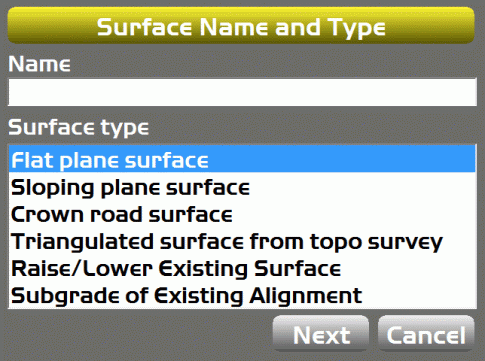
Flat Plane Surface (Survey a Point)
Creating a flat plane surface is a simple process. Using one of the two icons under the "Point on Surface" the operator will select the elevation of the new surface.
- The survey icon will take a 3-second shot, establishing the elevation for the surface and filling the N,E,Z coordinates.
- The point where the survey shot is taken is the last steering point on the machine.
- The Grid interval will define the visual grids on the screen.
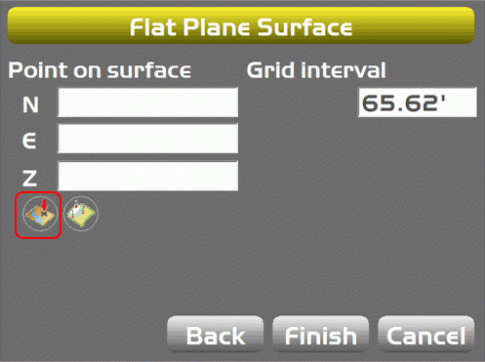
Flat Plane Surface (Select a Point)
Creating a flat plane surface is a simple process. Using one of the two icons under the "Point on Surface" the operator will select the elevation of the new surface.
- The select a point icon will display all the points in th points file allowing an operator to select a specific point to establish the elevation for the surface filling in the N,E,Z coordinates from the selected point.
- The machine does not need to be on the site or have an RTK fix solution when using the select a point option.
- The Grid interval will define the visual grids on the screen.
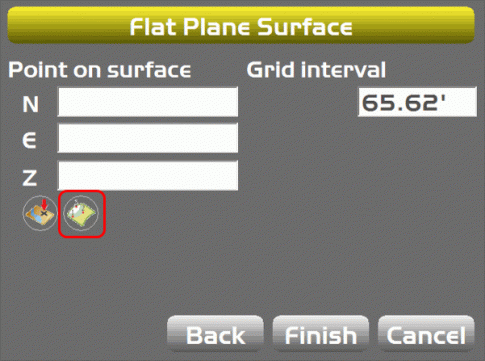
The operator will have a flat 3D surface with no limits. The operator can adjust the elevations of the surface as normal.