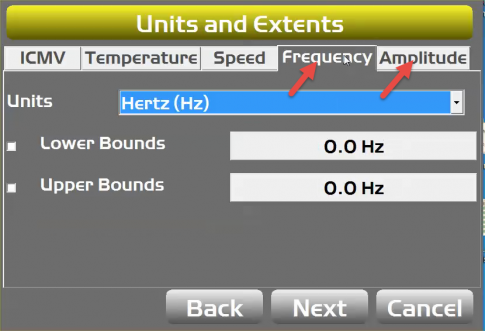- When using the IC application, it is necessary to set the sensor units and extents
- This will provide more accurate As-Built mapping and reporting
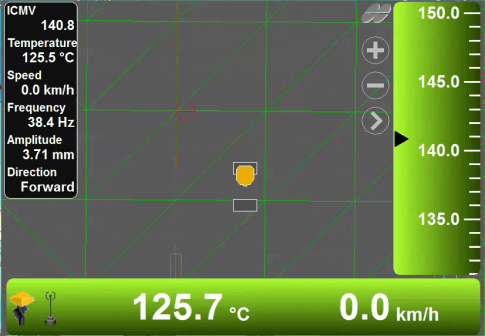
- The sensor information is found in the Machine Builder
- Scroll through all the menus until you get to the <Units and Extents>
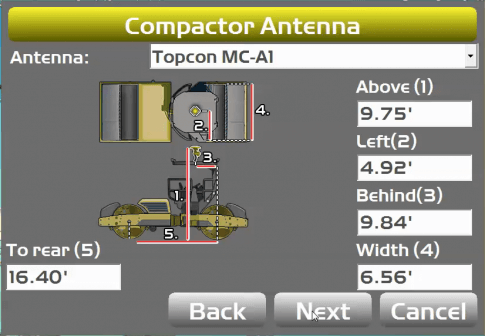
- The Unit and Extents screen contains five tabs
- Define the units and value limits that need to be incuded and reported
- Values outside the set upper and lower bounds are not recorded.
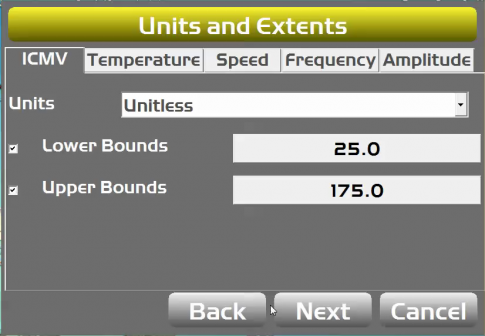
- The ICMV tab is where the stiffness information is set for the accelerometer outputs.
- The C63 system uses a unitless setting.
- MN/m and MN/m^2 are additional options for other accelerometers
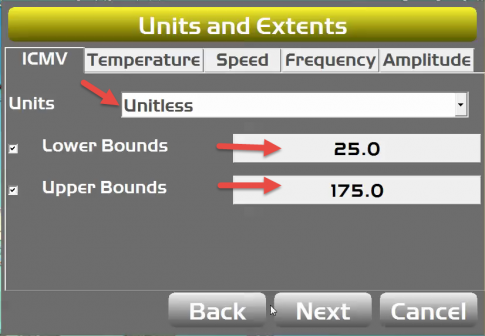
- Temperature values can be adjusted for specific material types
- Using IC on soils does not require temperaure sensor information, so these fields may be left blank in those applications
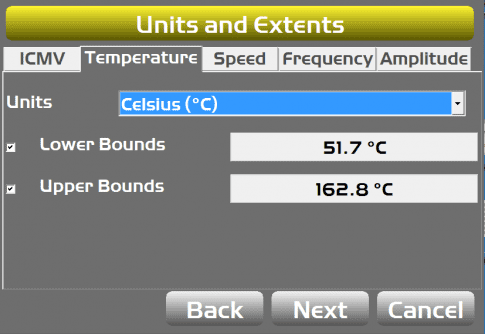
- Speed can be set to a variety of different units
- Upper and lower bounds are generally not set.
- Instead use the <Use Absolute Value> option so all speeds are recorded
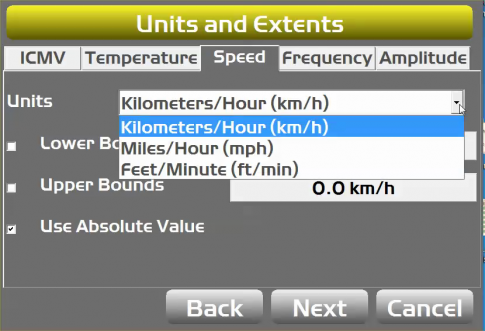
- Frequency and Amplitude values are based on the machine make and model and are read by the accelerometer.
- The values can be determined by reading the specifications provided by the machine manufacturer