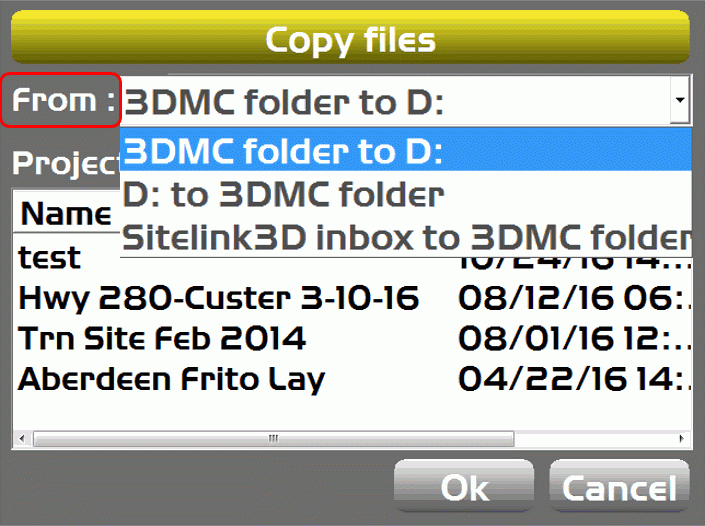Copy Project
- The Project is typically supplied by the engineer and contains all the site information required for the 3D system to function properly.
- To get started the operator will need to copy a localized project. This is typically provided from the grade setter after they have localized the project using Pocket 3D.
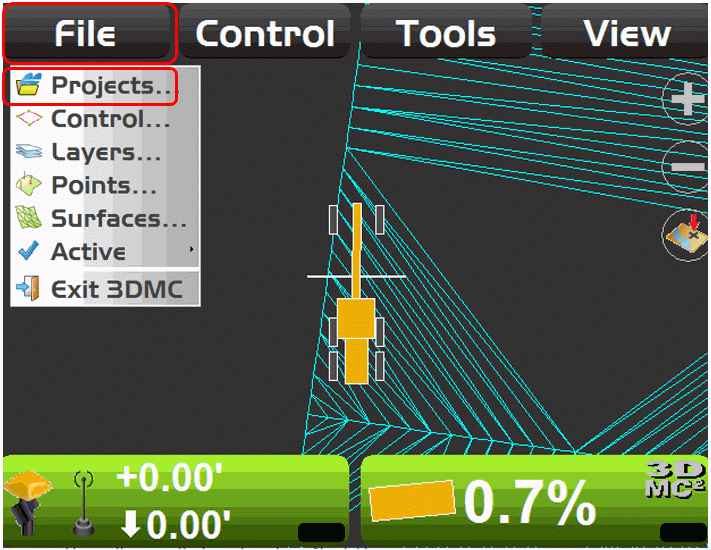
- Within the Projects option the operator can store multiple site projects allowing for easy access when moving from one project to another.
- After touching the Projects tab the job files window will display all the current projects loaded into the control box.
- The operator will touch to highlight the project to be the active project and select OK.
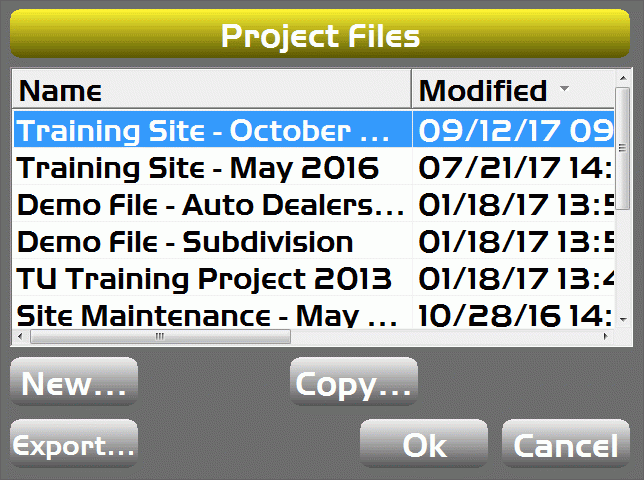
- The Copy option is used to either copy an entire Project in or out of the Control Box.
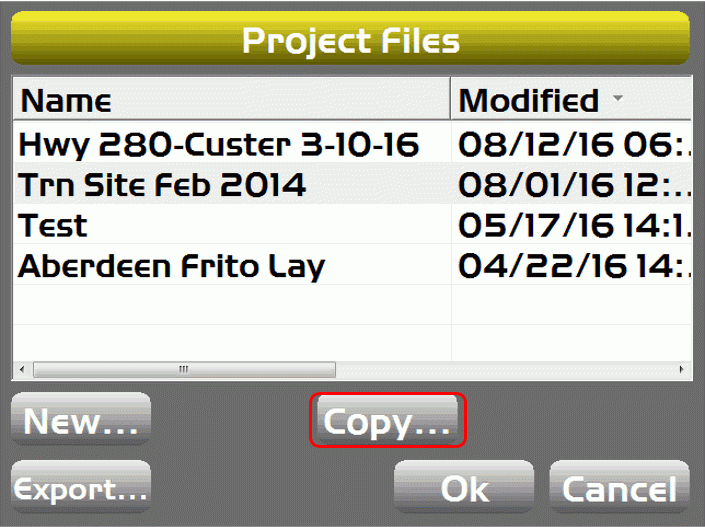
-
The From pull-down allows the operator to define where the project is being copied from.
- 3DMC folder is the internal location within the control box where all the files are stored.
- “D”or “external Harddrive” is the external USB port on the Topcon control box.
- “SiteLink3D inbox” is where projects are stored after being sent to the machine via SiteLink. This option is only available if SiteLink has been installed on the machine.
- In this example the Project is being copied form the internal 3DMC folder to an external USB.