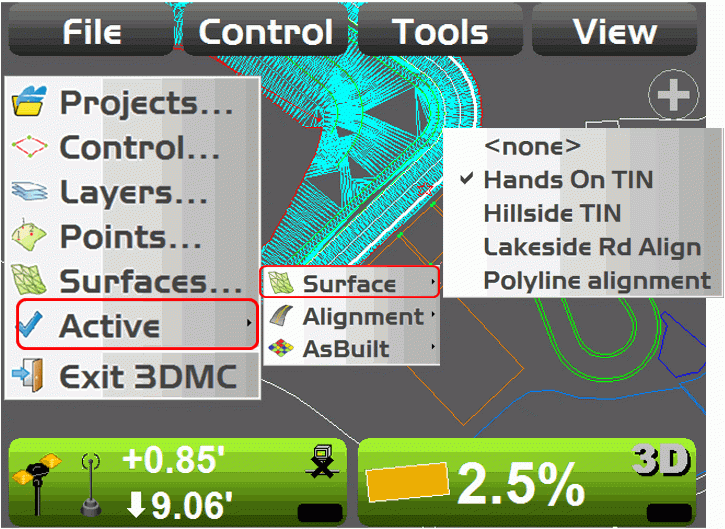Selecting Active Surface(s)
- The Surfaces option is where the operator can chose which surface will be displayed or visible on the screen
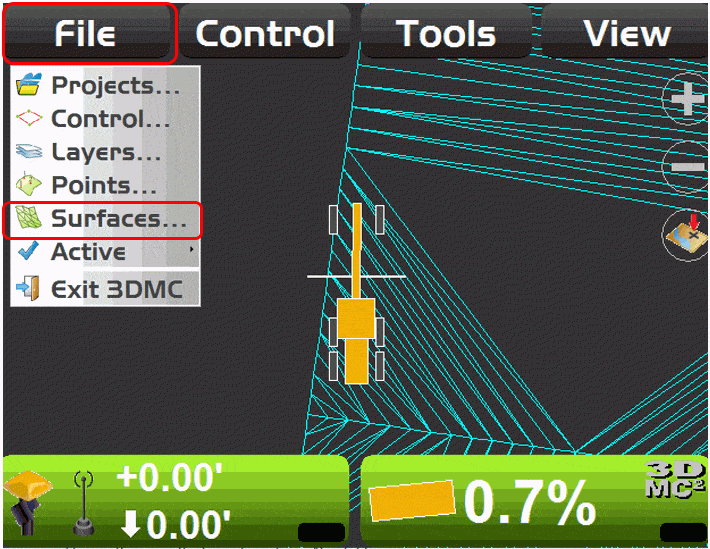
- All Surfaces that are selected to be shown will then be available to select as an active grading surface.
- This helps to simplify things for the operator by only displaying the surface(s) that the operator will be working on that day
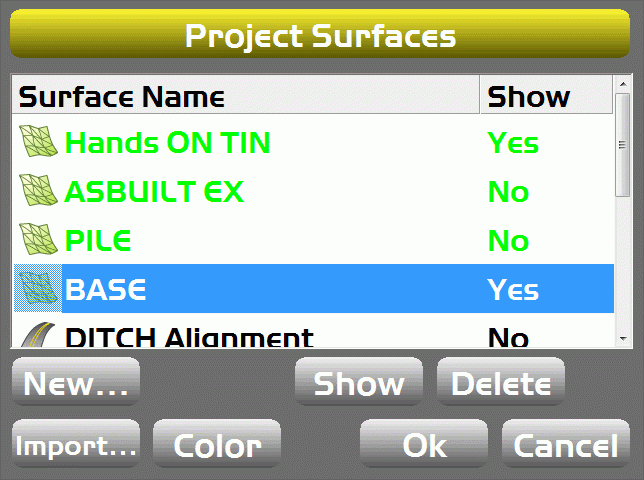
- The Active option allows the operator to select which of the available surfaces will be the Active grading surface.
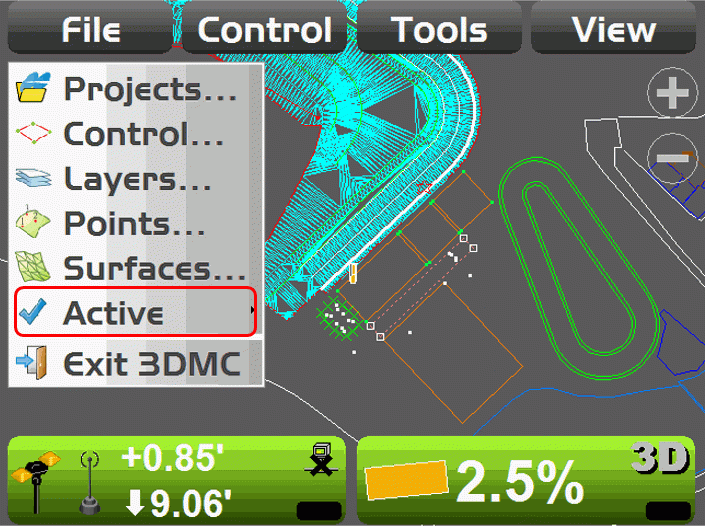
- The surfaces that were chosen to be shown under the Surfaces option will be the only available surfaces to chose from.
- Only one surface can be active at a time.