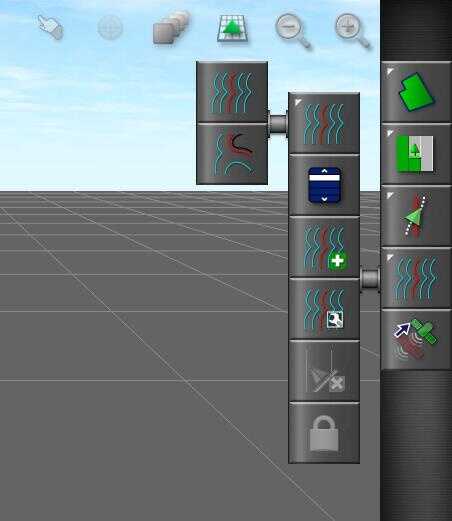Changing Guidance Modes
When the Controlled Traffic feature is enabled, the operator has two different guidance modes available; Optimal Lines and Project Lines.
Follow these steps to select the desired mode:
Select Controlled Traffic / Change Guidance Mode .
Select Optimal Lines or Project Lines guidance mode.
After selecting the desired guidance mode, the Controlled Traffic Menu is updated to display the options relevant to the selected guidance mode and the last set of guidelines that was being used with that guidance mode are restored automatically.