Delta Link Box (face):
- Shown with connector covers in place
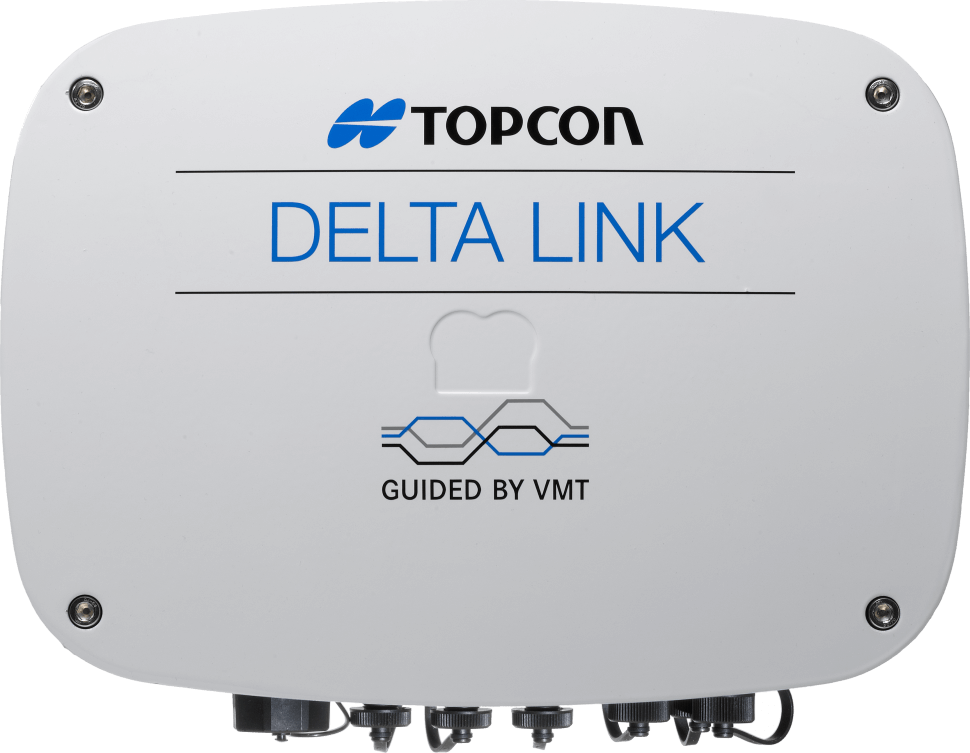
Wi-Fi Antenna:
- Use "WIFI" connector
Cellular Antenna:
- Use "MDM" connector
Power Supply (terminator varies based on locale):
- For Mains power use "AC IN". A country specific Test cable, as pictured
- For alternative power sources, such as solar; wind; fuel cell; battery only, or any combination use the "DC IN". A suitable connector is avaialble
Total station cable:
- Use "MDTS" connector. If longer cable distances are required then Topcon can supply open-ended total station cables and rewireable Delta Link connectors.
Meteosensor cable:
- Use "GP" connector
Backup battery and cable:
- Backup battery with cable, connect cable to battery box and Delta Link 'DC-IN-B'
Connectors:
- Above-mentioned cables connected (backup battery box not pictured here)
Hardware Kit:
- Standard mounting components shown. This kit allows both wall and pole mounting of your Delta Link unit