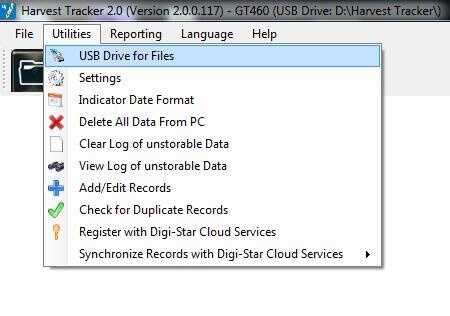Retrieving Data
- Data retrieval from Digi-Star Indicator is by a USB drive. Once you have the data stored from the Indicator to the USB drive, plug the USB into your PC.
- Click Retrieve Data (File Folder) to transfer USB drive records to the PC.
- If you get the message "Could not find any valid files", verify that the selected Drive Letter is the same as the USB drive. You will find this in the top ribbon of Harvest Tracker:
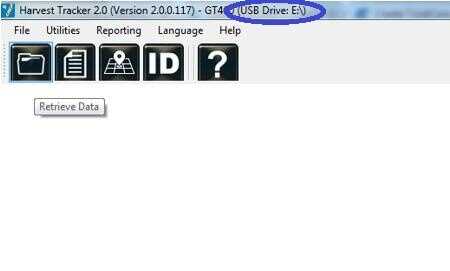
Verifying Selected Drive
- If this is not the correct drive, then choose the Utilities, USB Drive for Files and Yes to follow the prompts to Auto Find or select No to Browse for folder in the USB Directory. Select OK when you have selected the correct folder.