Before Takeoff:
⎕ Launch Area (Clear & Safe For Operations)
The RPIC will verify the launch area and planned flight path are clear of all traffic.
⎕ Wind (Check Direction & Speed)
⎕ Ready Command (“READY”)
Take Off/Climb:
- Right control (Centered)
- Left control (Full forward, then centered)
- Check Intel Cockpit GCS status and accelerate to climb speed.
Note: In Manual-Mode, the flight system will automatically descend when there is not enough thrust. Give at least 50% thrust to maintain height (depending on the attached payload).
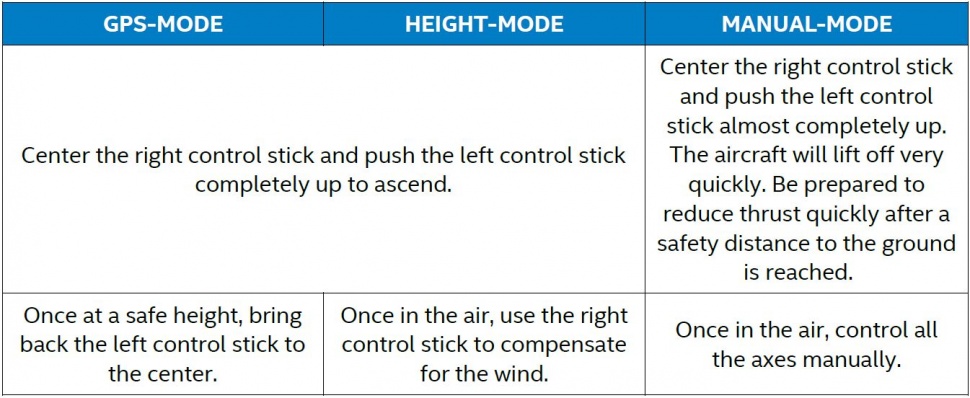
Cruise:
- Flight Path (Monitor)
- Speed (As Required)
- Aircraft Intel® Powerpack™ Battery (Monitor)
- Intel® Cockpit GCS Battery (Monitor)
- GPS Signal Quality (Monitor)
Descent:
- Flight Path (Monitor)
- Landing Zone (Ensure Clear)
- Landing Intentions (Communicate With Flight Team)
- Wind (Check Direction & Speed)
- Traffic (Pattern Enter Traffic Pattern in Stabilized Condition)
Before Landing:
It is recommended to use a wide-open space as a landing spot (approx. 33 ft. (10 m) radius around the starting position should be free of obstacles). Before landing the Intel® Falcon™ 8+ Drone - Topcon Edition, always adjust the camera to a horizontal position to avoid damaging the lens on the ground.
Landing:
⎕ Camera (Horizontal)
⎕ GPS Quality (GPS Mode) (≥4 Bars)
- Descend to Hover >10ft (>3 m)
- Fly the UAS to a position above the desired landing area at safe height of at least 10ft (3 m).
- Descend slowly to 5ft (1.5 m) height and wait until the UAS is stabilized
- Right control Centered
- Keep the right control stick centered, while carefully moving the left control stick about half way down to descend slowly.
- Right before touch-down – when the UAS is almost touching the ground – move the left control stick fully down to land the UAS.
Engine Shutdown:
- Left control Down
- START/STOP switch 1 second
- Rotors Stopped spinning
CAUTION: WHILE THE INTEL FALCON 8+ IS ON THE GROUND WITH RUNNING MOTORS, ALWAYS KEEP THE LEFT CONTROL STICK, WHICH CONTROLS THE HEIGHT, IN THE FULLY DOWNWARD POSITION TO AVOID ANY UNINTENTIONAL TAKE-OFF
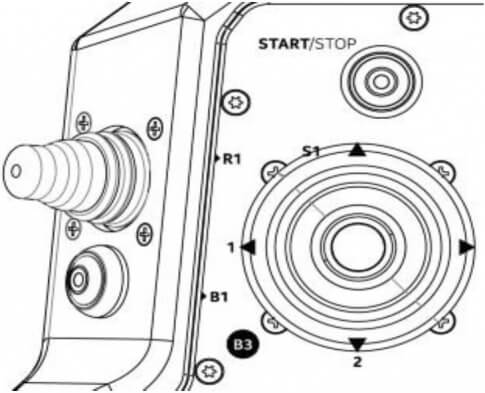
System Shutdown:
⎕ Camera OFF (Wait at least 10 seconds until it has stored all data and is fully powered down)
⎕ UAS POWER:(Switch Press and hold)
- Push and hold the Power switch;
- The LED position lights will increase brightness;
- The LED position light will decrease brightness and simultaneously there will be a short beep from the UAS;
- After the beep, let go off the button;
⎕ Intel® Cockpit GCS Touch Screen Tablet Off
⎕ Intel® Cockpit GCS Power Switch Press and Hold;
- Push and hold the Power switch;
- The Intel® Cockpit GCS will vibrate shortly;
- Release after Vibration