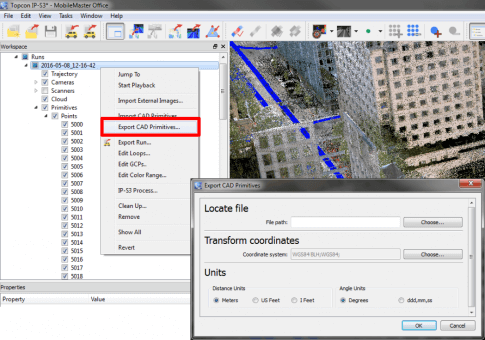Exporting of Data in Mobile Master Office
-
Select the Export Run icon in the toolbar
- The “Export Run” dialog window will open
- Specify the output destination folder, then select Add… under the “Format data” section to register the type of data and file format to be exported.
- Specify the coordinate system to be exported, then select OK to begin the export
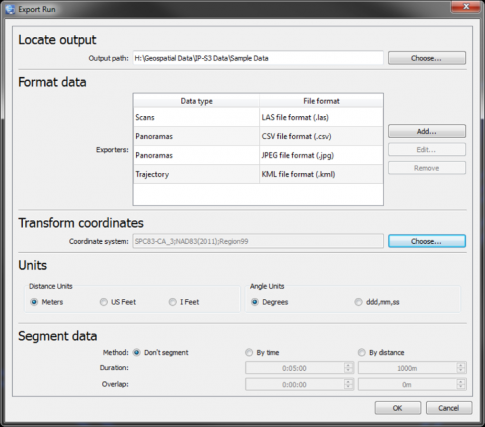
Exporting of CAD Primitives in Mobile Master Office
- Select the project run within the workspace section.
- Right-click the run and select Export CAD Primitives…
-
This will then open a new dialog window.
- Set a file path for the data to be exported to.
- Set the coordinate system desired to have the data exported in
- Select the units
- Click OK to confirm