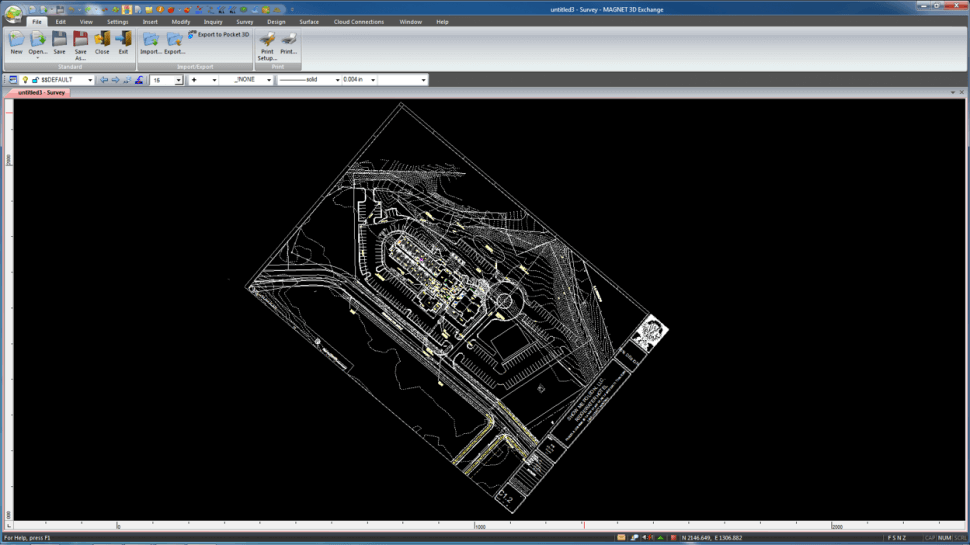- Select Import
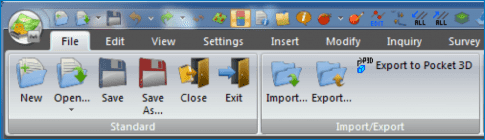
- Select the desired File Type
- Navigate to and select the file to import
- Select Open
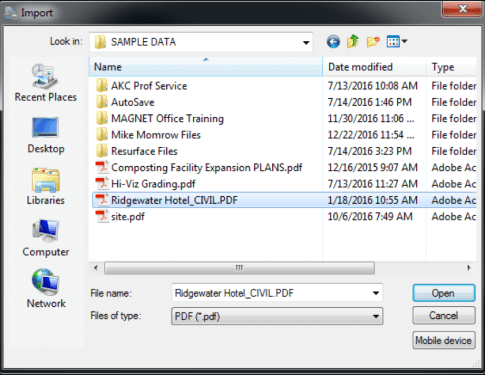
- Select the desired Page and Layers
- Select OK
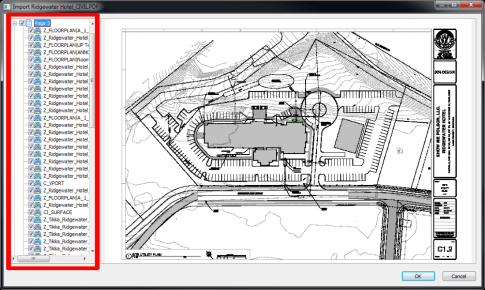
- Choose the desired Import PDF method
- This example uses By Matching Distance
- Select OK
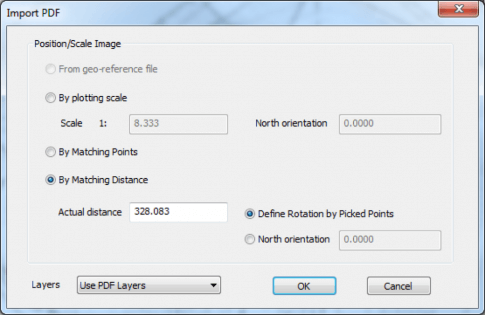
- Input the reference point inside the image
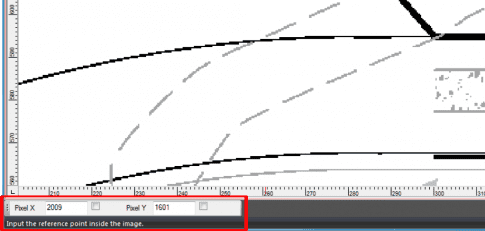
- Input the reference point in world coordinates
- Select the starting reference point of the scale bar by picking the zero point of the scale bar
- Select ending reference point of the scale bar by picking end of the scale bar
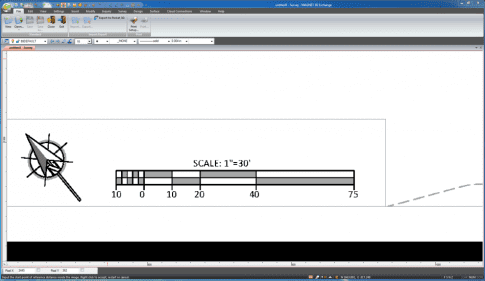
- Enter the correct Actual Distance
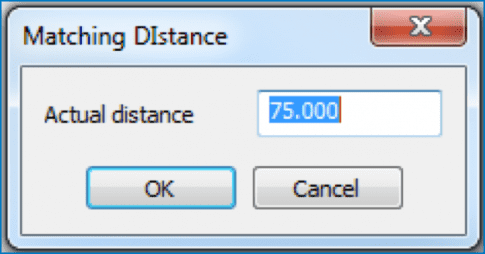
- PDF Imported