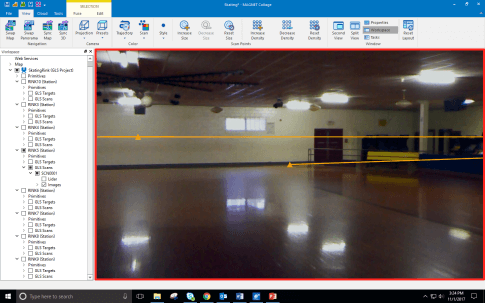- Open MAGNET Collage
- Select the GLS Project
- Go to Fuse
- Then Scans and Image Process
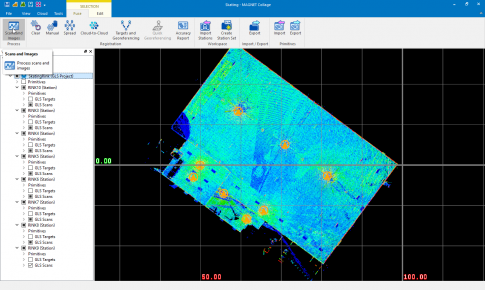
- Select Start in the Stitch Panoramas row
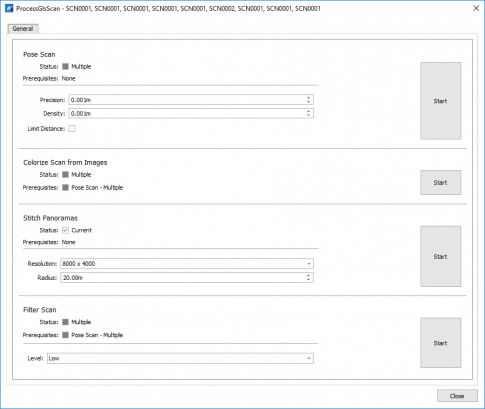
- Locate a blue sphere and double-click on it
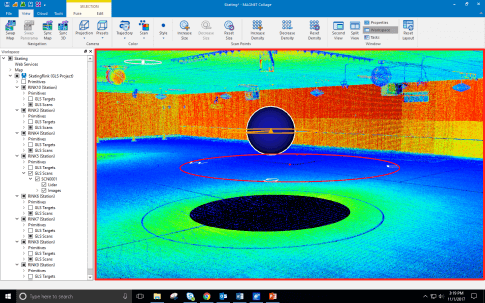
- Double-clicking on the sphere will swap to panorama view.
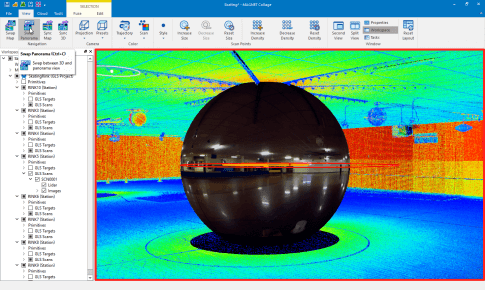
- Enter sphere view.