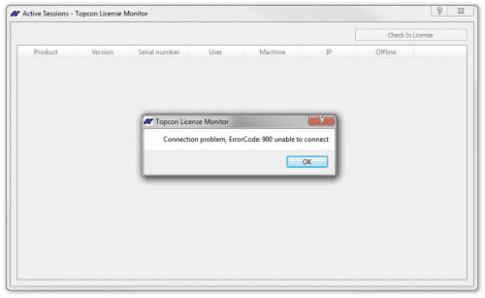What is Topcon License Monitor?
Topcon License Monitor is software that can be run on a workstations to remotely view and manage the pool of licenses currently in use on Topcon License Server.
Setting up Topcon License Monitor
- Each time Topcon License Monitor is opened, Connect window with the IP Address and Port is displayed
- The first time the software is opened on a particular workstation you will need to input the IP Address (or computer name) and Port Number. Afterward the last entered information will automatically populate these fields.
- Select OK
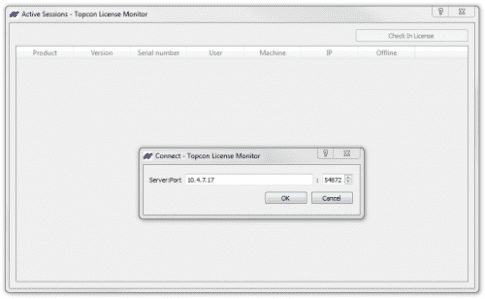
- Until the connection is made with the server, the background will remain greyed out with "Requesting sessions from the server" displayed
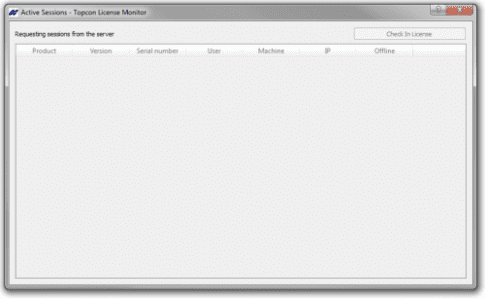
- Once the connection is made, the background turns white and "Requesting sessions from the server" will blink periodically as the program refreshes sessions automatically
- The list displays all licenses currently in use. If no licenses are currently checked out on the network, then the list will remain blank.
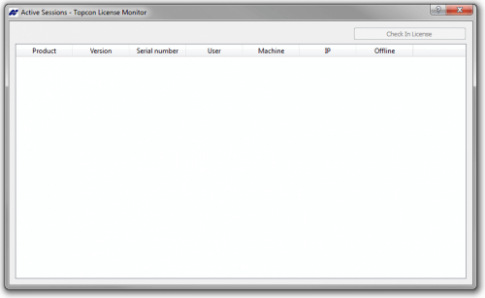
- When a license is checked out on the server, the information will populate in the License Monitor
- Topcon License Monitor can force the check in of a license by selecting an active session and selecting the Check In License button
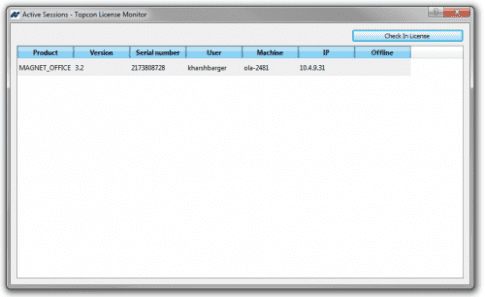
- The Confirm dialog will open. Select Yes to force the check in
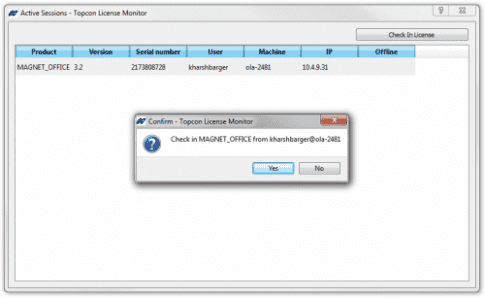
Common message - ErrorCode:900
This error message occurs when the Topcon License Monitor does not receive a response from the license server. Try the following:
- Check the IP Address and Port number
- Check the network connection of the workstation
- Restart the Topcon License Server service through either License Server Configuration or Windows Services
- Check server firewall settings