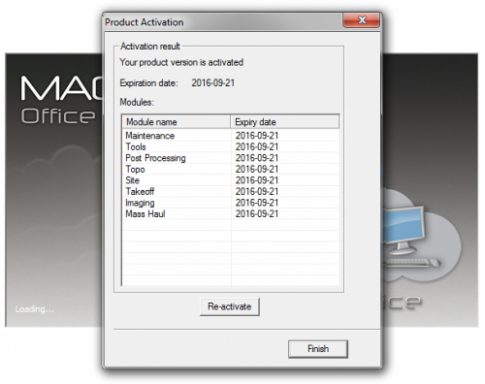Product Activation
- Right-click on the desktop icon for your MAGNET Office product
- Select Run as administrator
- In the Product Activation window select Next >
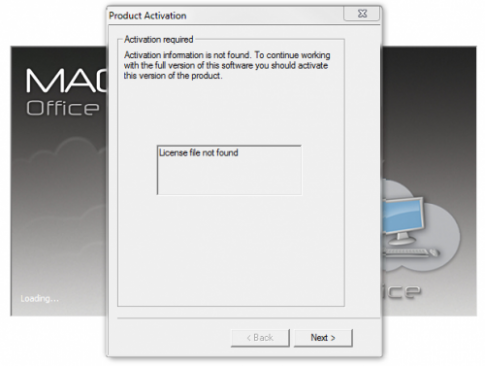
- Select Network
- Select Next >
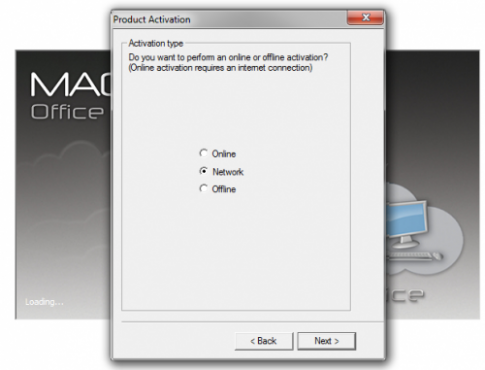
- Enter the Network Name of the Server or the IP Address of the Server
- Enter the Port
- Select the Product Name that exactly matches the Modules in Topcon License Server Configuration
- Select Next >
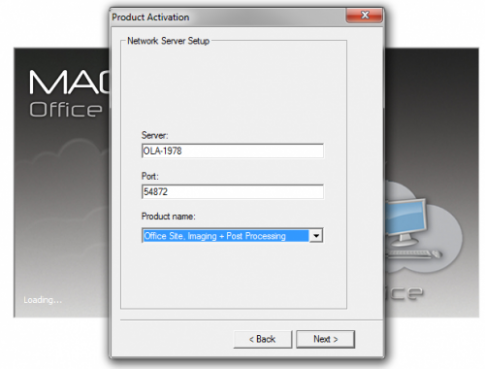
- After reading the EULA check the box to Accept the terms
- Select Next >
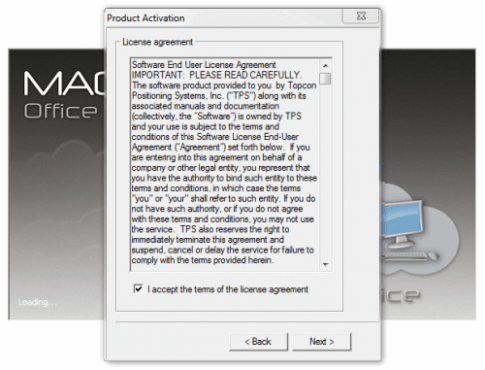
- Select OK
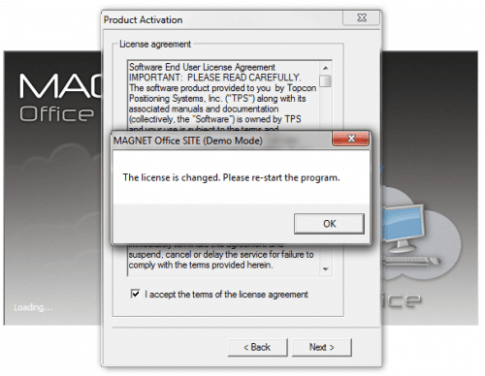
- The activated modules and their corresponding expiration dates are displayed
- Select Finish
- Restart the software