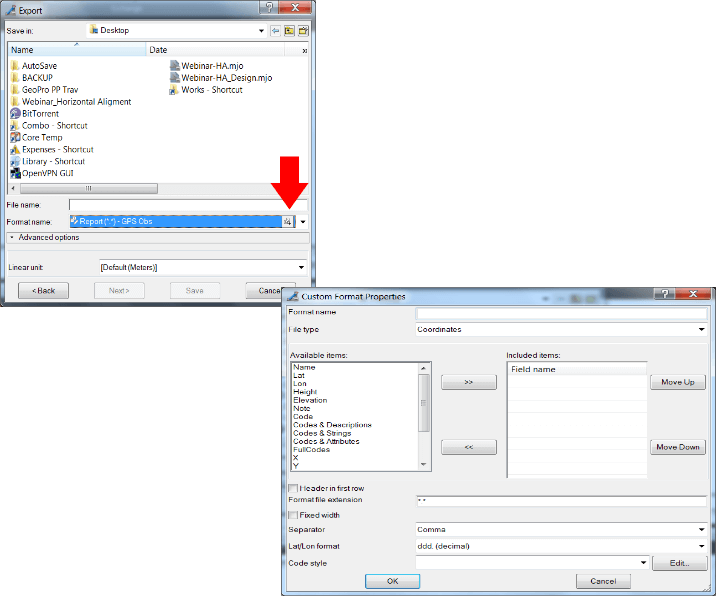Export Icon
The Export icon of the Exchange group allows you to export a data from the current job to another file on the computer.
To export data from the job:
- In the Exchange group of the Job tab, click the Export icon.
- The Export dialog is displayed.
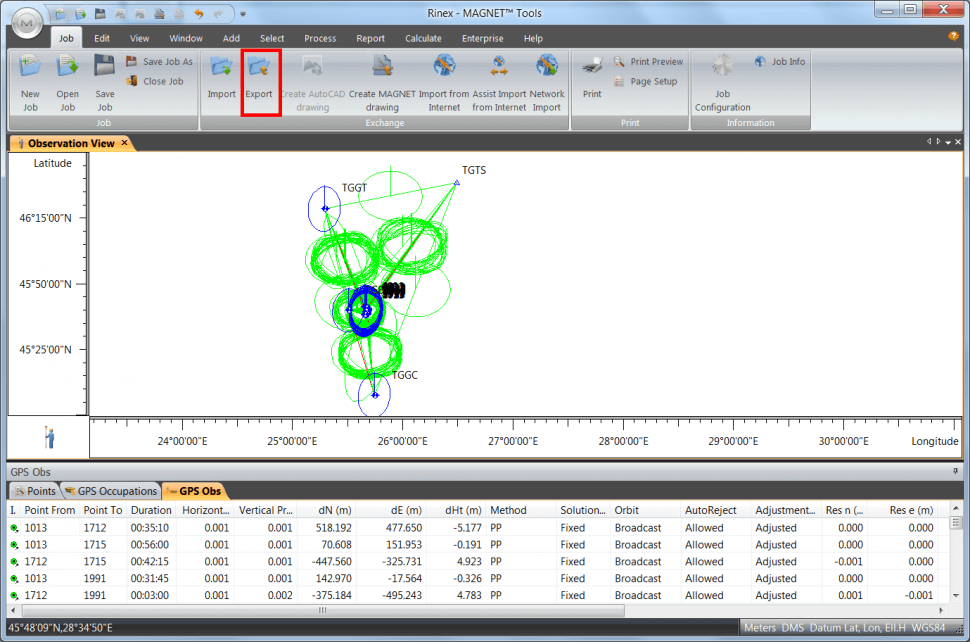
Export dialog
- In the Select objects to export list, select objects to be exported.
- Click Next >.
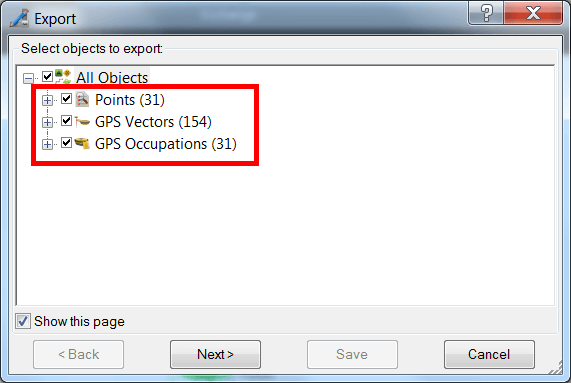
Customize report
-
From the Save in drop-down list, select the required format of the file:
- GPS Observations/Report
- If needed, expand the Advanced options panel to configure the additional export parameters.
- Navigate to the required directory.
- In the File name edit box, type the name for the data file.
- Click Save.