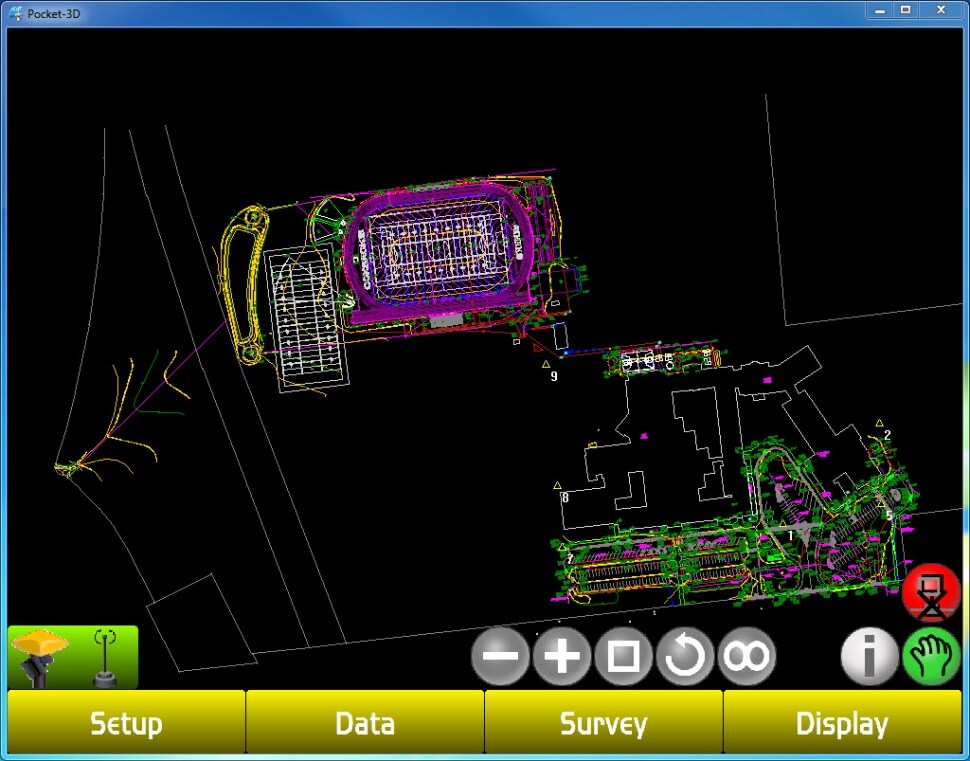Step 1
- Select the Data tab

Step 2
- Select the Surface option
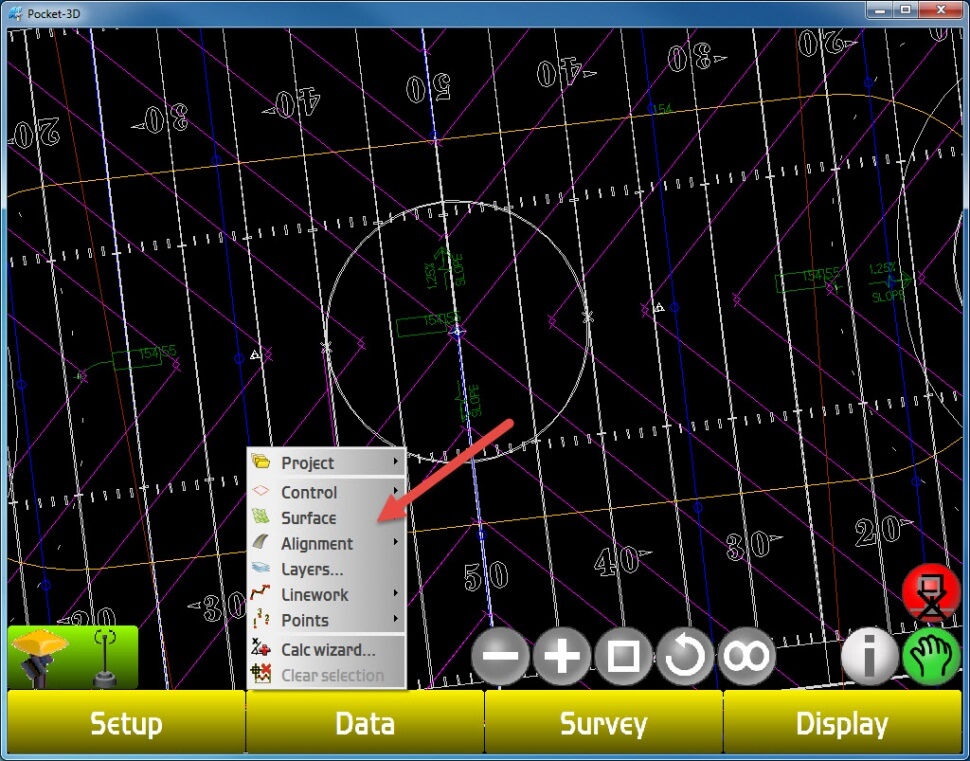
Step 3
- Select the top option. This will either show as <none> or the current surface name that is active.
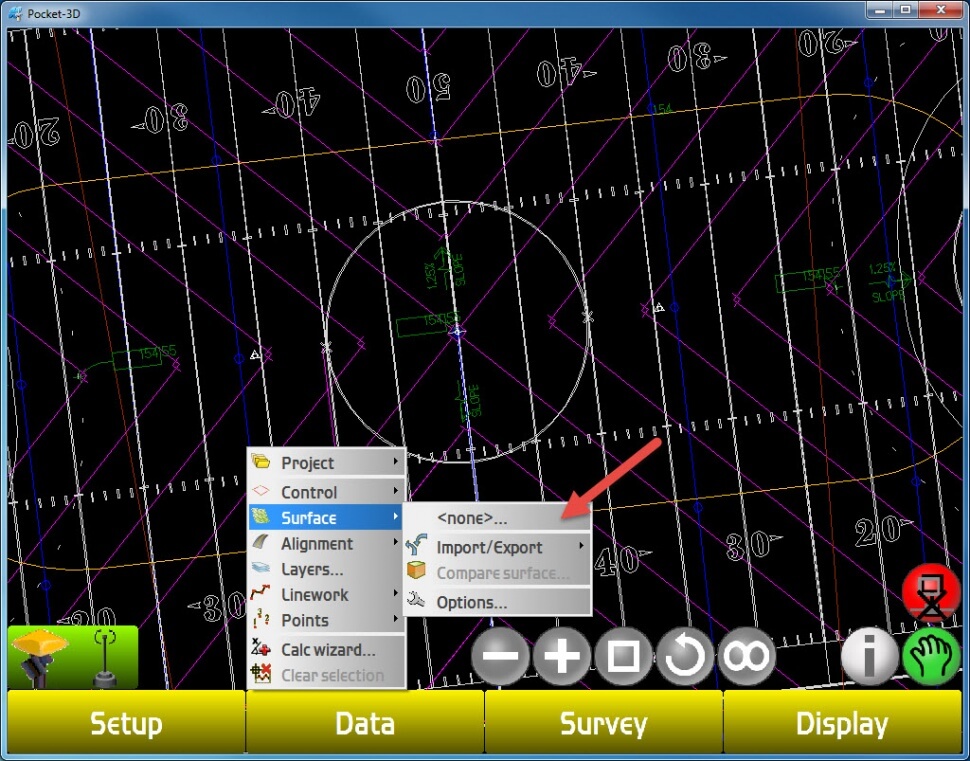
Step 4
- Select the surface required for Stake-Out
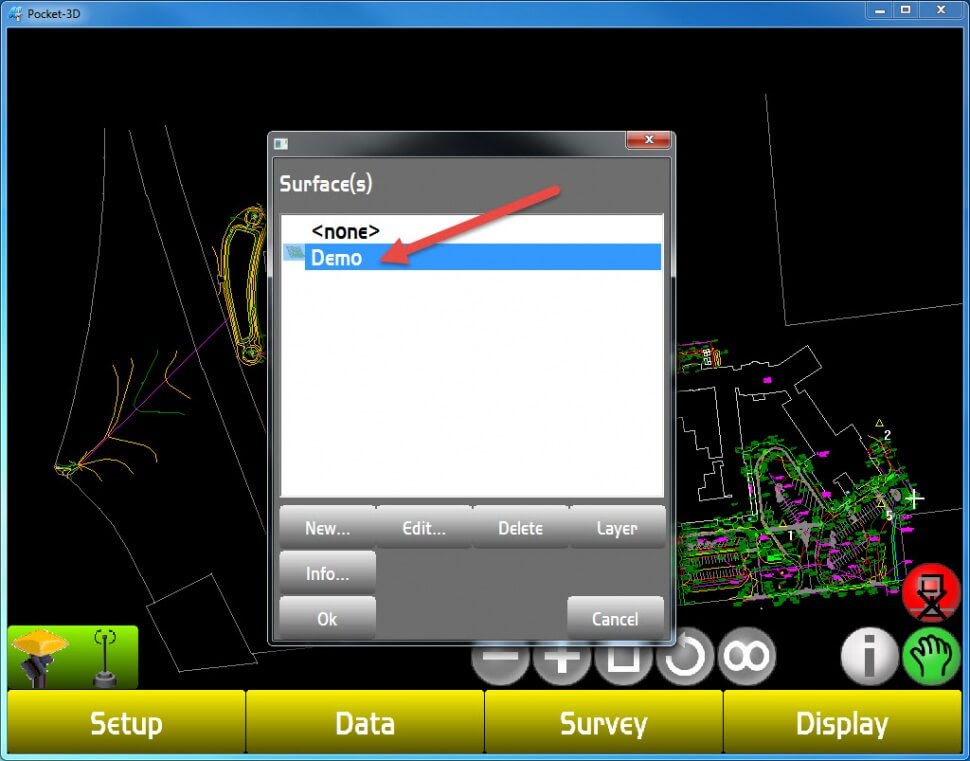
Step 5
- You will now return to your Map view