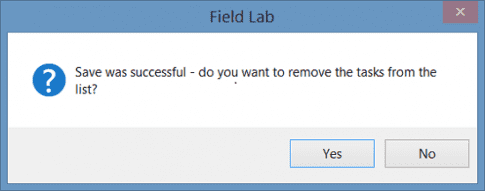Plan to Console
- Once an application plan has been created, right-click on it and select Save – Plan to Console.
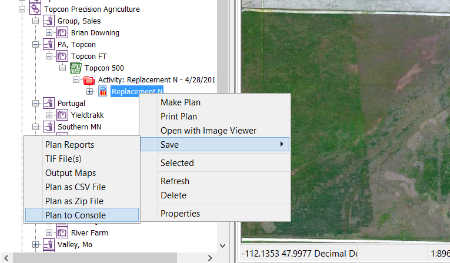
Output Format
- In the Output Format dropdown, select the Topcon Shapefile Publisher option for Output Format and select a Destination (file or Mobile Ag Network).
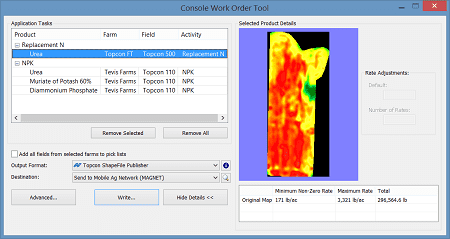
Writing the Maps
- Click Write to create the maps. Click Yes to remove the maps that have been added to the console work order tool.