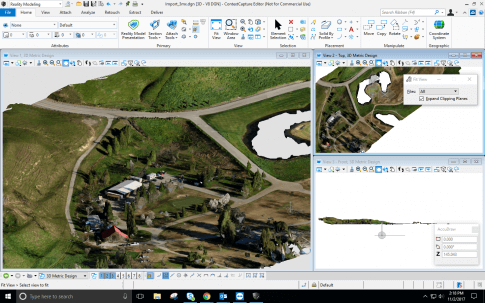- Open Topcon ContextCapture Editor
- Start new file
- Set menus to Reality Modeling
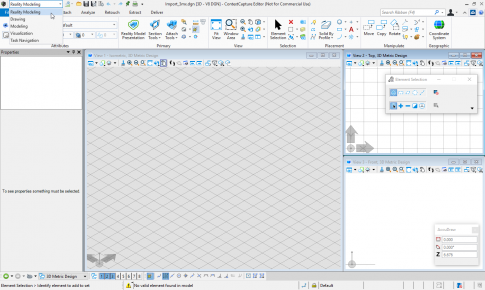
- Under Attachment Tools select Reality Mesh
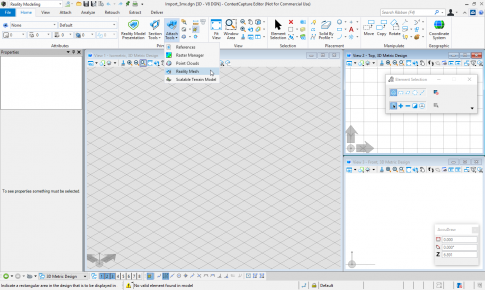
- Select Attach Reality Mesh
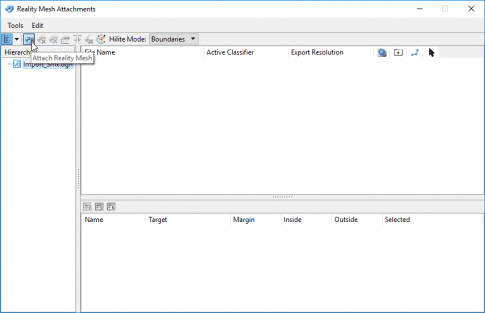
- Browse to the location of the .3mx files
-
Select OK to import file
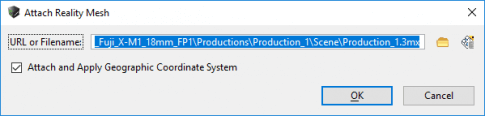
- File imported.